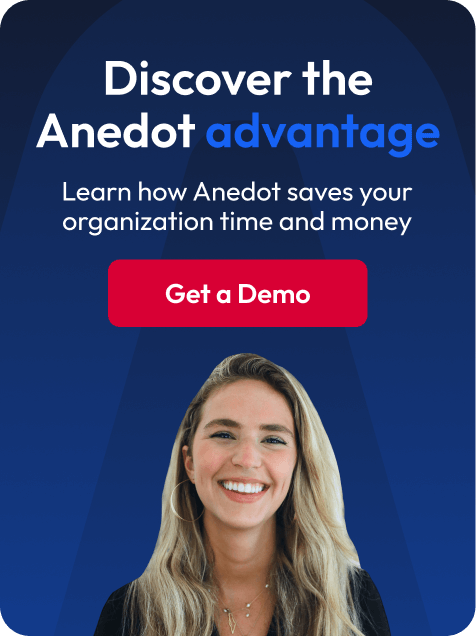Anedot Learn session transcript ↓
Hey, it's Paul, and this is Anedot Learn.
Edit Columns
Today we have an exciting update for anyone who spends time looking through transactions in Anedot.
You can now choose which columns to show and in what order.
Simply go to Transactions and use the drag icon to move columns or the down arrow to hide columns quickly.
You can also edit columns to do this even faster by using the Edit Columns button that will pull up a sidebar.
You can rearrange the columns here. You can hide columns if you don't want to see them.
And you can also, as I said, drag columns around.
So that's the new Edit Columns feature within Anedot.
You can rearrange the columns here. You can hide columns if you don't want to see them.
And you can also, as I said, drag columns around.
So that's the new Edit Columns feature within Anedot.
Future Pledge Upgrade
Today I wanted to give a quick update on the Amounts Preset we added a few weeks back.
The ability to prompt your supporters to make a future one time pledge.
So to show you this, if you go to Finance, Amounts, click on Edit Amounts, you scroll to the very bottom and you now have this Future Pledge Upgrade.
You can set the date that you want the Upgrade to occur and then you can also set a message.
So whenever the donor chooses or the supporter chooses an amount, it's going to pop this up and say, donate an additional amount automatically on 5/31/2023.
So this is Future Pledge Upgrade, and if you have any questions, feel free to reach out to our team or check out the support article: Future Pledge Upgrade.
Presets
Today I'm going to talk about Presets, which is a feature that we rolled out a few months back, but I really want to dig into it quickly and explain what Presets are.
So previously in Anedot, you had to go and edit every single page, and every single page had its own options and configurations.
With Action Pages, we've introduced Presets, which is effectively a configuration of choices and options that allow you to create a Preset once and then reuse it across multiple pages.
So for instance, in Amounts, if I want all of my pages to have 25, 50, 100, and 200, then all I need to do whenever I create a new page is use this Preset.
If I want another page to have some other set of options, then I could create a new Preset and use that Preset for that particular page.
So this makes it much faster to create new pages and much easier to bulk edit multiple pages at once using the update pages to preset option.
So once a page is connected to a Preset, if you edit that Preset, it will actually edit all the pages associated to that Preset.
So this is Paul with Anedot Learn, and that is Presets.
Tandem
Today I quickly want to share an update with you on Tandem and basically external fund fundraising.
So used to, you had to go through a sequence of events over in the Settings area to basically raise money in tandem with third parties.
And now we have this new ability, this new kind of improvement that you don't have to go through that hassle anymore.
Now, when you want to connect an external account for tandem fundraising, you click on Add Fund in the Funds area.
Click Connect External Account.
Add the External Account ID. Click Connect External Fund, and then you're done.
You then would need to save the fund and publish the page.
But to show you as an example, if I click Add Fund here, I'm going to go ahead and add Michael Scott for Mayor.
And whenever I do that, it puts the fund here. I'm going to delete these other funds just as an example.
And so you see that now I'm going to be raising money for that organization so you can also raise it in tandem with your organization.
As you see here, your donation will benefit Michael Scott for Mayor and then also the General Fund.
So that's just an example. There's probably plenty of different great use cases that can be done with this, but this is an update to Tandem and quickly connecting external accounts.
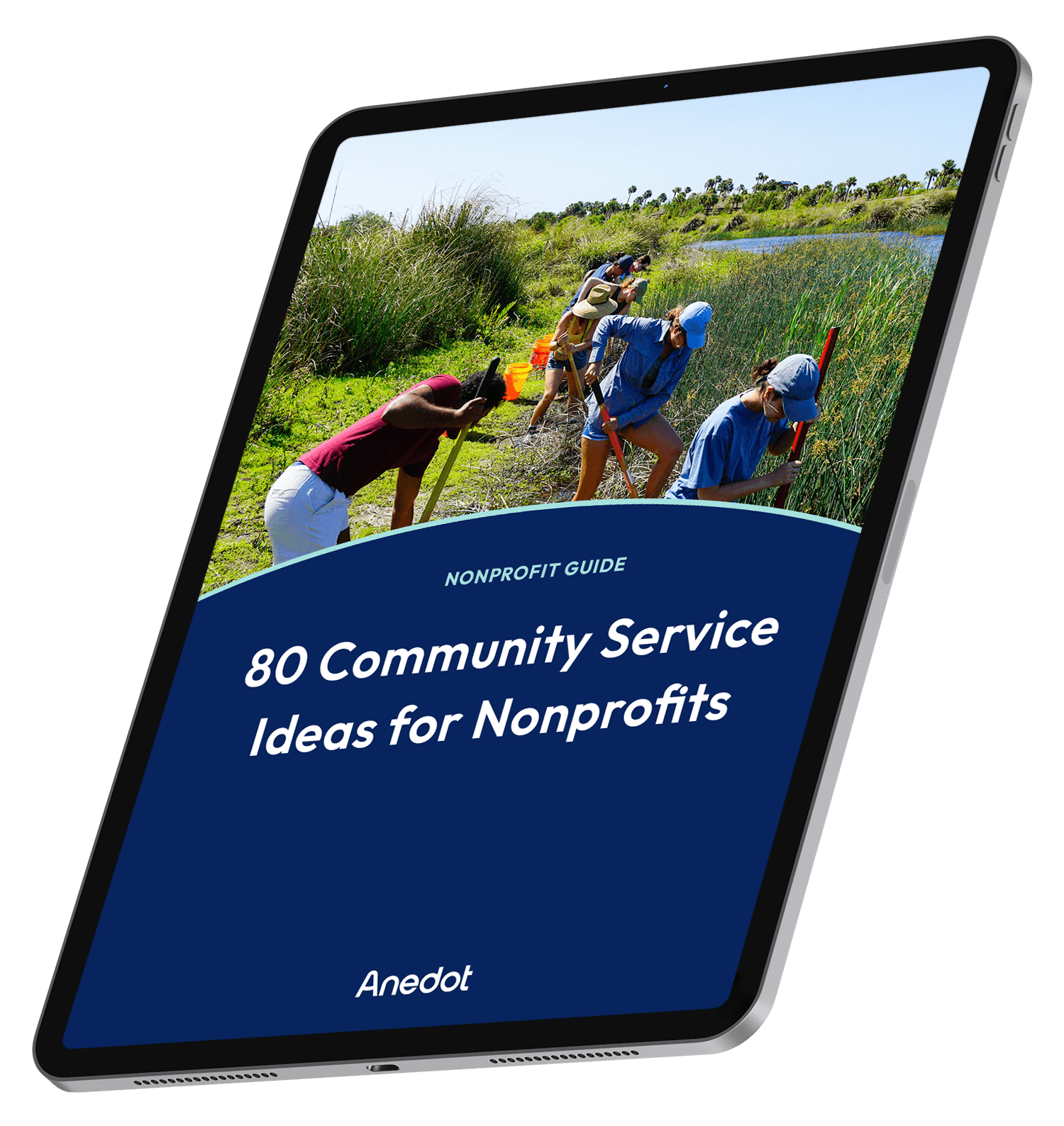
80 Community Service Ideas for Nonprofits