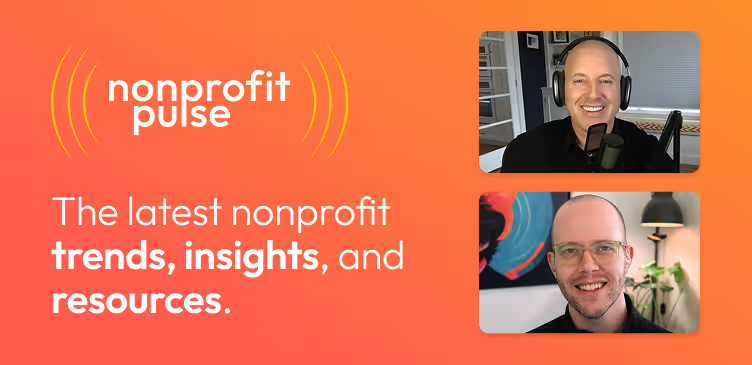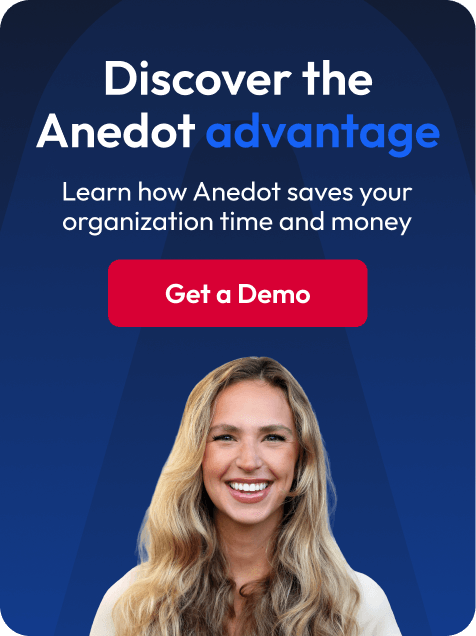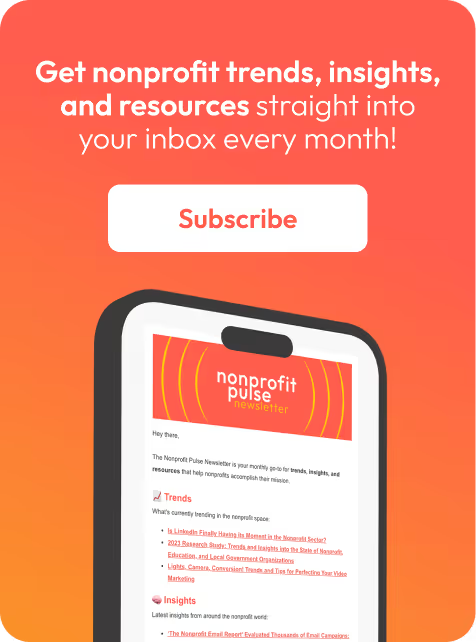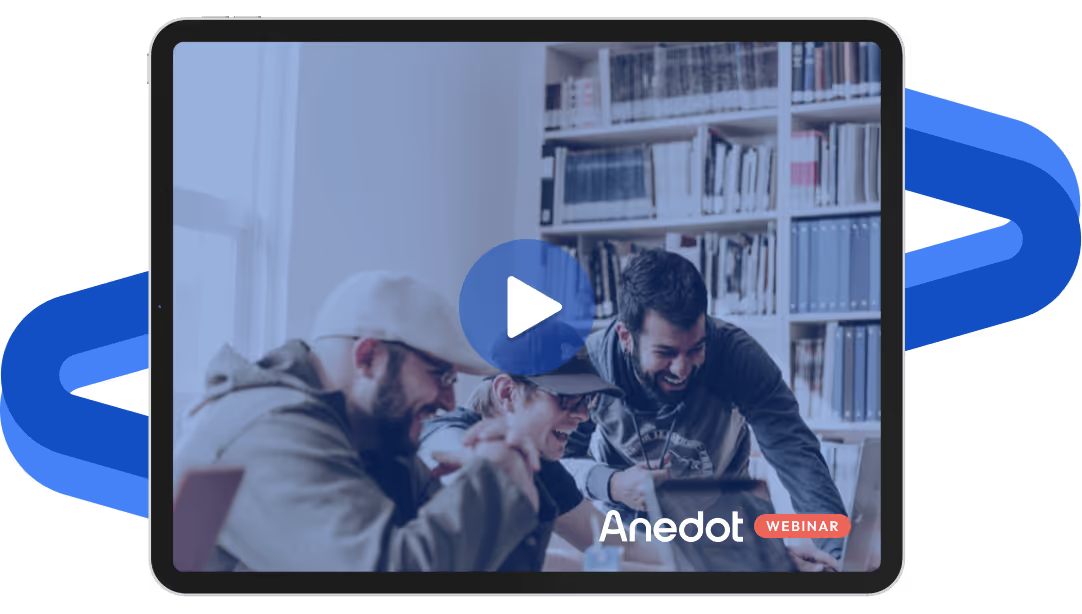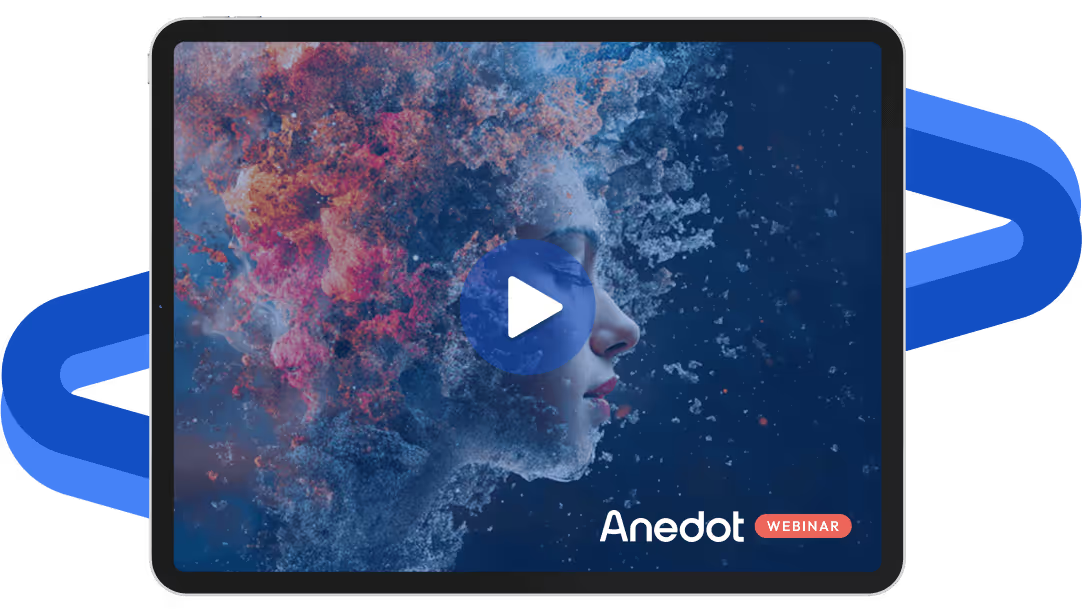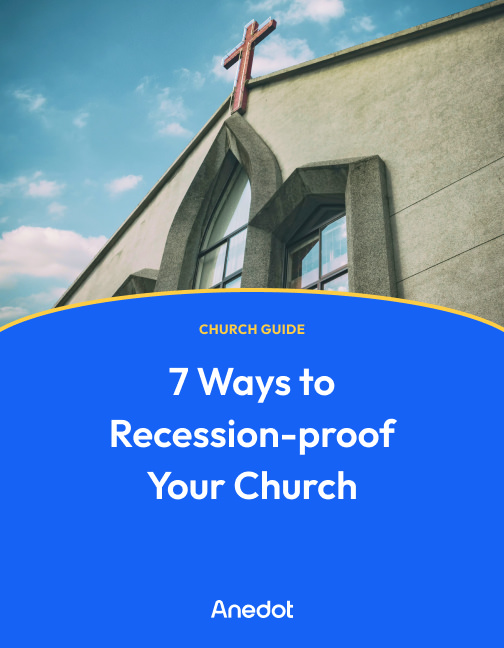What would you do if I told you that your nonprofit organization can receive $10,000 in grant money for digital advertising every month?
And what if I told you that applying for this grant money is relatively simple?
Get ready for some good news, because it is true!
Allow me to introduce one of my favorite nonprofit advertising hacks: Google Ad Grants for nonprofits.
What is the Google Ad Grant?

To begin, we should get one thing straight. Google is not giving away $10,000 per month worth of cash.
That would be nice, of course, but it is not the case here.
Instead, Google is giving away $10,000 worth of advertising credit per month for use on their search platform, and this is no small chunk of change.
This adds up to $120,000 in advertising credit per calendar year, a budget that could be instrumental in getting your nonprofit noticed by potential donors and volunteers.
Even more notably, there is no end date for this grant – it is the grant that keeps on giving! Once you have filled out the application and received the grant, Google will continue to allocate you $10,000 per month in advertising credit for as long as you meet the eligibility requirements (more on those later).
Lastly, Google will never make you pay extra if you accidentally run out of advertising credits, so this is not some kind of scheme from Google to get rich off of your nonprofit dollars.
They simply stop running advertisements when you have reached your monthly quota, and you do not need to input your credit card information to run the program.
With all of those benefits and essentially no risk, there is no reason why you should not take advantage of Google Ad Grants for nonprofits!
How Google Ads work

Before we get too excited about free Google advertising credits, however, we have to understand how they can help us.
Simply put, Google is the most prominent search engine by a longshot. If someone is looking for a nonprofit organization with your area of focus, they will likely begin their search by looking on Google.
This is where Google Ad Grants for nonprofits can be a huge advantage. The first portion of every Google search page is now reserved for Google Ads that are relevant to the searcher.
Since most people only look at the first several search results on the page when browsing Google, it is far more likely that the right searcher will find a link to your nonprofit if that link is at the top of the page.
To offer a simple example, let's pretend that you have set up a Google advertisement with the keywords "nonprofit animal shelter." If someone searches for a "nonprofit animal shelter" on Google, Google Ads makes it far more likely that they will see your link, click on it, and end up on your website!
If your website is a home base for information about your nonprofit, Google advertisements act as additional doorways that allow people into the home.
How to apply for Google Ad Grants for nonprofits

Here is even more good news about applying for Google Ad Grants: it is actually quite simple!
Here are a few easy steps to receive your $10,000 per month of free advertising credits.
1) Make sure your nonprofit meets the eligibility requirements
In order to qualify for this grant, you must be a valid nonprofit with current charity status in your country. In the United States, you must have a 501(C)(3) organization.
Google also lists a few exceptions to the nonprofits eligible for ad grants. These exceptions are: hospital or healthcare organizations, government entities, and schools or academic institutions (check out Google for Education to learn more about how Google supports schools.)
Importantly, these categories can be very nuanced. If you are a university foundation, a nonprofit working in the healthcare space, or a philanthropic extension of an academic institution, you are still eligible to receive this grant!
Lastly, you must have a live, high-quality website that meets Google's website policy, and you must acknowledge with Google that your nonprofit practices nondiscrimination regarding donation receipt and use.
2) Register your nonprofit with TechSoup
TechSoup is an organization that supports nonprofits, charities, and libraries by providing access to donations and services from major brands. Essentially, it is a filtering system for organizations such as Google to ensure that they are supporting a verified nonprofit.
First, go to the TechSoup registration page. Fill out the information, agree to the terms, and wait to be validated by TechSoup. This can take up to 30 days in some cases, so do not be alarmed if you do not hear back right away.
Once you have been validated, log in to get your Validation Token. This token will be a sequence of numbers in an email format, such as 674s783@YourOrgName. You will need this for the next step, so make sure to copy it down!
3) Register your nonprofit with Google for nonprofits
Like TechSoup, Google for Nonprofits works to support nonprofit organizations in good standing. Because Google Ad Grants for nonprofits will be coming from Google, this step is essential.
First, go to the Google for Nonprofits registration site. Register here with your organization's EIN (nonprofit ID) as well as your organization's physical address and online contact information. You will also need to add your TechSoup Validation Token during registration.
Then, submit your information and wait for Google's response!
4) Activate your Google Ads account
This is where the magic starts to happen. Once approved, sign into your Google for Nonprofits account and click "activate" under "Google Ad Grants."
Next, complete the eligibility assessment, return to Google for Nonprofits, and make your way back to "Google Ad Grants." Click "activate" one more time, and check the box that indicates you have filled out the eligibility assessment.
Lastly, click "activate" one more time to submit for review.
5) Launch your first Google Ads Grants for nonprofits campaign
After you have been approved for Google Ads Grants for nonprofits, now it is time to set up your first campaign! Google offers several tips for getting started so that you can build the best campaign possible.
The success of your campaign will depend on selecting effective keywords. Feel free to experiment here – your ads are free, after all!
The key to optimizing your keyword selection is using long-tail rather than simple ones. Long-tail keywords, such as "nonprofit animal shelter near me" or "small dog rescue near me" are less generic than "animal shelter" and will glean better results.
Additionally, the more relevant your website is in relation to the keywords you select, the more successful your campaign will be.
A few additional tips

Once you are all set with Google Ad Grants, it is really important that you comply with all Ad Grant requirements!
These include, but are not limited to:
- Make use of Google Analytics goals so that you can measure Google Ads traffic to your website.
- Make sure you are only sending traffic only to your website (the domain you applied with).
Closing thoughts

Upgrade your nonprofit marketing strategy with Google Ad Grants!
Google Ad grants provide a free and accessible way to upgrade your nonprofit marketing strategy.
Whether you are hoping to promote an event, collect emails, attract people who are looking for ways to serve, or encourage donations, the Google Ad Grants for nonprofits program is the hack you need to better engage your audience and help them to take action.
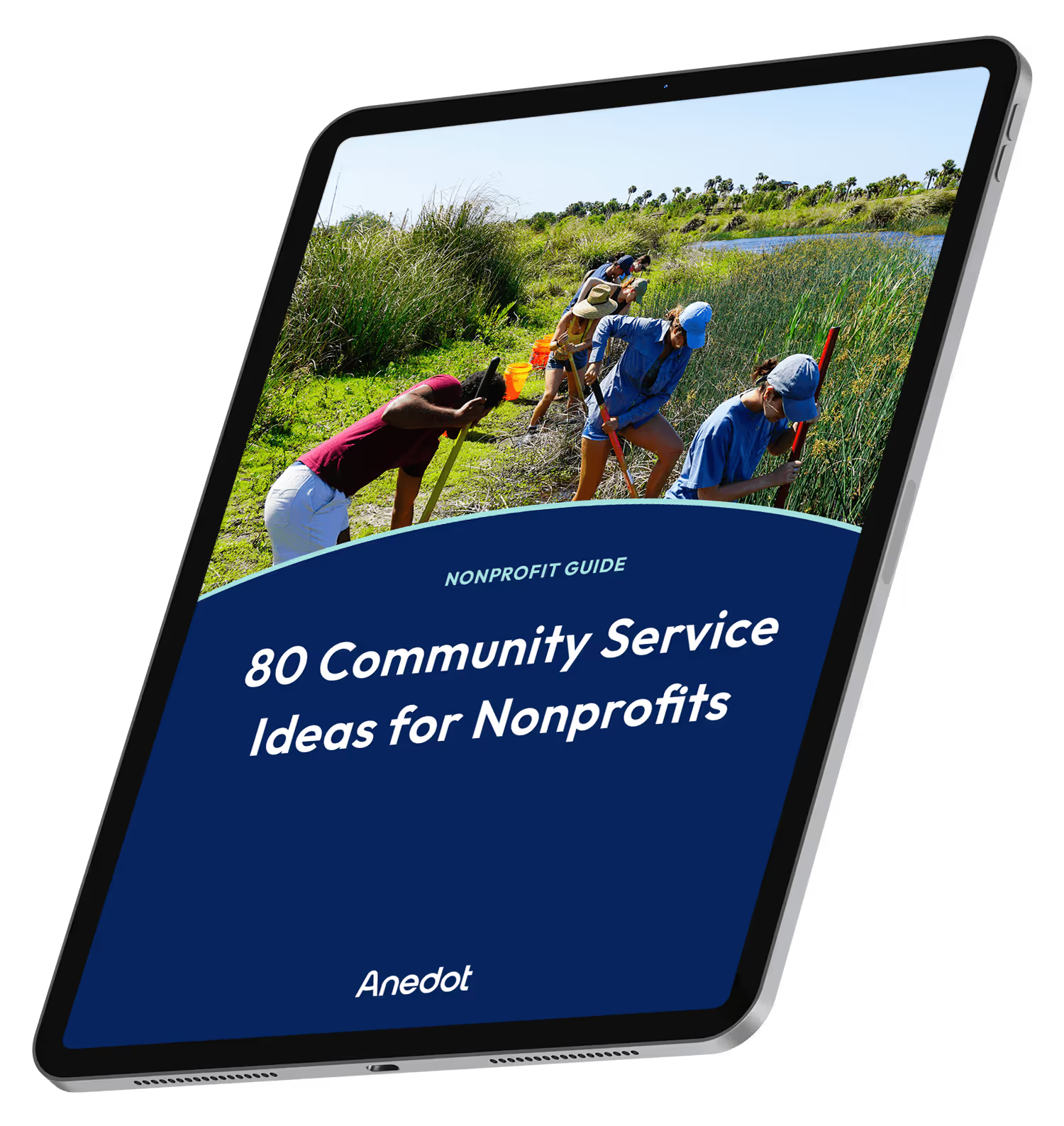
80 Community Service Ideas for Nonprofits