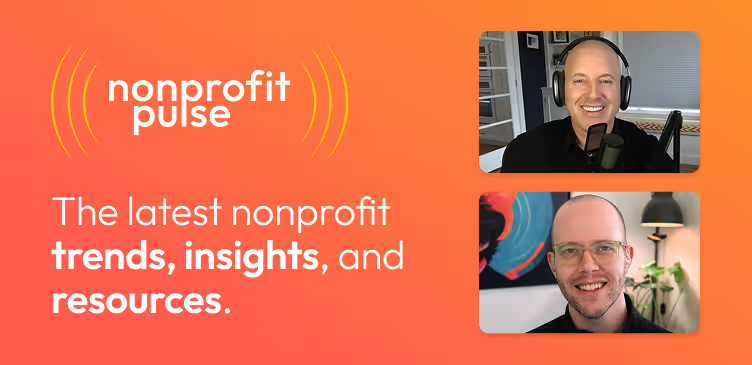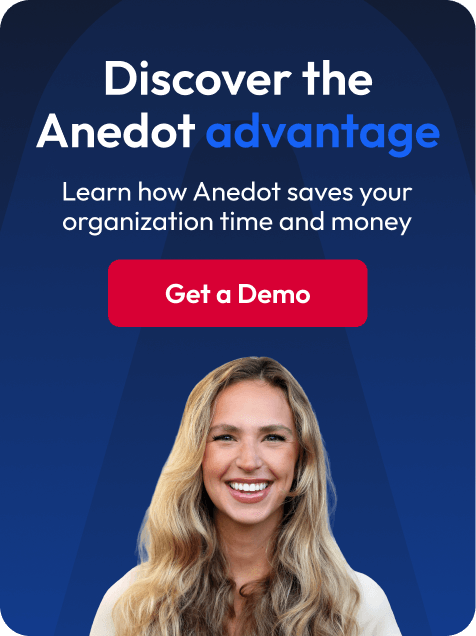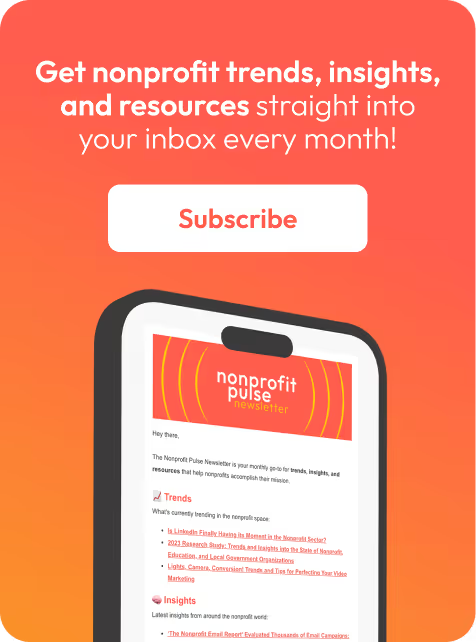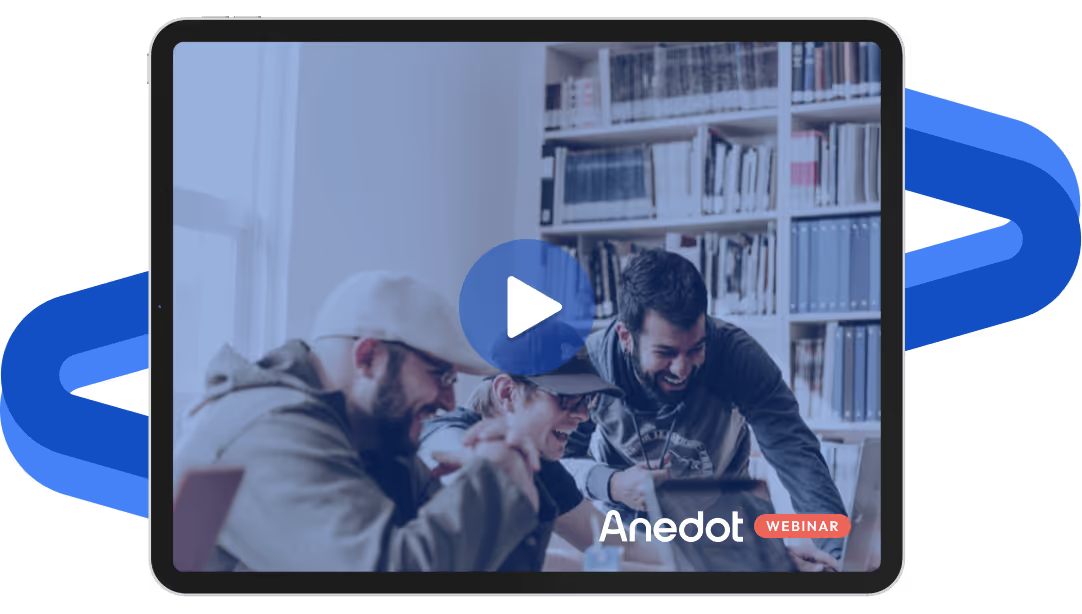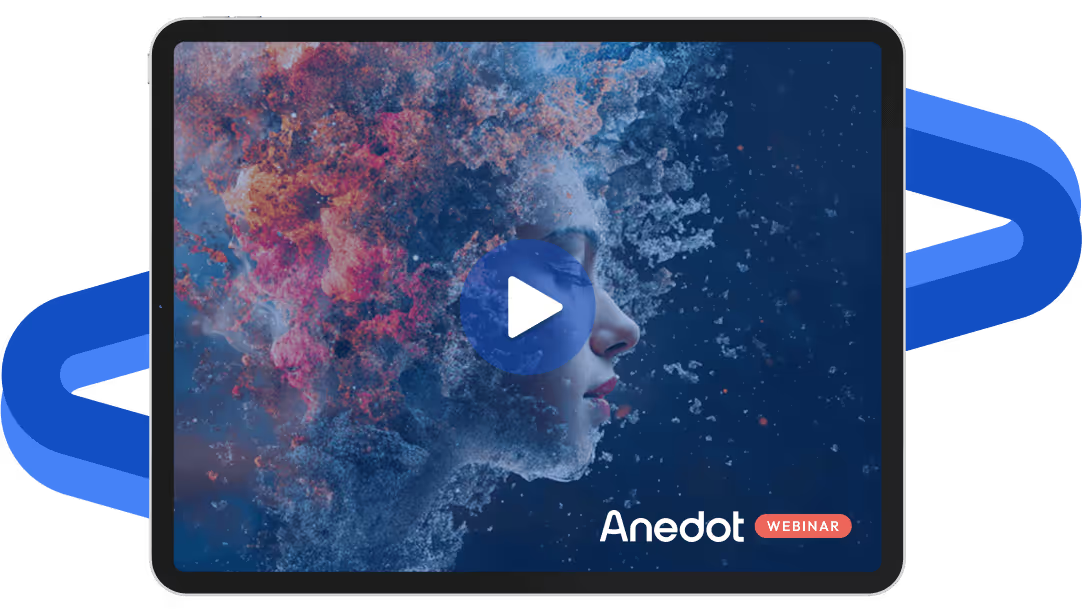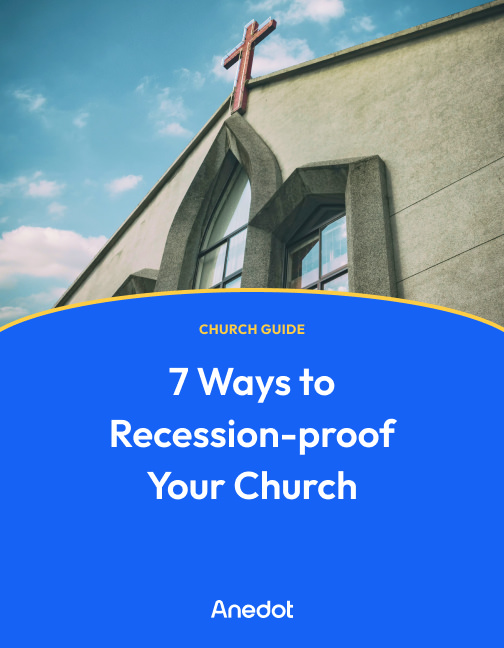Your nonprofit could probably use some SEO work.
But where do you even start?
Whether large or small, new or established, we want to help you with 9 SEO tips that you can use right away.
Do nonprofits need SEO?

Yes, nonprofits certainly need search engine optimization (SEO).
The main communications channel for your nonprofit is your website. There are many ways to promote your nonprofit website and get your audience on your website.
Search engines provide an incredible opportunity for nonprofits to scale website traffic, gaining more potential supporters and community members month over month.
SEO for nonprofits is a fundamental practice for nonprofits to increase website traffic and engagement.
→ Learn how to set up a donation page that converts!
1. Secure your site (HTTPS)

The first and easiest way to optimize your nonprofit website for SEO is to make sure your website is secure (SSL).
The fastest way to know if your website is secure is to look to the left of your URL in your browser and see if there is a closed lock icon.
If the icon is not closed but open, your website is not using a secure protocol and will be penalized by Google.
Most hosts provide SSL certificates for free but yours might have a small annual fee. Check with your hosting provider to set up SSL as soon as possible.
Resources: Google: How to Secure Your Site with HTTPS
2. Increase your site speed

Another key performance metric that Google rewards or penalizes websites for is site speed.
Websites and site pages that load slowly hurt user experience and Google is all about serving their users with fast and helpful websites.
First, check your homepage speed with a site speed checker.
Second, check your blog index page and individual articles to see how your blog article layout is performing.
Site speed optimization can get quite technical, so use a tool like GT Metrix that details what is slowing down your load speed.
A few common site speed issues include:
- Using too many WordPress plugins (use as few as possible)
- Images that are not compressed and/or have large file size (keep images well under 1mb)
- Using cheap shared hosting (upgrade to dedicated hosting)
Resources: GT Metrix Site Speed Checker
3. Use the right keywords

Search engines use keywords to understand the purpose and value of your site and it’s pages (pages, blog articles, etc.).
Use a tool like Ahrefs to research and identify the keywords of nonprofit websites similar to yours.
SEO tools will make this process faster and will guarantee you are using keywords on your website and blog articles that actually perform and match the intent of the searchers trying to find your website.
4. Use internal backlinks

Are your site pages and blog articles linking to each other? They should be!
Where appropriate, your pages and articles should be linking to each other with properly anchored keywords.
For example, this blog article on “SEO for Nonprofits” will have text linking to one of our articles on “project management software for nonprofits.”
There are a few reasons behind this:
- We believe that those who are learning more about “nonprofit SEO” will also have an interest in learning more about the best project management software for nonprofits.
- We write content that serves nonprofit professionals and by linking to another one of our articles in the nonprofit marketing/tools topics, we are showing Google our content is on topic and valuable to those searching for nonprofit content.
- Your “linked to” article or page will have keyword specific anchor text linking to it and thus adding to its own backlink profile.
Make sure your blog articles and site pages are linking to each other where appropriate.
You will help your audience discover more of your content and help Google better understand and reward your content.
Resources: Internal Links for SEO: An Actionable Guide
5. Acquire backlinks from other sites

Similar to internal backlinks, external backlinks help search engines know what content is valued by the “community” at large.
Does your nonprofit have partnerships with other nonprofits? Does your nonprofit website have blog articles that would be helpful to the audiences of the nonprofits?
Both of these scenarios are great opportunities for your site to gain backlinks from other websites.
The higher the website authority, the more impact the backlink will have on your search engine “reward.”
As mentioned before, Ahrefs is a great tool to research and discover authoritative sites.
Resources: Link Building for SEO: How to Do It Right
6. Optimize blog posts

What does your page content and blog article content look like?
Here’s a list of content optimization for SEO:
- Target keyword in title
- Target keyword in URL slug
- Target keyword in meta description
- Target keyword in first paragraph
- Target keyword in one header
- Headers to explain following content
- Length of post 900+ words
- Quality content that your readers will value and share with their network
- Images used throughout
- Video embedded (when appropriate)
- Easily shareable via social share buttons
7. Optimize for mobile

Have you looked at your nonprofit website on your phone lately? You should take a look.
Mobile browsing has been increasing year over year for several years.
Depending on your audience demographics, it is safe to assume that 30%+ of your audience are browsing your site on their phone or tablet.
A few ways to optimize for mobile include:
- Ensure page elements are limited and your images are compressed (see previous section on site speed)
- Ensure page is responsive and displaying correctly
- Ensure all media is displaying correctly (images, videos, etc.)
- Ensure social sharing is enabled and functional
- Disable any pop ups
8. Leverage local SEO

Local SEO is focused on business/nonprofit searches that are made within a certain geographical area.
Search engines will serve your nonprofit's details and website to searchers based on the geographical location of the searcher and the geographical location of your registered nonprofit.
By registering your nonprofit with Google and other search engines, you will be able to participate in those platforms’ local results programs.
If you are not currently registered with search engines as a local nonprofit, you should do so ASAP!
This will drive traffic to your website, helping you reach your audience and improve your overall SEO performance.
Resources: How to improve Your Local Ranking on Google
9. Monitor SERP results

Last on the list is to make sure you are monitoring your search engine results pages (SERP) rankings.
By monitoring how your top keywords or pages are performing, you can quickly and easily understand what content to lean into, what posts need optimization, and how your overall site is performing.
An easy to use free SERP tool I recommend is whatsmyserp but you can also use Ahrefs or Semrush.
Resources: whatsmyserp, Ahrefs, Semrush
Closing thoughts

I hope you found these 9 SEO tips informative and useful.
Every nonprofit website needs basic SEO attention. Use this list to get started!
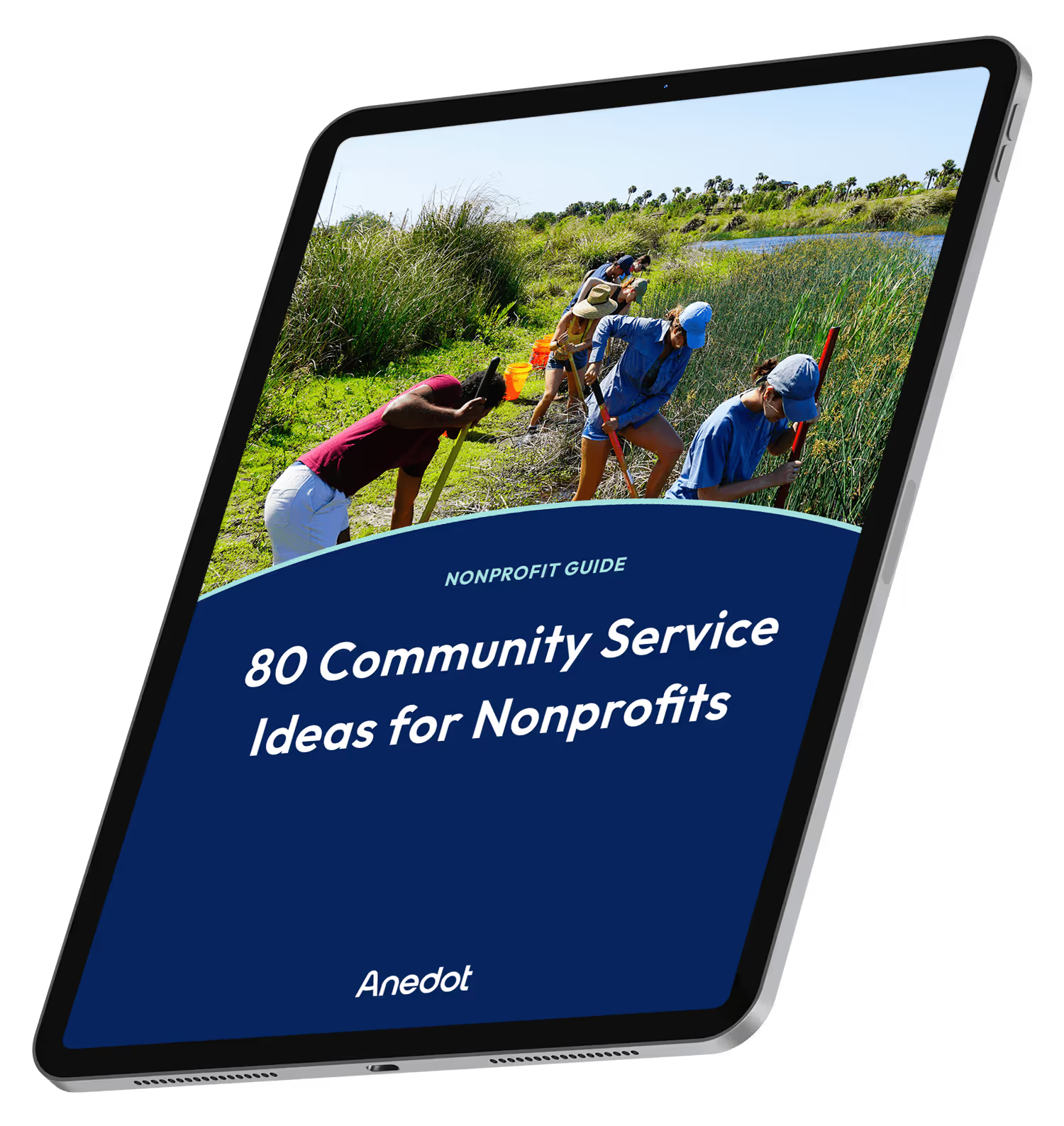
80 Community Service Ideas for Nonprofits