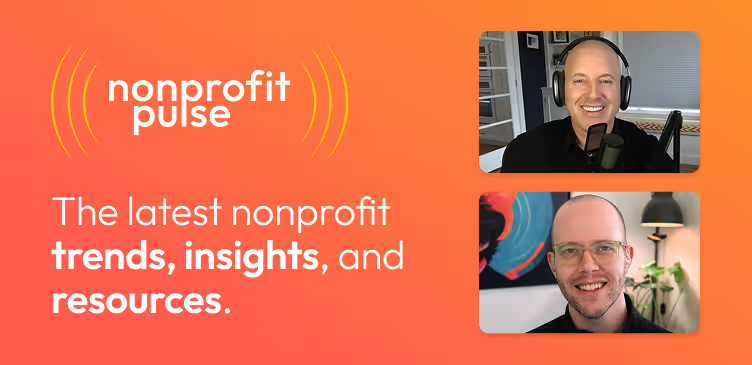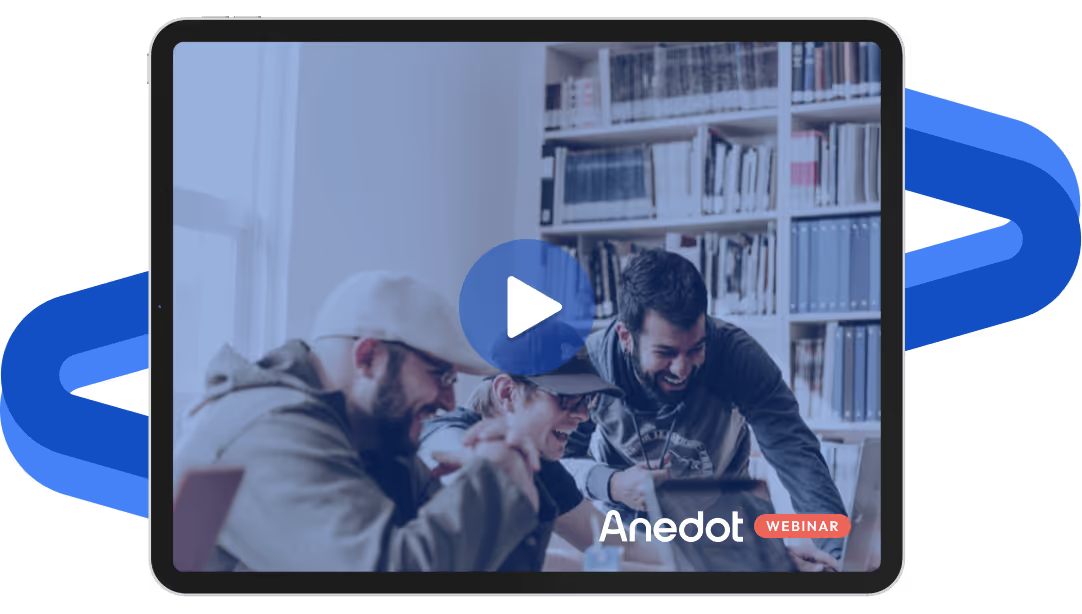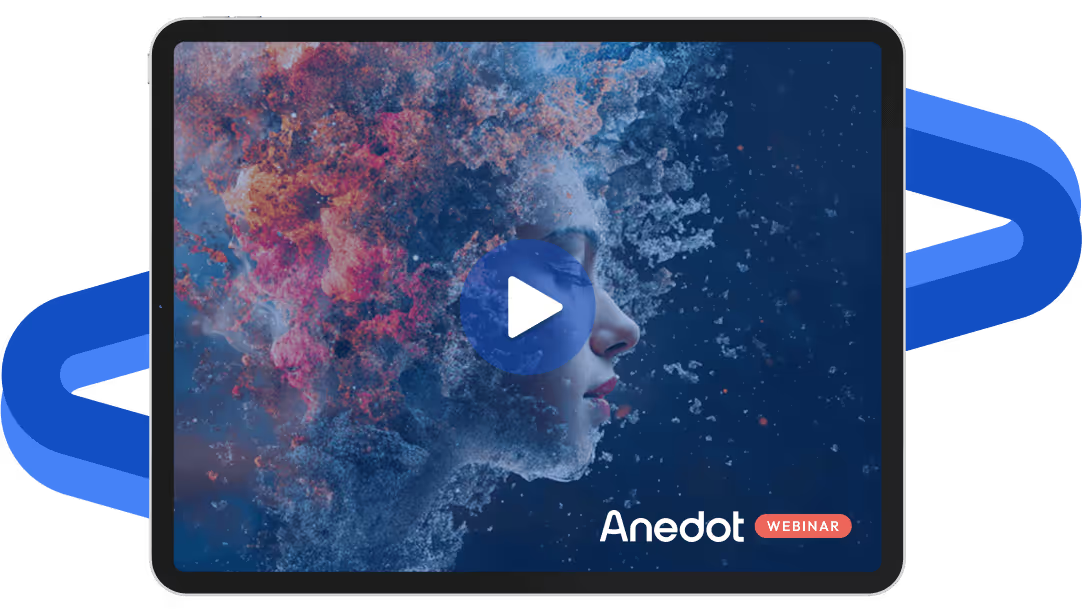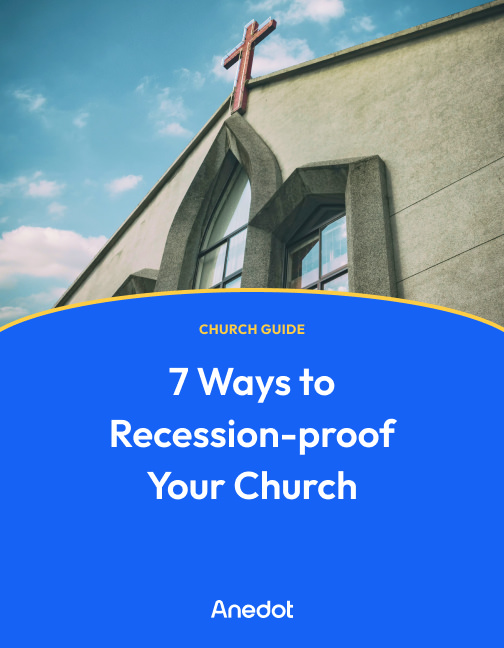When it comes to small-dollar donations, speed and ease of giving are the most influential factors as to whether someone will make a donation.
And paired with that, most small-dollar donors prefer to give by credit card.
In the past, speed and ease of giving conflicted with the preference to give with a credit card.
Why? Because giving with a credit card was not fast or convenient. Donors had to pull out their credit cards from their wallets and had to spend time typing out their long credit card information.
But now, there are two better and more convenient ways to accept credit card donations: Apple Pay and Google Pay.
Here's why your nonprofit needs to be able to collect donations through Apple Pay and Google Pay.
How Apple Pay and Google Pay work

Apple Pay and Google Pay are both mobile payment and digital wallet services.
They allow donors to store all their credit and membership cards in their mobile wallets. Then, they are able to use any of those cards in-person and online.
This allows donors to tap their phones or compatible wearable devices to confirm permission for payment in-person.
Also, they can use a password, fingerprint, or Face ID to pay online without entering in lengthy credit card information.
Both services have been expanding their digital wallets to hold more items. For example, Apple announced they are working with states to securely add driver's licenses or state IDs to their digital wallet.
Just like how smartphones have replaced CDs and physical calendars, Apple Pay and Google Pay are now starting to replace physical wallets.
Apple Pay vs. Google Pay

Many are tempted to ask, "Should I focus on Apple Pay or Google Pay?" The answer to this question is both.
Generally, Apple device users will use Apple Pay while Google device users will use Google Pay.
iOS and Android have consistently made up over 99% of the market share of mobile operating systems over the past few years and neither owns more than 55% of the market.
Donors can use their Safari web browser to pay with Apple Pay on an iPhone, iPad, or Mac for online donations. They can also use the Chrome web browser to pay with Google Pay on an Android or Windows device.
The two solutions are highly similar, and it's essential to support both.
The nice thing about supporting Apple Pay and Google Pay is once someone inputs their credit cards, they can use them to pay for nearly anything.
In addition, it is much easier than needing to save your credit card on dozens of websites.
The other great thing about both services is they tokenize credit cards. That means they create a new virtual account number every time a transaction is performed.
This removes any concerns about someone stealing a credit card, as technically, they never had the actual credit card number in the first place.
How to collect donations with Apple Pay and Google Pay

When you collect donations for your nonprofit, you should not have to worry about setting up an account with every wallet service.
Whether you're collecting a credit card donation, Apple Pay, or an e-check, they should all be done in the same place.
With Anedot, we make this easy. Anedot users can collect donations with all of these methods in one place.
Google Pay and Apple Pay are enabled by default inside of Anedot. You can go into your Settings and disable them for specific pages if you need to.
Closing thoughts

Like credit cards or ACH, digital wallets like Apple Pay and Google Pay are simply alternative payment methods that someone can choose to use to pay for something.
They are becoming more popular due to their ease of use, and many donors demand the option in order to keep their credit card and banking information secure.
If you currently cannot collect donations using Apple Pay or Google Pay, you should consider adding this option with another donation platform. Anedot may be a good solution for you.
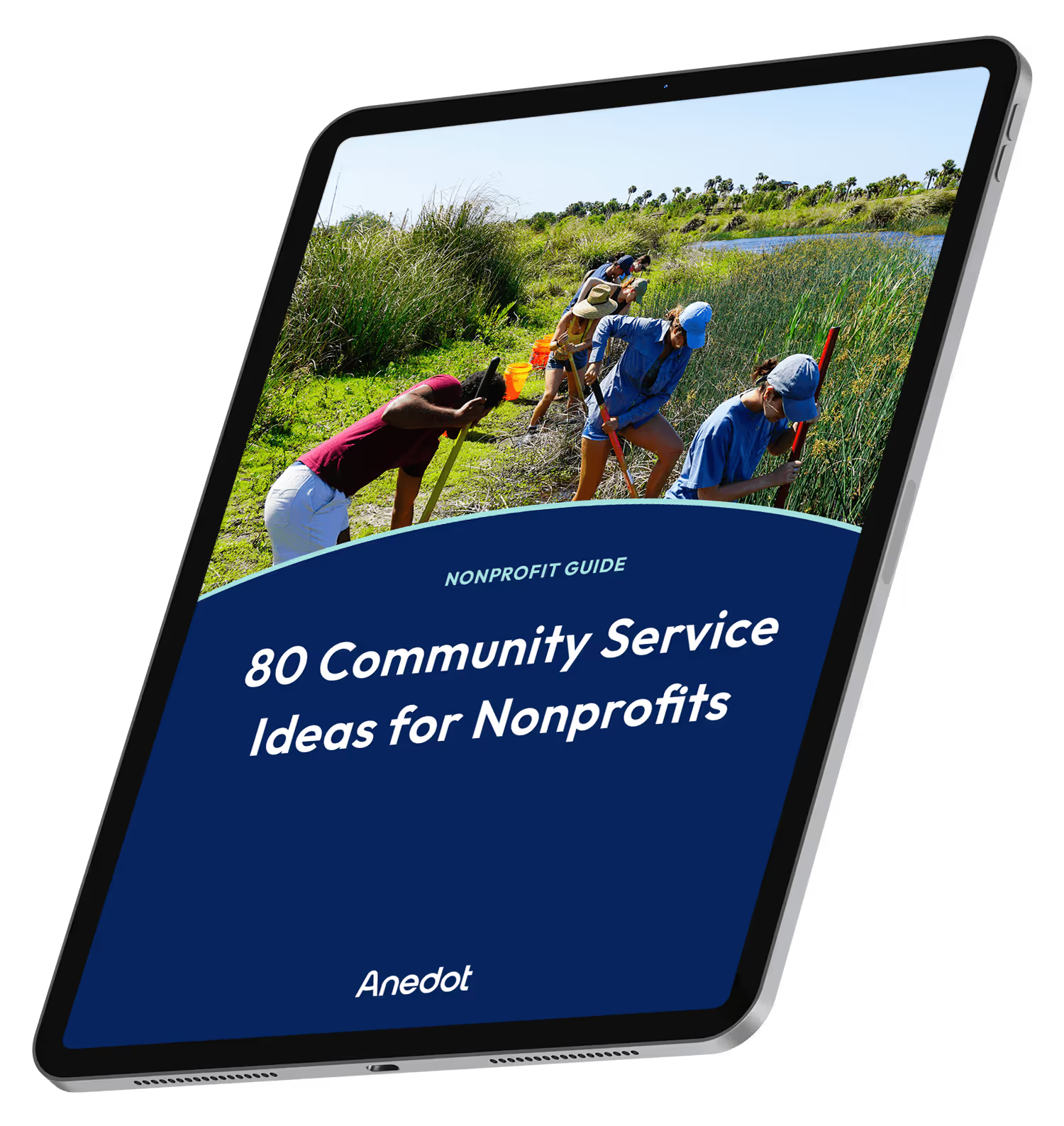
80 Community Service Ideas for Nonprofits