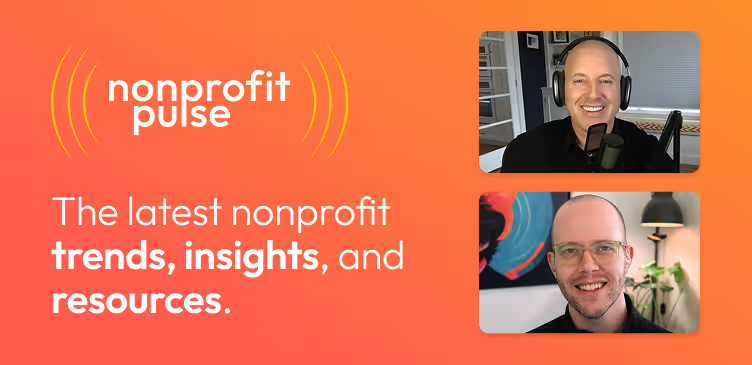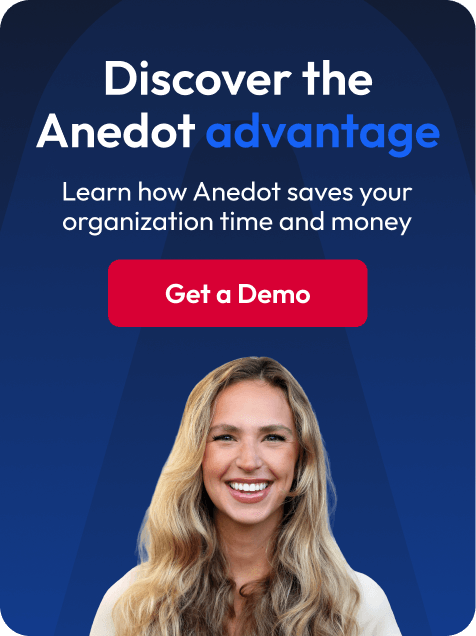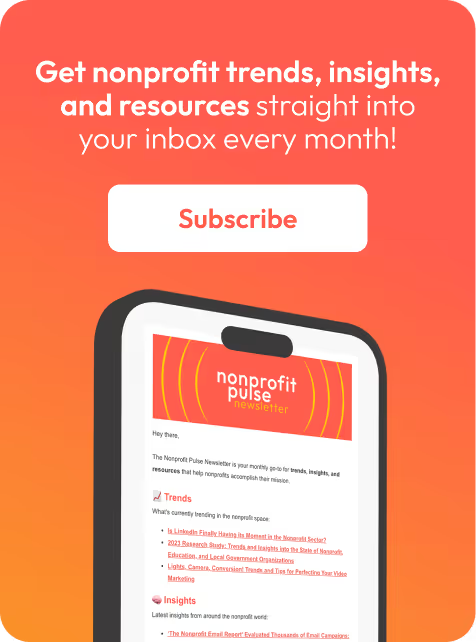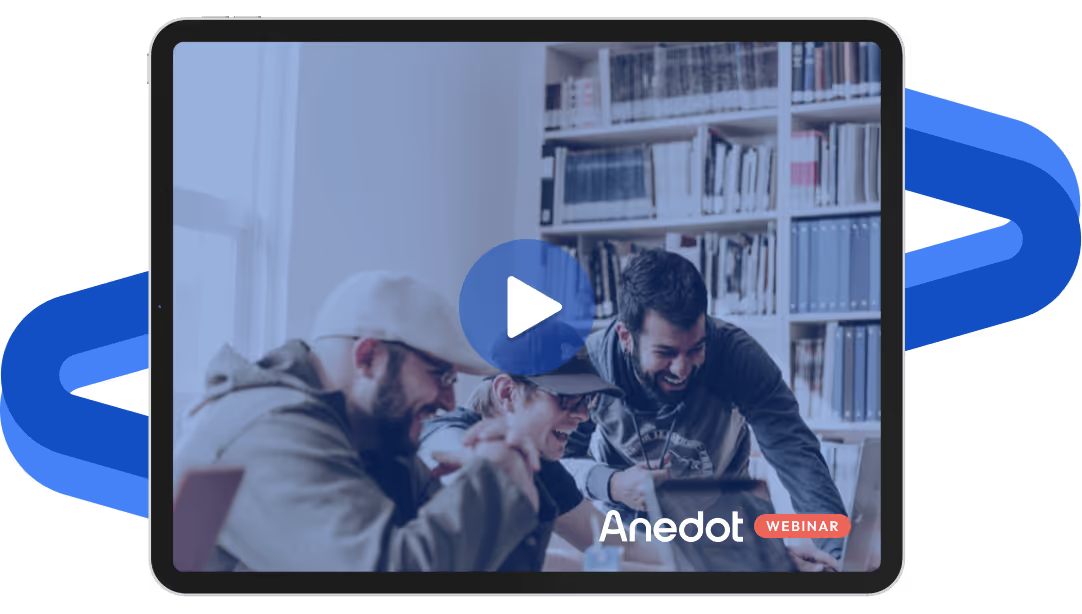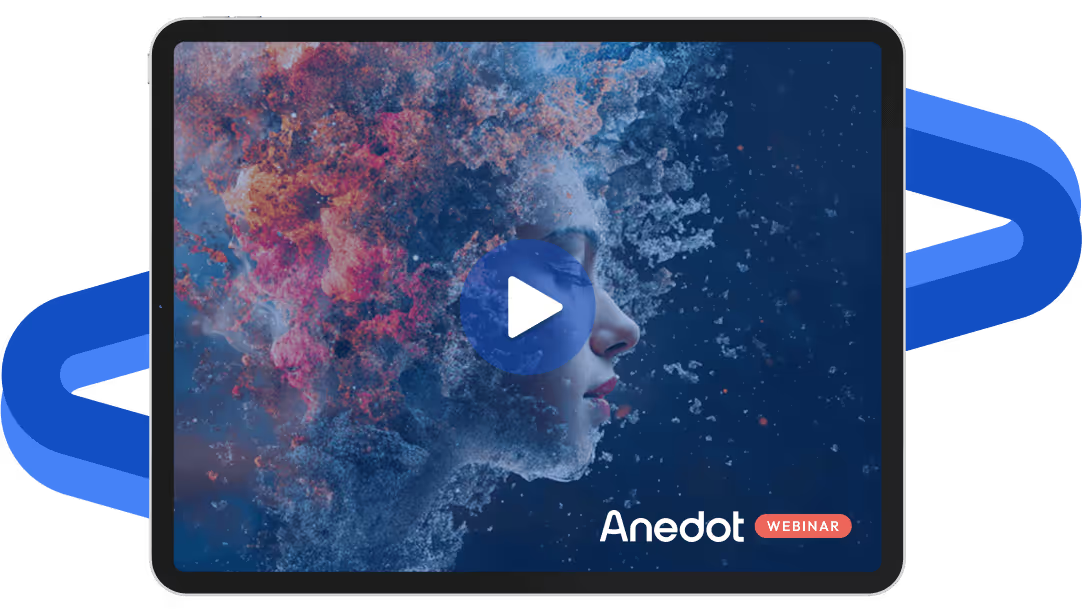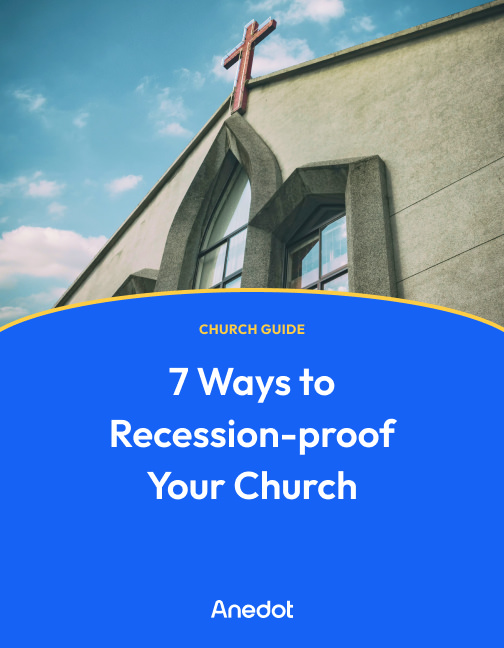Video transcript ↓
Many people think of a donation page as this thing you get up on your website and after that, you don't think about it.
But there's actually a deep science that goes into what should be on your donation page and how it should look.
This is why nonprofit fundraising agencies like NextAfter have done thousands of online fundraising experiments to find out what works, and what doesn't.
Now, out of those thousands of experiments, without getting too exhaustive, we did some research and gathered some takeaways that we believe will help you.
So in this video, we're going to break down the 3 factors that will optimize your donation page design and set you up for increased giving!
I'm Addie with Anedot, and let's get into it.
6 ways to design your donation page for conversion
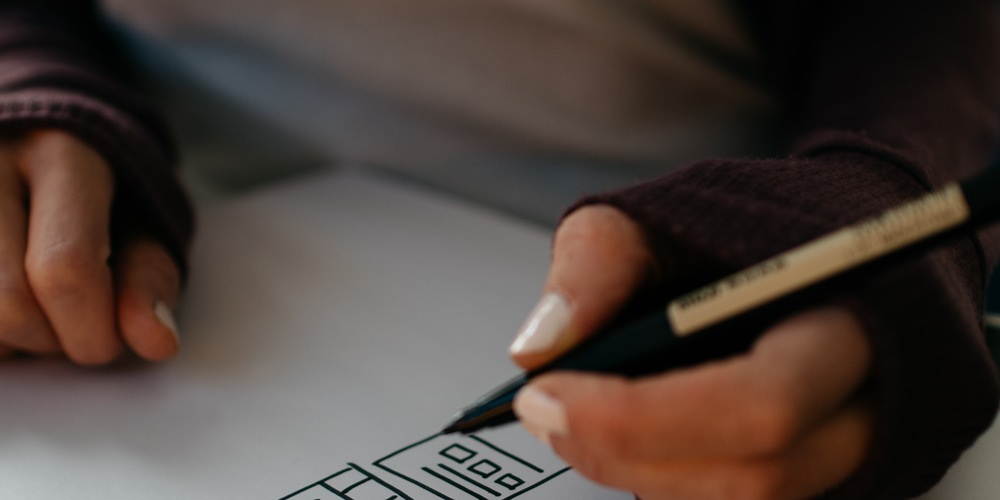
So, imagine this. You're on a website and click the donate button.
It then leads to a donation page that looks nothing like the main website you were just on. The colors are different, the fonts are different, and the organization’s logo is nonexistent.
Kinda feels suspicious right? Worse yet, it's also filled with unrelated images and confusing options that frustrate the process to give.
All of these are red flags that lead you to feel uncomfortable with providing your payment information and cause you to second-guess your donation.
Well, unfortunately, that happens more often than not with donation pages.
To make sure we avoid these red flags, I'm going to share with you six tips to design your donation page for conversion and get better results.
1. Implement brand consistency
First up is implementing brand consistency. This is done across your entire website, social media, and especially your donation pages because it's vitally important to have.
In fact, it's so important that statistics show us this: custom-branded donation pages on a nonprofit’s website help raise up to 6 times as much money on average.
This tells us that in today's world, design choices really do add up in dollars and cents.
So next time you're setting up a donation page, be sure to add your organization’s logo, and use the same colors, fonts, and messaging you use on your main website.
2. Use inspiring images
The second is to use inspiring images on your donation page!
It's really tempting to just throw up a mediocre image on a donation page just for the sake of having a photo, but doing so forfeits the opportunity to communicate who an organization is in volumes.
So let's avoid this mistake by including images that are high-quality, visually appealing, and inspiring.
To give some examples here, you can include images that create an emotional connection with your mission, photos of individuals that will benefit from the donation, or real photos of people from your organization.
If you don't have access to any good images, you always have the option to use free stock photos, from Freepik and Unsplash, or paid stock photos, from Shutterstock.
But, be careful with how you use stock photos.
Certain ones can make your donation page feel inauthentic and can confuse people about your organization’s mission.
So be sure to choose stock photos that communicate authenticity and relate to your organization’s cause.
3. Remove distractions
Third, you want to make sure to remove distractions from your donation page.
Simplicity is the focus here because you want to avoid any confusion that may happen when giving.
If a donation page is filled with unneeded links or long-winded paragraphs of text, a potential donor can easily be distracted and may even leave the donation page altogether.
So again, focus on the most essential elements needed and remove anything that isn't. That could be navigation menus, sidebars, and other elements that may distract people from donating.
4. Reduce your fields
The fourth is to reduce your fields.
Because we want to keep it simple, we understand that the more complicated a task is, the bigger the "ask" of someone's time and commitment.
The more time and commitment you ask of someone, the more likely they are to evaluate and opt-out if they feel like it's too much.
And it's not because your cause isn't worth giving to or that the donor doesn't care enough, it's just that the process is too lengthy.
So when it comes to online donations, every step needs to be as simple and efficient as possible.
Now, a practical way to do this is with the fields in your form.
Let's not overload the donor with too many requests for personal information. The goal here is to only capture the most essential information you need.
First name, last name, email, ZIP code, and mobile number – that’s it. Too many questions will drive away your donors, so make the donation process as quick and easy as possible.
5. Communicate security
Fifth, communicate security. When someone decides to give via a donation page, they are also choosing to submit sensitive and personal information.
This can be scary for potential givers if your donation forms do not reassure them that their information is safe.
Now, You can follow best practices and guidelines to make sure your donation form is secure, but the questions at hand is how can you show that to your donors?
A simple way to do this is to include a padlock icon or any sort of security visual on your donation form!
This helps communicate to your donors that their information is in fact secure.
By the way, because we know how important it is to communicate security to donors, all Anedot donation forms automatically have a padlock icon at the bottom of the form.
This conveys to the donor that we are securing their donation and will protect their personal information using industry-leading security measures.
All in all, providing a sense of security to donors will encourage them to give.
6. Make it mobile-friendly
Last, but not least, we want to make it mobile-friendly. Your donors already spend a lot of time on their smartphones every day.
In fact, a recent M+R Benchmarks study shows that half of all nonprofit website visits came from users on mobile devices. On top of that, mobile giving has increased greatly over the past couple of years.
This shows us that the mobile-friendly experience is paramount to converting more supporters into donors.
So when designing your page, be sure to check what it will look like on mobile. This may mean streamlining the design and using concise text.
The goal here is to give visitors a great and functional experience, whether they are visiting from a desktop, tablet, or phone.
To wrap up here...if you follow these tips, you'll provide a donation page that converts.
It will be a seamless transition from your website, where your donor was initially inspired to give, to your donation page, where they will actually complete the donation.
This really will provide a great round trip experience for your donors!
Set up features on your donation page that will help your donors

The next factor to optimizing your donation page is setting up features that will help both you and your donors.
Offer Recurring Giving
First up is offering recurring giving. If you've been following us on social media for a while, then you know that we're all about recurring giving, and there's a good reason for that.
A study conducted by Nonprofits Source shows that donors who set up recurring donations tend to give 42% more annually, compared to one-time donations.
This shows that recurring donors are crucial to your organization because they're the most engaged and loyal donors.
Having the option to set up recurring giving not only helps your organization but also helps your donors because of its convenience and security! It helps simplify their giving process since everything will be automated!
Whether they set up weekly or monthly payments, your donors will give consistently and automatically through recurring giving.
Many fundraising providers like us here at Anedot will have a credit card auto-updater built-in so donors won't need to manually update their credit card later on.
Pro-Tip: Try setting up a recurring upsell on your donation form!
Give Multiple Payment Options and Pre-selected Amounts
Also, let's give multiple payment options and pre-selected amounts to our donors.
Decision fatigue is a real problem today. Because we have so many options to choose from, it's often difficult to just make a decision and roll with it.
This can show up in giving as well. That's why providing suggested donation amounts can make the donor's experience way easier.
It will eliminate choice barriers in the donor’s mind, and research backs this up.
It has shown that suggesting gift amounts leads to an increased average donation amount! It will also lead to higher conversion rates.
So what's a good range of options to give donors? For us, we typically suggest using 4 to 8 amounts max.
For payment methods, a credit card option is just fine for many donors who give to your organization, but it's important to have options.
Allowing for alternate payment methods, like the use of PayPal or ApplePay, adds to the likelihood that visitors will give and will generate revenue for your organization!
Use Cart Abandonment
Another tool to use is cart abandonment. This is how it works.
If a donor begins to donate but then leaves the page, this feature will send them an automatic email asking them to complete the donation. It's a great way to increase your nonprofit fundraising efforts.
Now, to craft this reminder email, make sure it reminds the donor of why they clicked on your donation page in the first place, and use that message to remind them why it is important and why you need their help!
This message will appeal to both the head and heart. Just so you know, Anedot has this feature built in. We call it Abandoned Actions, which is similar to abandoned cart emails common in e-commerce.
The difference is, it’s built specifically for online fundraising. Again, links are in the description for you to check it out.
Set Automatic Thank You Emails
The last feature to look into is automatic thank you emails, because you should always make sure to thank your donors.
And yes, you guessed it, this feature is also automatic with Anedot. But regardless of which platform you use, never miss an opportunity to express gratitude to your donors.
Communicate urgency on your donation page

Now that we have a well-designed donation page setup with great features, it's time we talk about engaging your donors with timely and relevant asks.
Among NextAfter's 1901 public experiments, those with the greatest lift were related to urgency, body copy, and specific offers.
So if you have a quarterly deadline, you should utilize that. If you have a big event or initiative coming up, use that as well.
If there's a really good reason why someone should give to you now as opposed to later, then donors should know those reasons - so, concisely include them on your donation page.
You have the capability to create these asks too.
You can introduce membership levels and offer perks for giving now. The key is making sure that you're using visual elements to help tell this story of urgency and relevance.
For example, you could use a countdown timer to a specific date.
Inside of Anedot, you can create an unlimited number of donation pages and we have widgets like countdown timers built-in to the system to make it easy to add them to your donation pages.
It's safe to say that our platform has plenty to offer - sign up for an account today!
Closing thoughts

There you have it. Those are 3 factors that will optimize your donation page design!
I hope it will help when building the next page for your great cause!
Thanks for watching! If you found this video helpful, be sure to leave us a like since it helps the channel and let us know what you would like to see next in the comments section of this YouTube video.
As always, I'm Addie with Anedot, and we'll see you on the next one!
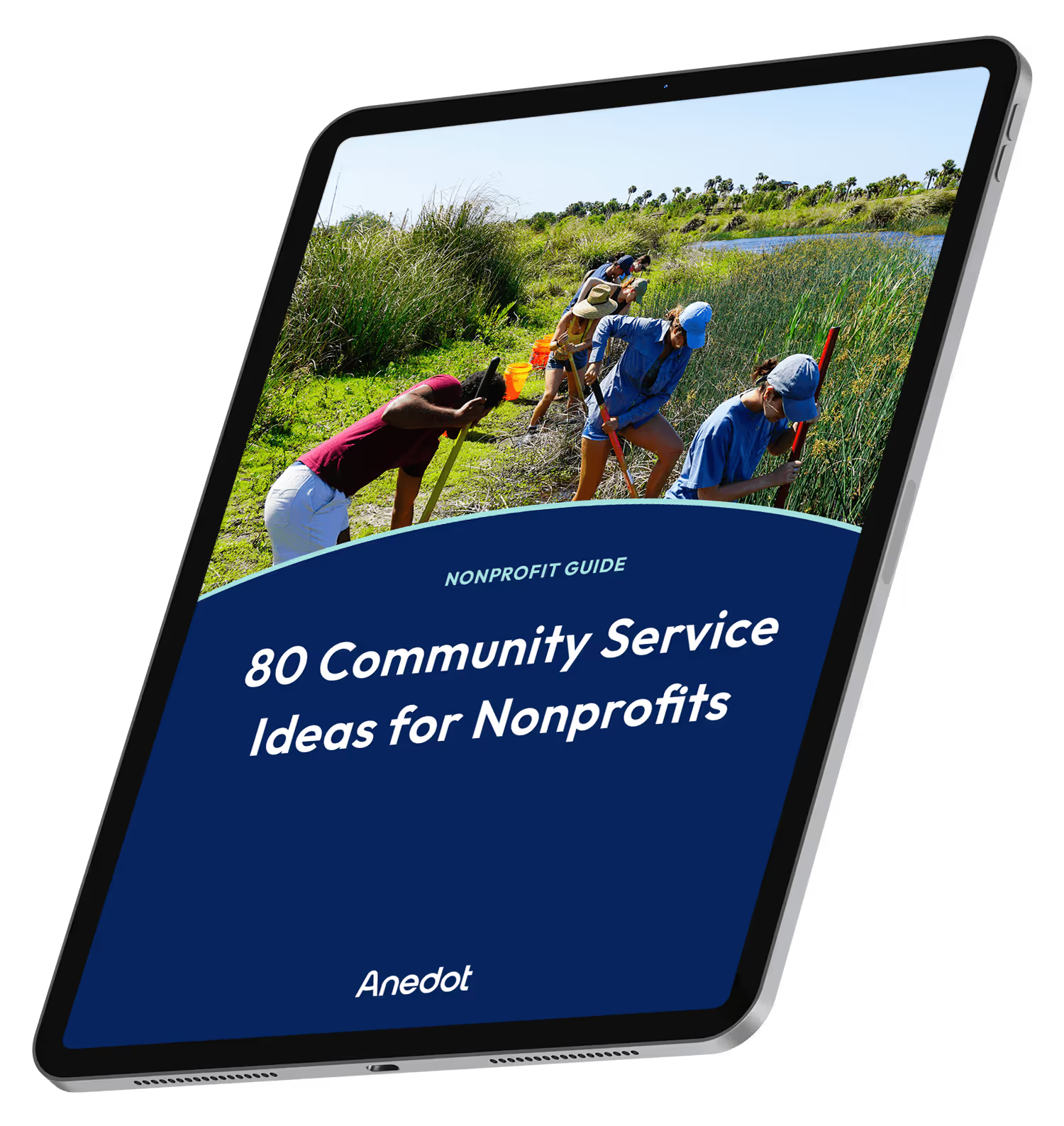
80 Community Service Ideas for Nonprofits