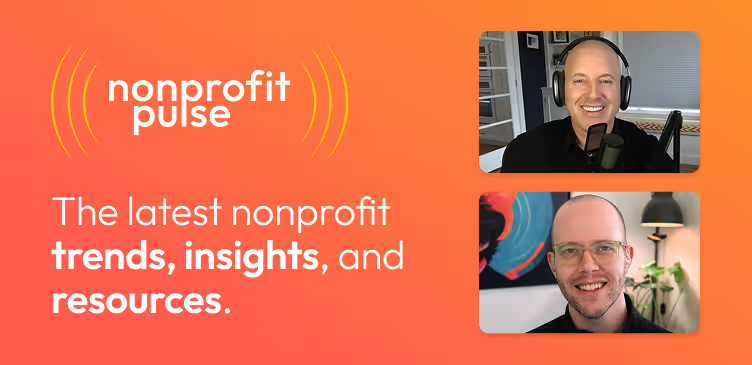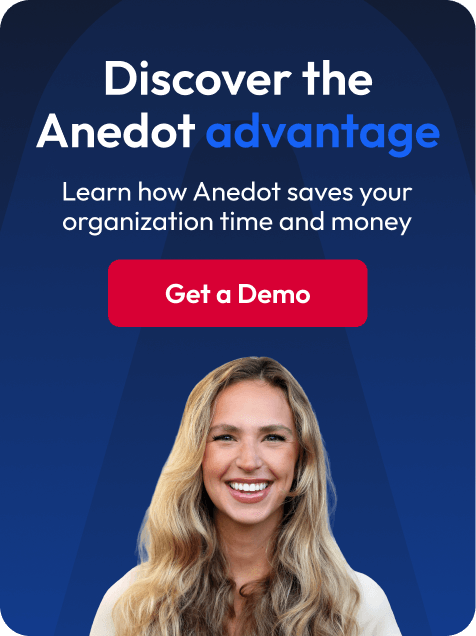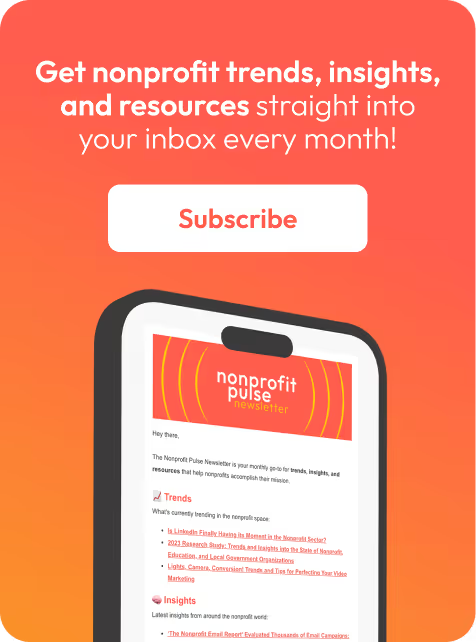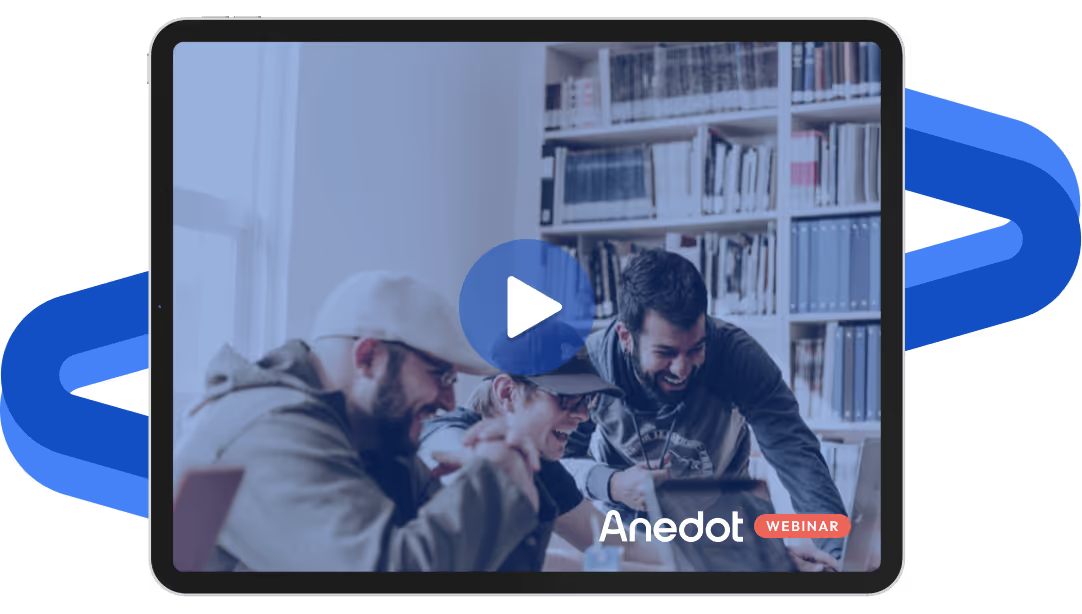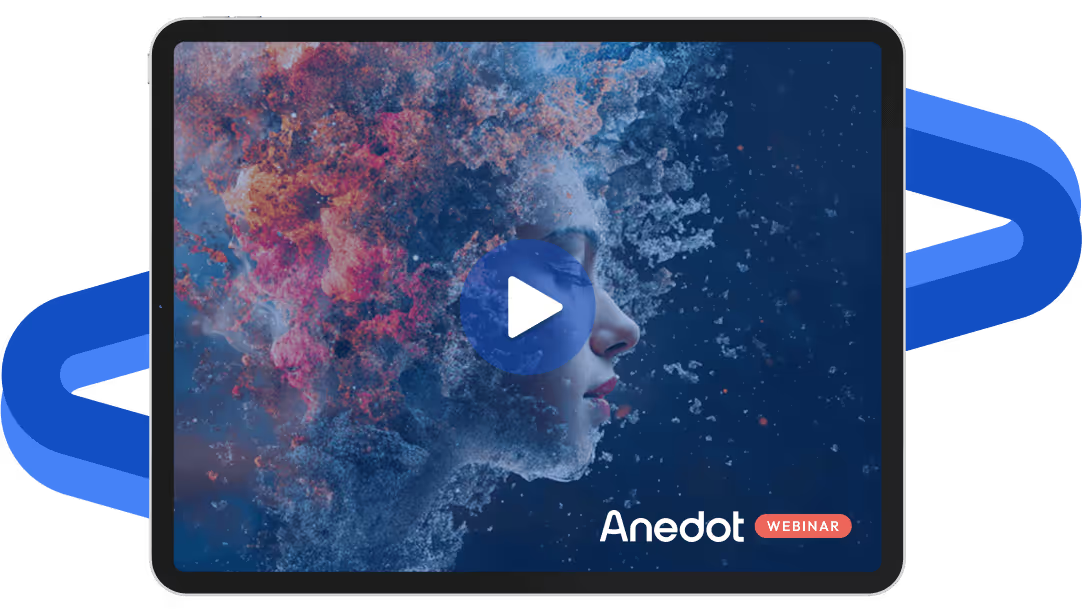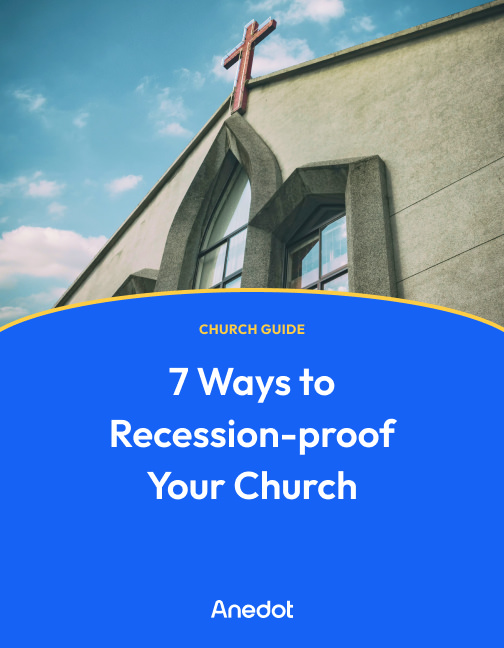A landing page is a key piece of an online marketing strategy for all types of organizations including businesses, nonprofit organizations, and political campaigns.
For not-for-profit organizations, a landing page typically refers to a stand-alone web page that collects data. The page can collect donations, leads, surveys, petitions, and more.
At Anedot, one of the biggest mistakes we see organizations make is completely ignoring the design of their landing pages. When potential supporters land on your page, they should feel like the page is an extension of your website. The page should be on-brand with your logo and the button colors should match your color scheme.
A landing page is made up of a handful of parts. Here are some tips on each part of the page to optimize it for your organization:
Logo

When you start designing your landing page, you should start by ensuring that your organization’s official logo is at the top of the page. This guarantees that a potential supporter recognizes your brand and understands the page isn’t a scam.
Your logo should be high enough resolution that it does not look blurry or pixelated when viewed on both a desktop and mobile device.
Background image

Your landing page should have a background color or image behind the content block and form. Typically, the most popular way to do this is to have the form content aligned to either the left or right so it does not block the background image.
For example, if your background image is a U.S. flag, then it would be ideal to have the background image on one side and the form on the other so the form does not block the flag.
Note that background images and colors are usually not visible on mobile devices as the horizontal space is too small to fit.
Page content

When you are creating page content, your content should describe why a potential supporter should fill out the lead page or give to your organization. The biggest mistake we see organizations make is to either have no content at all or have a wall of text.
All landing pages should be optimized to collect information from a supporter. Put yourself in the shoes of the potential supporter. What do you think they would want to see and what would best convince them to want to support your cause?
A video or descriptive image for that particular page can help catch the attention of a potential supporter.
With Action Pages from Anedot, you can easily drag and drop multiple text, image, and video blocks and you can even include a deadline counter if you have a year end giving initiative!
Button colors

When you are considering what colors to use on your landing page, you should think about what colors you are currently using for your branding.
The color is can be associated with a “Hex Code” that allows you to re-use that color. You may not know your brand’s colors, but fear not, there are free tools like the Chrome extension ColorPick Eyedropper that can help you figure this out quickly.
It’s best practice to stick to your brand colors for buttons, but you can always use green for a donation or submit button.
Forms

When you are building a landing page, you need to balance the amount of data you would like to collect with the amount of data a supporter will submit before they get tired.
Obviously, it would be great to have a full address for a petition signature, but a supporter is much more likely to complete the form if you only ask for their zip code.
Some fields might not be optional to include. For example, you may legally need to collect certain information on a donation form. Think about what data is most important to you as you are building a landing page.
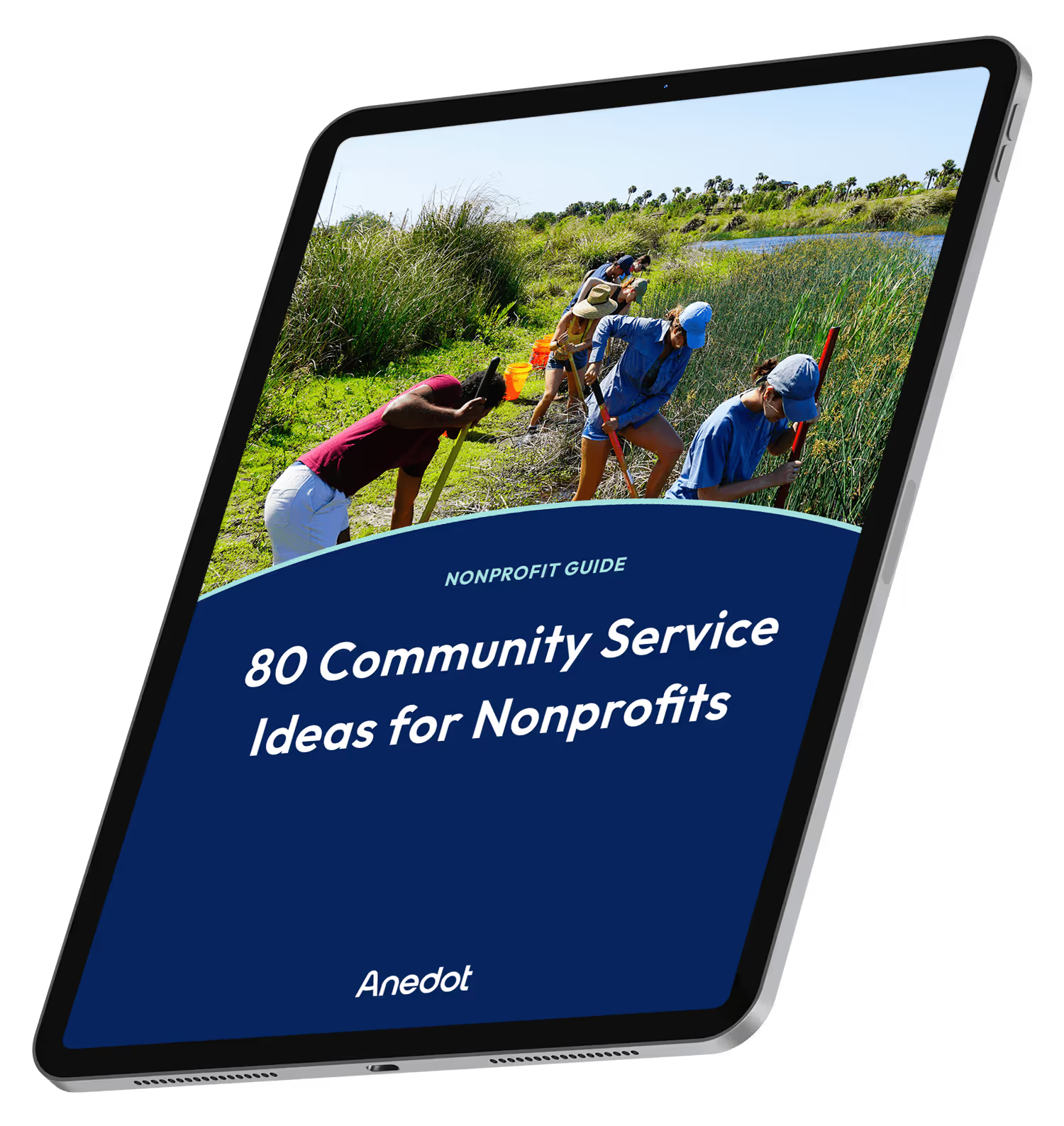
80 Community Service Ideas for Nonprofits