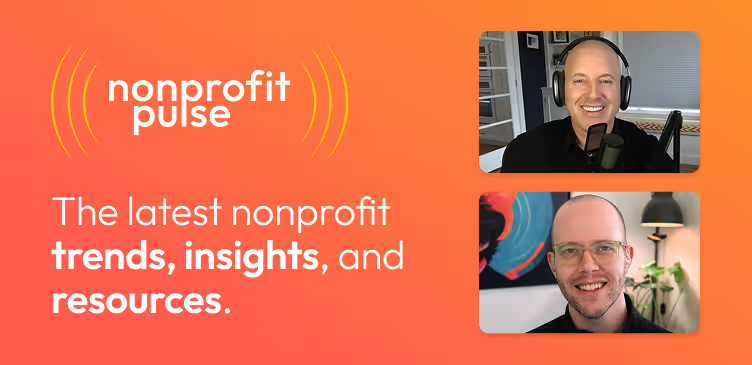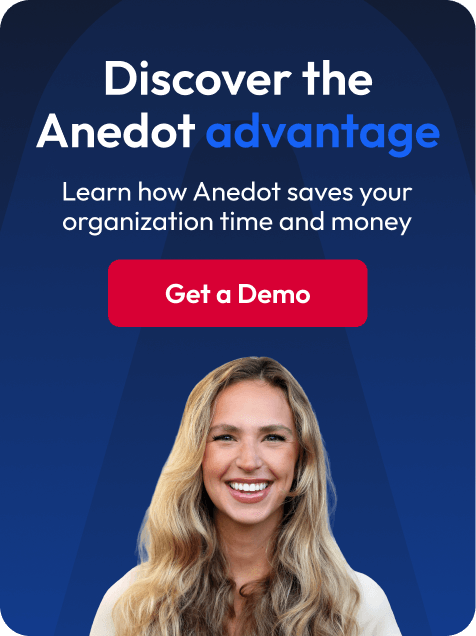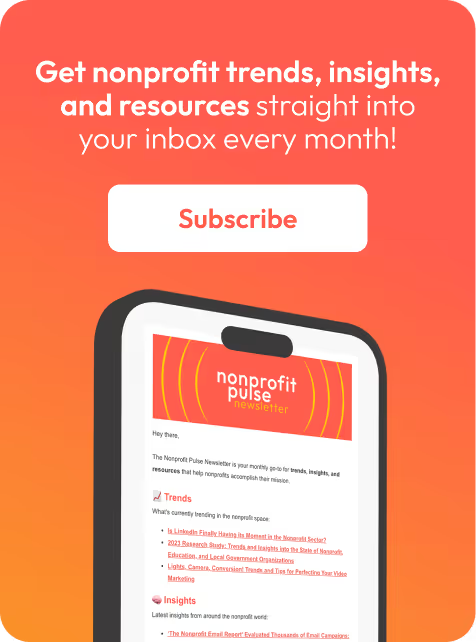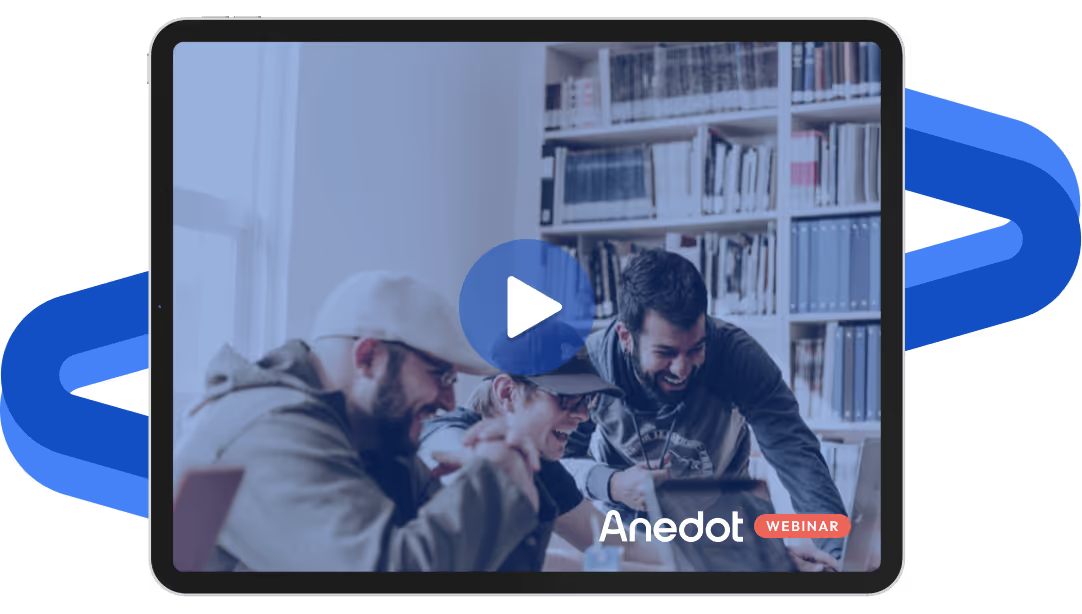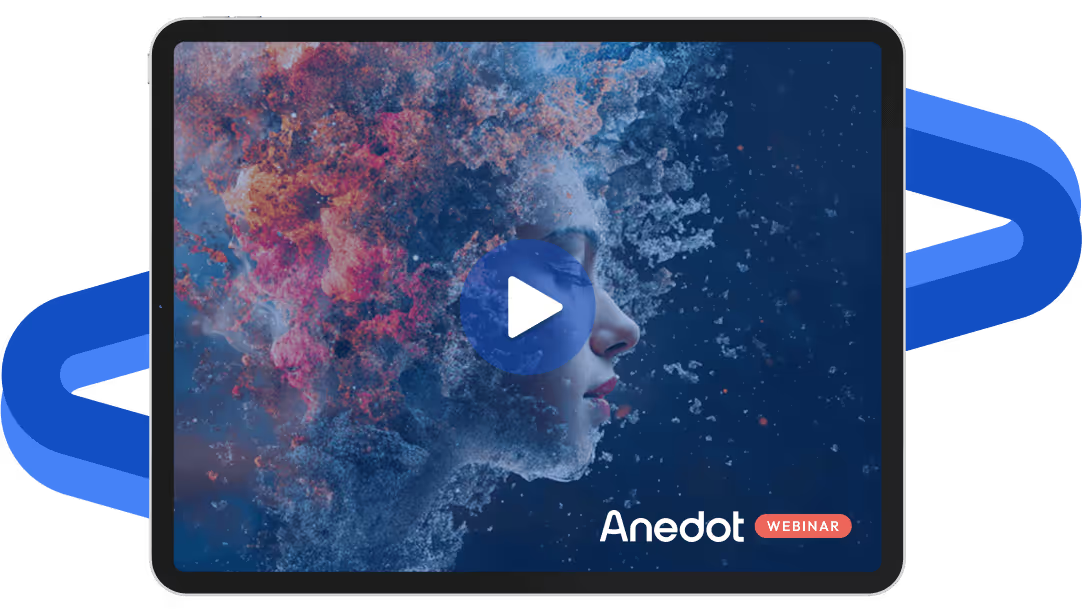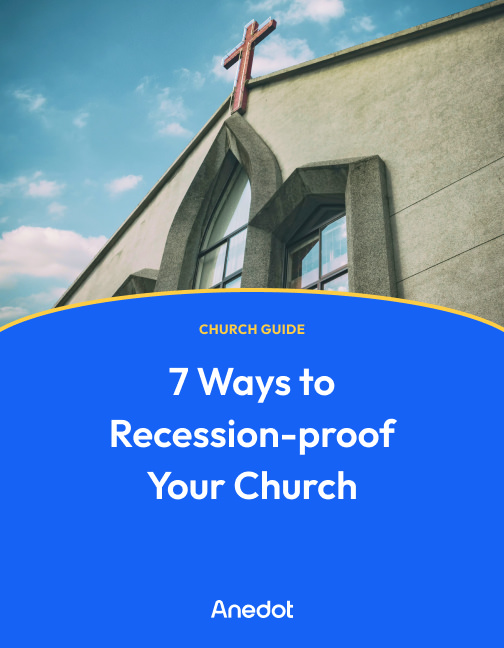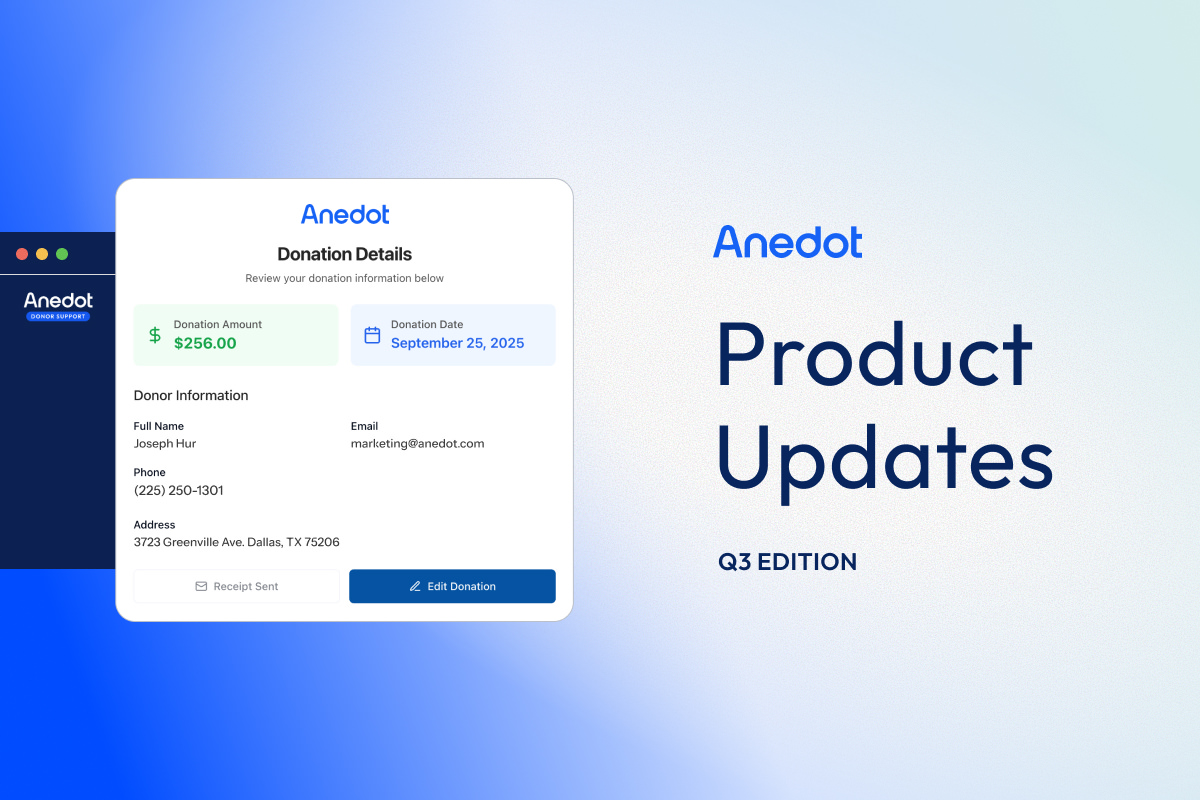Anedot Learn session transcript ↓
Patrick:
Hey, this is Patrick with the Anedot Team. Welcome to Anedot Learn.
So Anedot Learn is where we're going to teach you about various ways to raise more money, how to use and work with Anedot to raise more money, and overall just try to give you some tips and tricks to help you out along the way.
Today we have our CEO, Paul Dietzel. Paul is going to go through some recent product updates and things that might be useful to you.
So Paul, don't you take it away.
Paul:
Yeah, thanks Patrick. So what I'm planning on doing at least with the Learn Series on a monthly basis is hop on with our success team and walk through any major updates any given month, but then also to as we make this live and invite customers to participate in an audience type format will be to do kind of some live Q&A, some live situational type, how would you handle this or how would you do this?
And that way we can answer some real questions from customers and then be as useful as possible. So today I'll just go ahead and jump into a few things.
Let me pull up a browser and for the purposes of this, I'm actually going to be using this fake account called Dietzel Institute for Higher Learning that I've created for our test environment and I'm going to kind of walk you through a number of different things within Anedot.
Transactions: see more details with an updated interface

Paul:
So I'll start off in transactions.
You can actually see here we've got this updated transaction interface. It's modified from what you maybe previously had seen. What you previously saw within the system has been moved to Entries.
So you can still access that there and it's going to show you kind of more a ledger style but the new transactions area is great for just seeing a lot more detail.
You can see if you're a customer that's been around for a while and you're still using Campaigns in addition to Action Pages, you can actually see if something, obviously I've been just testing Action Pages, but you can see if a transaction has come through Action Pages or come through Campaigns.
You can also see here too if you are one of our political customers, if a donation is direct or if you've received conduit transactions, you'll actually see a separate area pop up and that will be segregated for compliance purposes.
Another nice thing about this section in particular, you'll notice here in the amount column we actually started exposing this icon to indicate to you that a transaction is recurring or is not.
So you can see that. You can also see here when the donor paid the fees, we go ahead and kind of strike that out and say that the donor paid the fees just to give you more clarity on what's happening.
So you can see here the donor paid the fee a hundred dollars, you receive a hundred dollars. So that's really the main highlights of the transactions area.
Virtual Terminal: the new and improved way to process donations

Paul:
One thing to also note is we've added Virtual Terminal.
This was an update we made at the end of the year. It's really kind of a refresh of the old internal donation forms that had been in the system for many years.
Virtual terminal is the new and improved way to process donations while being logged in to the interface.
So this is useful if you are keying in a donation for a donor.
We do not recommend keying in a donation for a donor on your public pages because there's a lot of things that will make that less ideal. If you have questions about that I can answer in a follow-up learn session but Virtual Terminal is great to quickly key in donations.
You can see here too if I type in... If I start typing in my information, it's actually going to automatically pull up my information whenever I click that. So that's great. It's this kind of fast populate tool for your donors that have given before, that have already given to you.
So that's just in your account is not going to pull up donors from all of Anedot, right? Anedot is big in privacy and security and donor trust.
And so that's just pulling your donor data. It's not going to pull donor data from other accounts or anything like that.
So you can see here, you can go through the internal form if you want to have people select or if you want to select the funds because somebody wanted to designate their gift, you can do that on the Virtual Terminal as well.
You can even add source codes you see here "Please ask. Don't assume."
You can also, if the donor has directed you to have them pay the fees. You can do that. Please don't check that box unless you've asked the donor. That's just not cool.
So you can also then do bank draft. You can do check, and you can add a check number or memo, cash, in kind, and offline card. So check, cash, in kind, and offline card are going to be what we would consider non-balance affecting transactions.
Those are things that you've either manually deposited into your bank or you've processed through an outside vendor or something. So only card and bank draft will incur fees. The rest are just free. It's just for data, data handling and making sure that Anedot is your source of truth for donations.
So anyway, so that's Virtual Terminal.
Action Pages: easily update multiple pages with Presets

Paul:
Then let me go over to our account or our Action Page Builder. So there's a number of updates happening here.
You'll see in Finances coming soon, it's not there yet, but in the form area you'll see this here "Choose Form."
So what we're doing here is to make it easier for customers to edit a lot of pages at once and also when you're creating a new page to not have to go and manually choose all the different pieces of an Action Page to get up and running.
So this is what we're calling Presets and you can actually choose from a list of presets maybe that have been used on other pages. You can also change a page to use a different preset but if you want to, let's say if I wanted to edit the fields on here, I would just click "Edit Form" and then I edit this and it's going to tell me right here that editing this form will update 15 Action Pages.
So that's kind of the power of Presets is that I don't have to go into 15 different pages to update.
If I have some sort of update that I want to make across the pages, I can do that once and that's going to be coming to all the different areas including the brand section, including Finance, including Workflows, and Settings. So that really is kind of an update.
Express Checkout: donors can make a donation in less than 10 seconds

Paul:
You'll also have noticed over the last month that we added, I guess what we're calling Express Checkout.
I'm going to reload this page just to show this. I'm not in Safari, I'm actually in a chromium based browser.
But if you were in Safari, you would also see Apple Pay here. This Google Pay and Apple Pay is really... Unless a donor has an Anedot login for express checkout, it is the fastest way to make a donation.
You can make a donation in less than 10 seconds.
It's so fast it automatically pulls your information from, or the donor information from Apple, from Google, from whatever the provider. PayPal will be being moved to express Checkout coming soon.
We're making some updates on that. So for the time being, it's still part of the regular checkout process, but we will be moving PayPal up into Express Checkout to make that a more seamless experience for the donor.
Patrick:
And I know one or two customers have asked this question, so if we have Google Pay or Apple Pay, how do we collect, let's say phone number or employer and occupation?
And what I love about this is the fact that if there is a piece of required information that Apple Pay or Google Pay don't have that we do ask for that upfront.
So that way when they process it, we're not accidentally processing something without information that you really need.
So it is nice that it pulls in everything that we can sort of gather from those payment methods, but it doesn't impact your ability to make sure that you can collect everything that you need to as an organization.
Paul:
Correct and it's so if you have to collect employer occupation or if you want to collect some specific information that's not a part of that, let's say you're a nonprofit and you want to make sure you get the title Mr. and Mrs. whatever, then those fields based on the settings that you've created in Action Page Builder will show up on the page and so that way that information is all collected, it's all reported to you exactly how you want it to be. That's a great point.
Yeah. So that's really my main things.
Paul:
We've got some bigger kind of updates that are not quite ready to share with people that I'm excited to share with people next month. A lot of those are the precursor to a lot of those updates are with Presets.
So I kind of briefly kind of showed that today, but I'll walk through presets a little bit more next month and also walk through some other updates that we're going to be making that I believe are going to make people's lives a lot easier.
The end goal really with a number of the updates is that if you're a new account with Anedot or if you're an existing account with Anedot, that you should be able to log in and create a beautiful, powerful, well converting donation page in 10 seconds and that saves you time that you can do other things and work on relationships and build your supporters and build your network to be able to drive people to your lead page and donation pages and Action Pages.
New Anedot integrations overview

Patrick:
Yeah, for sure. So there's two things that would be great to get feedback from if you're watching this feedback from you on.
One is integrations. So if there are pieces of software you're using and if you aren't sure if we have the integration, feel free to go into settings, integrations inside your account. If we don't, please let us know.
We'd love to try to build a connection to any other software you use and the other one is feedback on Anedot Learn. So what would you like to learn?
What would be things that would be interesting to you? What's a question that you've always had and you'd love for us to go out over or have maybe someone from another organization go over.
So we would love that feedback and to be able to provide for you as much information as we can to make your life easier.
Paul:
And Patrick, that's a great point. I'm going to re-share my screen really quick and go into integrations because I know we've added a number.
Our integrations team has added a number of integrations I think since the last time we've sent out an email or anything.
And that's another thing to note is that we do have a dedicated integrations team, that's what they're focused on because we do believe strongly in data portability and making sure that if you want your data to go somewhere that we can get it there efficiently for you and for free for no additional cost and so within the integrations area, let me close this.
If you go to Settings, Integrations, that's here, there's just a list of integrations here.
You've got Blackbaud, you've got Aegis, you've got HubSpot, you've got Iterable, Julep, we've also added QuickBooks here that's been around for a little bit, but I think a lot of people don't fully know that it's there and then we've also got Virtuous for the nonprofits that use Virtuous and we've got an integration coming with Salesforce that's going to be native.
So that's going to be really exciting. I know a lot of people have been asking that for a long time.
Currently, you use Zapier for it and Zapier's a great tool, has thousands of connections there but we heard from you that you wanted a native Salesforce integration with a nonprofit starter pack and so our team is going to be bringing that to you more than likely next month. So that'll be exciting.
One thing to note about QuickBooks is if you're an organization that uses fund accounting, you can actually set up multiple funds within Anedot. Each of those funds can have their own bank account, they can be set up on their own schedule and you can use a single Action Page to raise money into multiple funds at the same time seamlessly.
So what's cool about that too, if you're using QuickBooks is inside of the editor for funds, you can come here and you can set up an internal identifier.
So this would be similar to your account or class inside of QuickBooks. We'll be making some updates on that as well based on feedback that we'll provide in a later video but this can link up to an external accounting system so that whenever you have a donation into a fund in Anedot, it will link to that fund in the third party tool.
So that's kind of with funds that they work with most of our integrations. One other thing to note, you'll see this request tab. I don't have any integrations on this account, but if you do have an integration and we're sending data, you can go into this request tab and it's going to send you a list of all of the, I guess all requests that we've sent data out to third parties.
You'll be able to see that. You'll see the logs of that, see exactly what we sent, see what time we sent it, if there was an error, if the third party set up the server's down or whatever, you'll see that as well.
So it makes it really easy to debug, makes it really easy to know what's being sent, what has been sent.
Closing thoughts

Paul:
And so again, Patrick was saying, if you have any feedback on any of that, we're always looking to improve the platform. We're always looking to make it better and so we do really listen to feedback largely via Patrick's team customer experience.
So we really appreciate all the work that they do and I know that all of our customers do also.
So Patrick, thank you for having me on and I'm excited to see what y'all are going to do with the internet learn series beyond these chats with me on a monthly basis. It's going to be exciting, really excited to see what happens in 2023. We've got a lot of great product updates that I think everybody's going to be excited about.
Patrick:
Yeah, a hundred percent. I mean I think one of our first videos with customers and other or else organizations is probably going to be on memberships and that was really feedback from a customer who said, "I would really like to learn more about building membership programs, growing membership programs."
So I think we're going to talk a little bit about that, but cover a bunch of topics whether it's specific, I need to know how to do this with an Anedot or just general.
I kind of interested in this area of fundraising and would like to learn more about it.
So I'm super excited. Paul, thank you for hopping on this first one and I'm excited for the next couple where we do have some really awesome things planned and it's going to be great to have Paul go over those, take your questions and try to help you raise more money.
Paul:
Awesome. Well thanks Patrick, appreciate it and this is great.
Patrick:
All right, thank you.
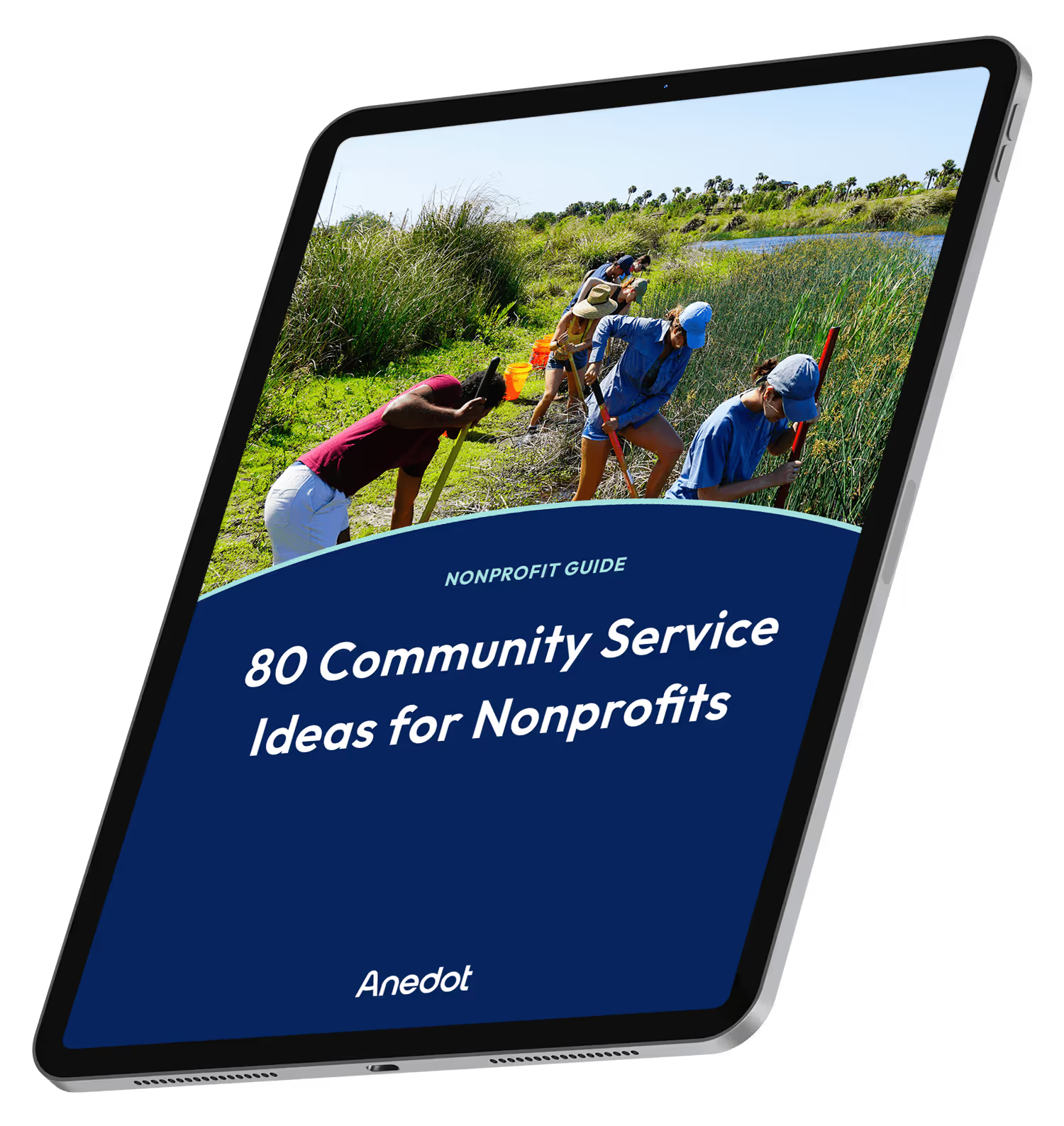
80 Community Service Ideas for Nonprofits