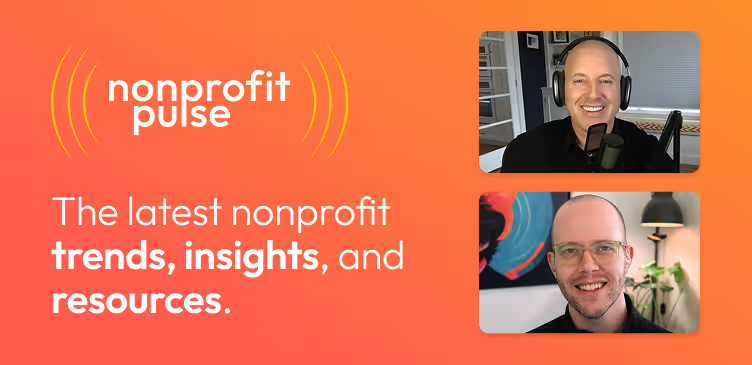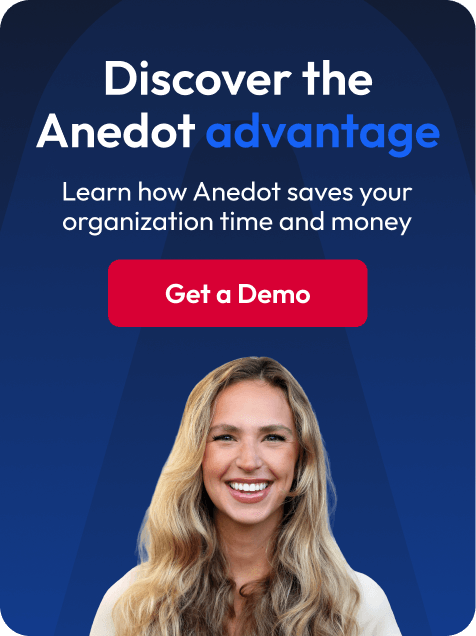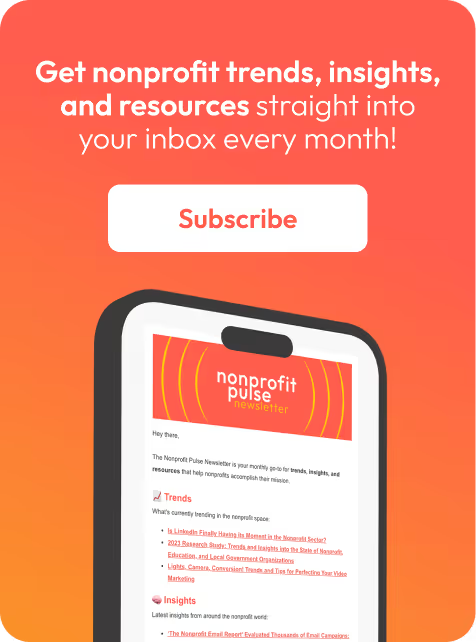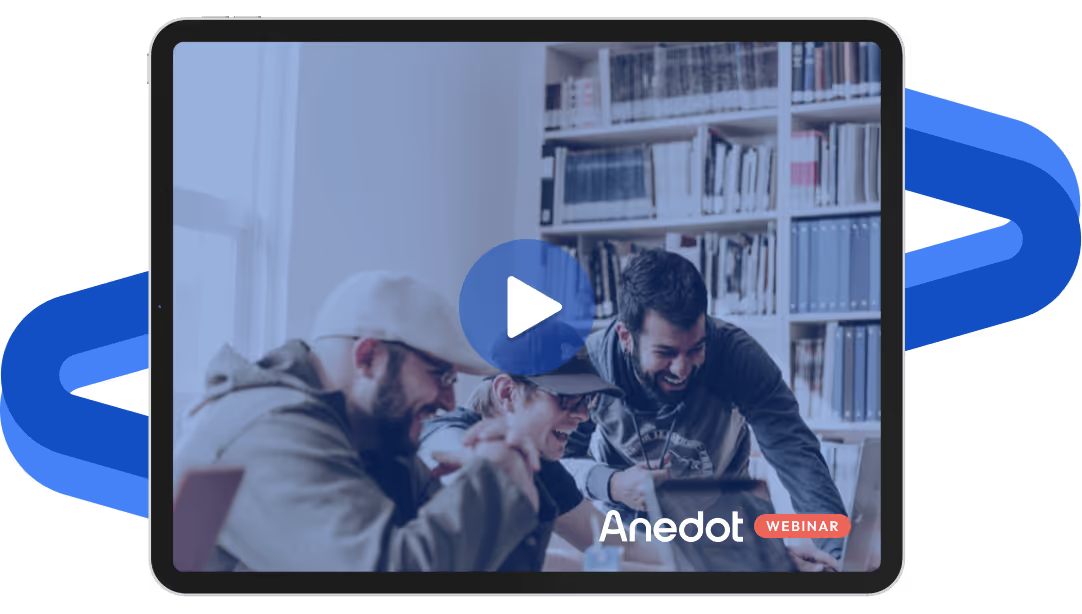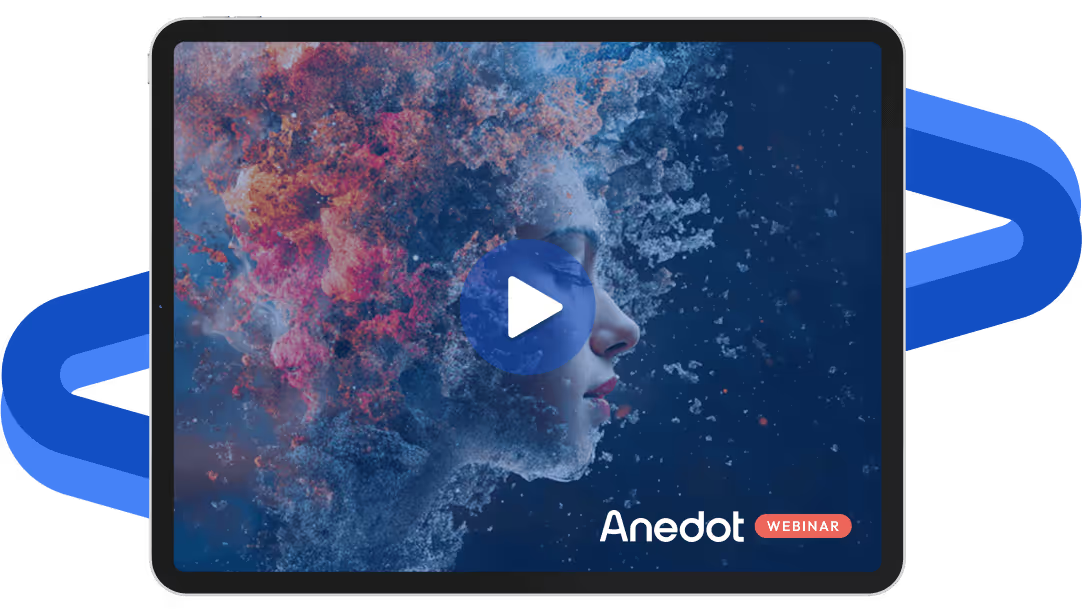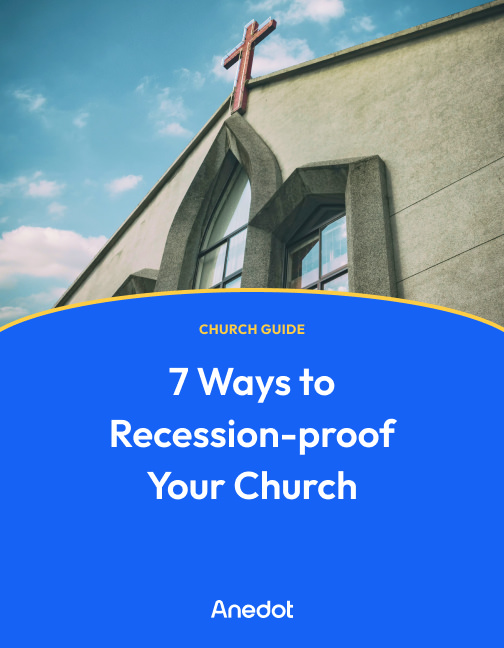Are you working for a nonprofit organization and finding it challenging to manage fundraising efforts effectively?
Are you relying on spreadsheets or outdated systems to manage relationships with donors, track fundraising efforts, and ensure efficient operations?
Do you realize the need for a nonprofit platform or CRM software solution but feel overwhelmed by options?
This post will guide you through the steps of setting up an organized nonprofit CRM search, help you identify the key features and tools that your organization needs, and determine the type of CRM that best fits your nonprofit.
Once you’ve set up how to organize your search, thought through the key elements you need, and established a budget, finding the right nonprofit CRM is streamlined by creating a decision matrix, which we’ll show you how to do.
Why nonprofits need a CRM

A CRM, or constituent relationship management, is software designed to provide a comprehensive view of all stakeholders, interactions, and data within your organization.
It’s sometimes called a fundraising solution, platform, or software. It should be viewed as a donor or fundraising database and a valuable partner to nonprofits.
It serves as a centralized hub for managing relationships, interactions, and data related to donors, volunteers, and other stakeholders.
For nonprofits, this means having an all-inclusive view of fundraising campaigns, donor profiles, event management, volunteer coordination, and more—all within a single platform that multiple staff members can access and use at the same time from any device with access to the internet.
While many nonprofits still rely on spreadsheets or individual computers to store vital information, utilizing a CRM offers several advantages:
- Centralization and Backup: CRMs centralize and back up data, ensuring it's not lost due to staff turnover, buried on a single laptop, or at risk for IT issues. What happens if a laptop dies, or someone deletes a file from Google Drive? A good CRM will show you version history and allow you to track changes by users. With redundant backup systems, no data should ever be lost.
- Dashboards: Easily track important data and gain insights into fundraising, financials, volunteer efforts, and programs through the ease of dashboards. These should contain helpful and clickable graphs with data that is updated daily.
- Reporting, Searching, and Analytics: CRMs offer powerful reporting and analytical capabilities beyond what simple spreadsheets can provide, especially when powered by AI tools. Data should be easy to upload and access. Searches should be comprehensive yet flexible and easy to customize to fit your exact needs.
The reliance on spreadsheets or disparate systems to handle these functions can lead to inefficiencies, data silos, and missed opportunities.
With a nonprofit solution or CRM, organizations can streamline their operations, improve donor engagement, and drive better fundraising outcomes.
Identify your needs and priorities

Before diving into searching for CRM options, it's crucial to identify your organization's core needs and specific priorities.
Consider the following factors:
What fundraising functions do you need it to handle?
Important functions such as tracking fundraising campaigns, managing events, handling online giving, volunteer recruitment, and volunteer management are essential, but are there more specific needs your organization has, such as grant management or organizing auctions?
Start by identifying the top three functionalities you require from a CRM, whether it's tracking fundraising campaigns, managing events, or cultivating major donors.
Think about the financials
What is your budget? What are the contract terms? How are you billed?
Do they have simple pricing, like Julep, where all features are included at every price point or do some features require an additional fee?
Are additional records extra? How many users or seats are included. Is training included or extra? How much does the conversion or set-up cost?
Consider the tech
What are the data storage requirements, integration capabilities, and customization options?
Can you build custom reports? How does the CRM back up your data? Is it possible to restore it to a previous option or track who made an error?
By understanding your organization's unique requirements, you can narrow down your options, shorten your list of potential choices, and make informed decisions.
How does your team like to be trained?
Consider their communication style and potential support needs.
What would serve your employees best in switching to a new system – online chat, more hands-on online training, or a robust help desk?
What training is included in your potential plan? Be ready to assess how a CRM company can be an extension of your nonprofit.
In addition to these factors, also consider these possibilities:
- Scalability: Think about the future growth of your organization. Will the CRM be able to accommodate an increase in donors, volunteers, and programs? Look for a solution that can scale with your organization's needs without significant disruption or additional costs.
- Integration Capabilities: Assess how well the CRM integrates with your existing nonprofit software and tools. Seamless integration with accounting software, email marketing platforms, and other essential tools can streamline processes and improve efficiency.
- Accessibility and Mobile Compatibility: In today's digital age, accessibility and mobile compatibility are essential factors to consider. Ensure that the CRM you choose is accessible from various devices and platforms, allowing your team to access critical data and functionality on-the-go.
- Data Security and Compliance: Protecting sensitive donor information is paramount for nonprofits. Verify that the CRM provider adheres to industry-standard security protocols and complies with relevant data protection regulations.
- User Experience: A user-friendly interface can significantly impact adoption rates and overall satisfaction with the CRM. Prioritize solutions that offer intuitive navigation, customizable dashboards, and robust training resources to support your team's productivity and engagement.
Choose the right type of nonprofit CRM solution

When selecting a CRM for your nonprofit, it's essential to weigh the pros and cons of different types of solutions.
- Nonprofit-specific CRMs offer tailored functionalities that are specifically built for nonprofit fundraising and management but may come with a learning curve and potential limitations. Often, setting up the account and data conversions can take months or training is an additional fee.
- Business CRMs may offer free deals for 501c3 organizations but require extensive customization to be usable. Frequently, these options require an expensive consultant to make them fit your organization.
By deciding between a CRM specifically designed for nonprofits vs business enterprise solutions, you can eliminate significant time and resources from your search.
Prepare detailed questions

Before engaging with CRM vendors, arm yourself with a list of questions to assess their suitability.
Consider factors such as pricing, training, customer support, usability, data security, and implementation or onboarding process.
When we offer demos of Julep to potential clients, it helps when they come prepared with a list of detailed questions.
By identifying their priorities and dealbreakers, we can tailor the meeting and better answer questions. Putting together questions ahead of time helps both you and the CRM vendor with whom you are meeting.
Evaluate and decide

Once you’ve identified your needs, researched potential CRMs, and completed demos of your top choices, it’s time to make an informed decision.
Creating a checklist or decision matrix can help you organize the top priorities and determine which potential products have them all.
Use this checklist to fill in key features, pricing, support, and overall fit with your requirements to narrow down the best option.
A decision matrix is also helpful to print and bring to a meeting if a committee or board of directors are making this decision.
What is a decision matrix?

This handy tool, which you can download from Julep, helps you organize your top goals and then fill in the possible CRM choices.
From there, you can organize your research and check if each CRM has your priorities and non-negotiables as well as bonus features you may like.
Nonprofit CRM searches shouldn’t be hard

Investing in a CRM is essential for nonprofit organizations looking to maximize fundraising efforts and streamline management processes.
In today's rapidly evolving nonprofit landscape, choosing the right CRM solution is crucial for organizations looking to enhance their fundraising.
However, it can be overwhelming to search for the right one.
By considering the steps and questions outlined in this post, you can ensure that your nonprofit selects a CRM that aligns with your organization's goals, requirements, and values.
Your search can be streamlined and organized from the beginning.
Remember, investing time and effort into the CRM selection process upfront can yield significant benefits in the long run.
Many of us at Julep have been in your shoes before, so we put together this post to help you through this process.
We also encourage you to download our guide, 4 Steps to Choosing the Best Nonprofit CRM, that contains a helpful decision matrix and checklist.
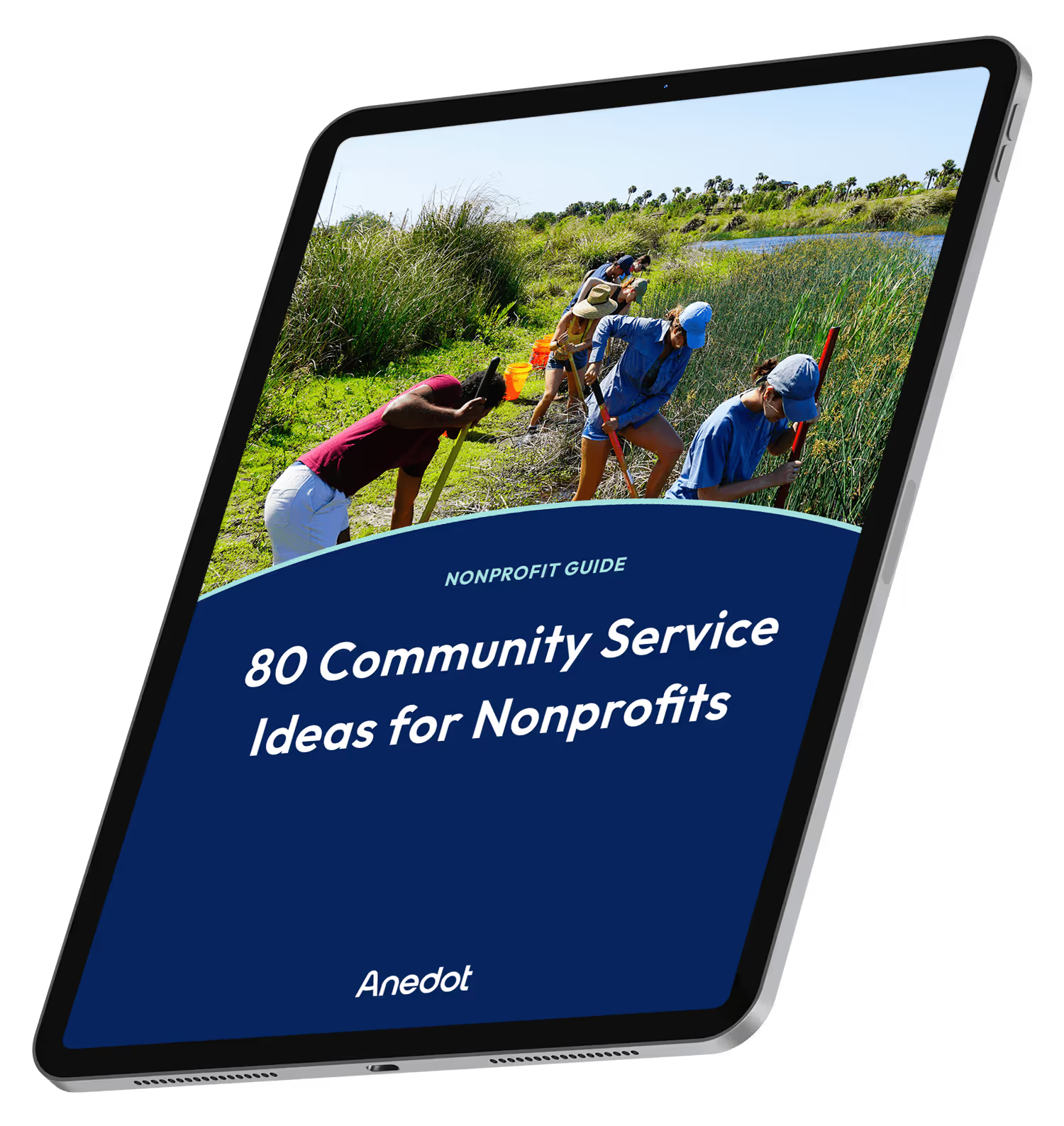
80 Community Service Ideas for Nonprofits