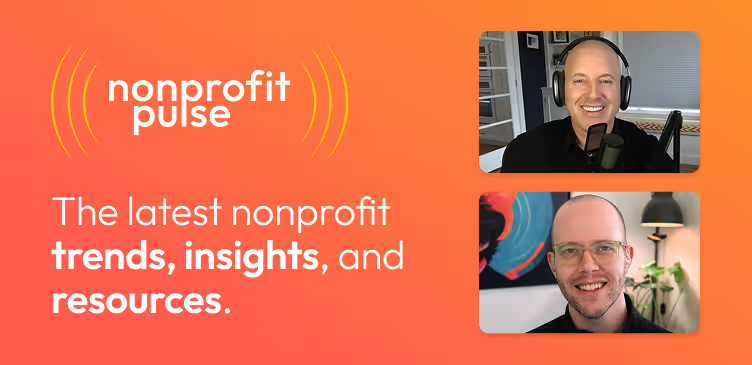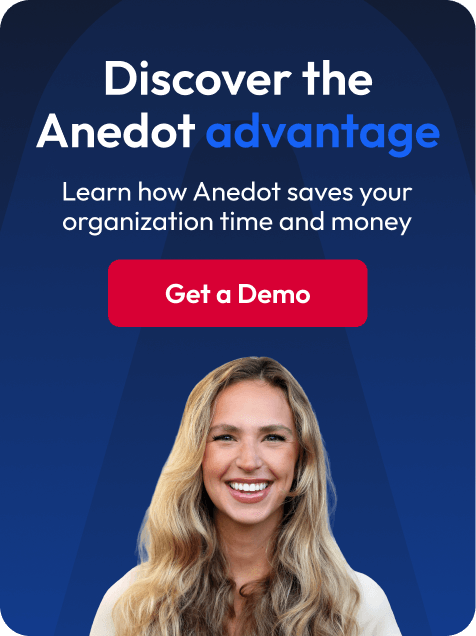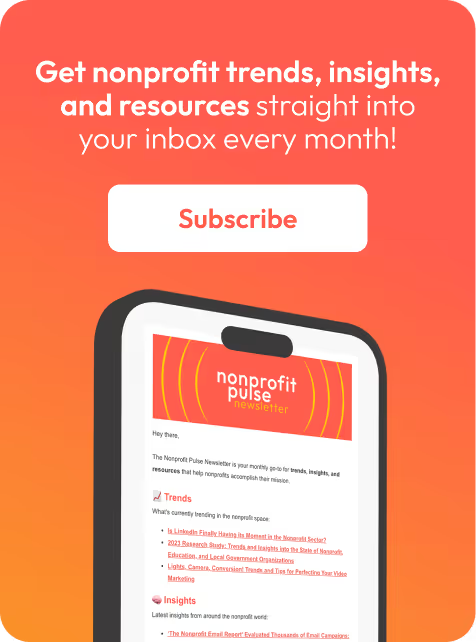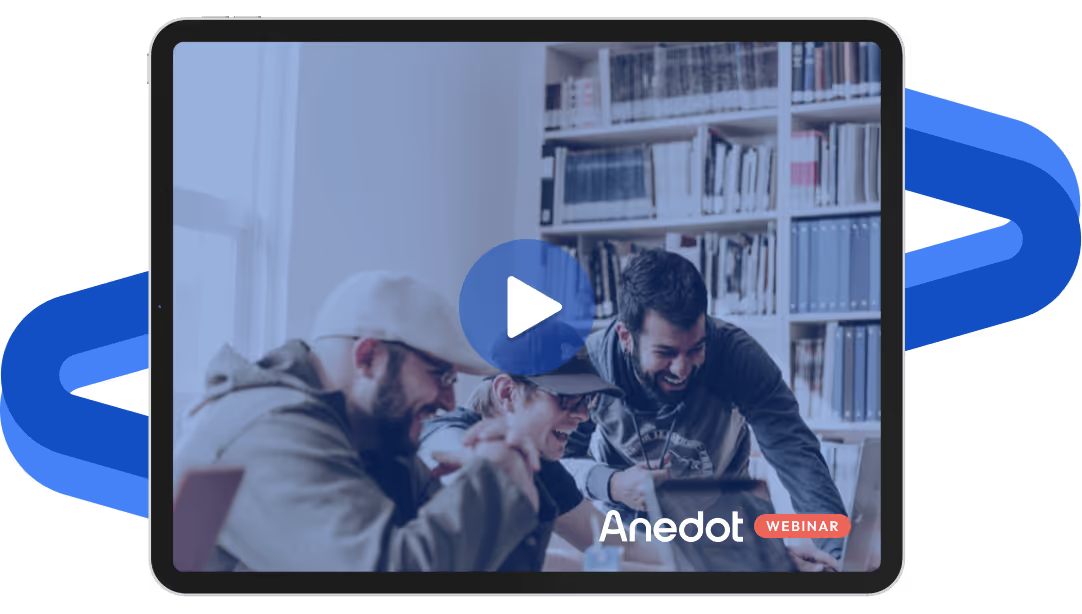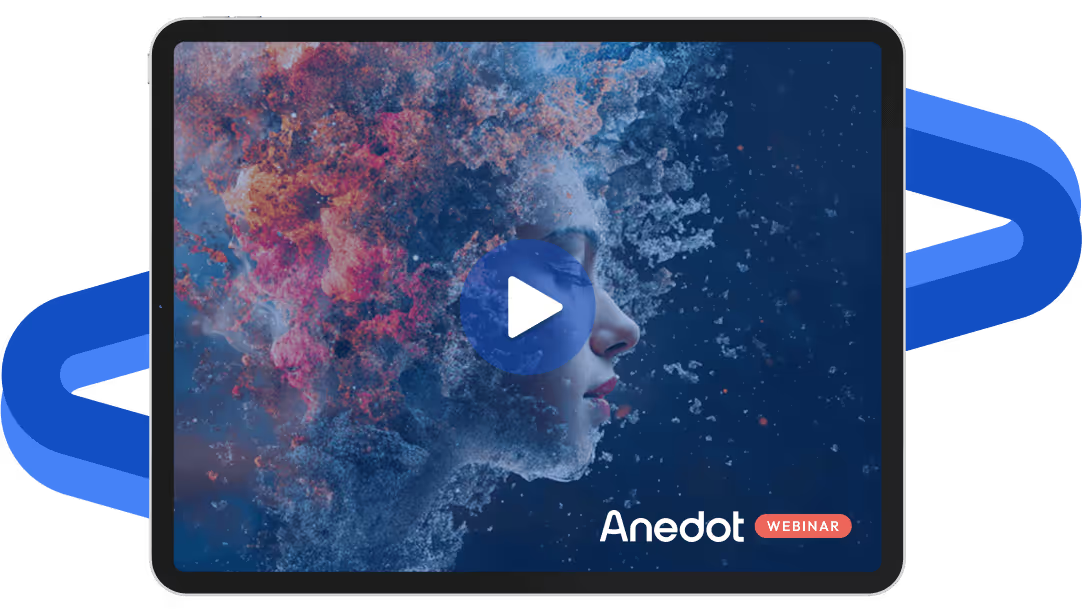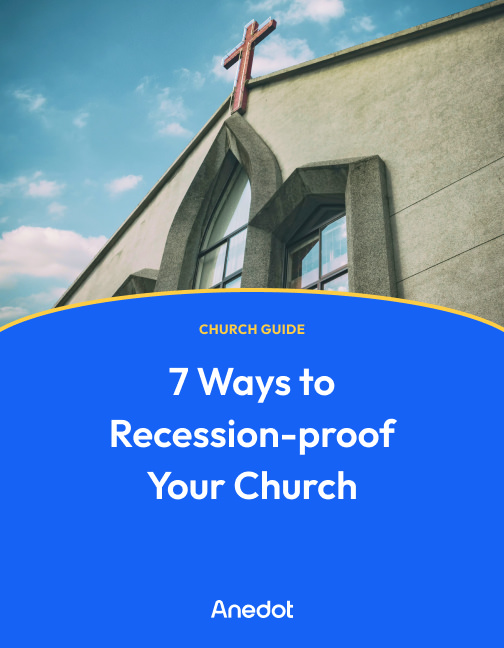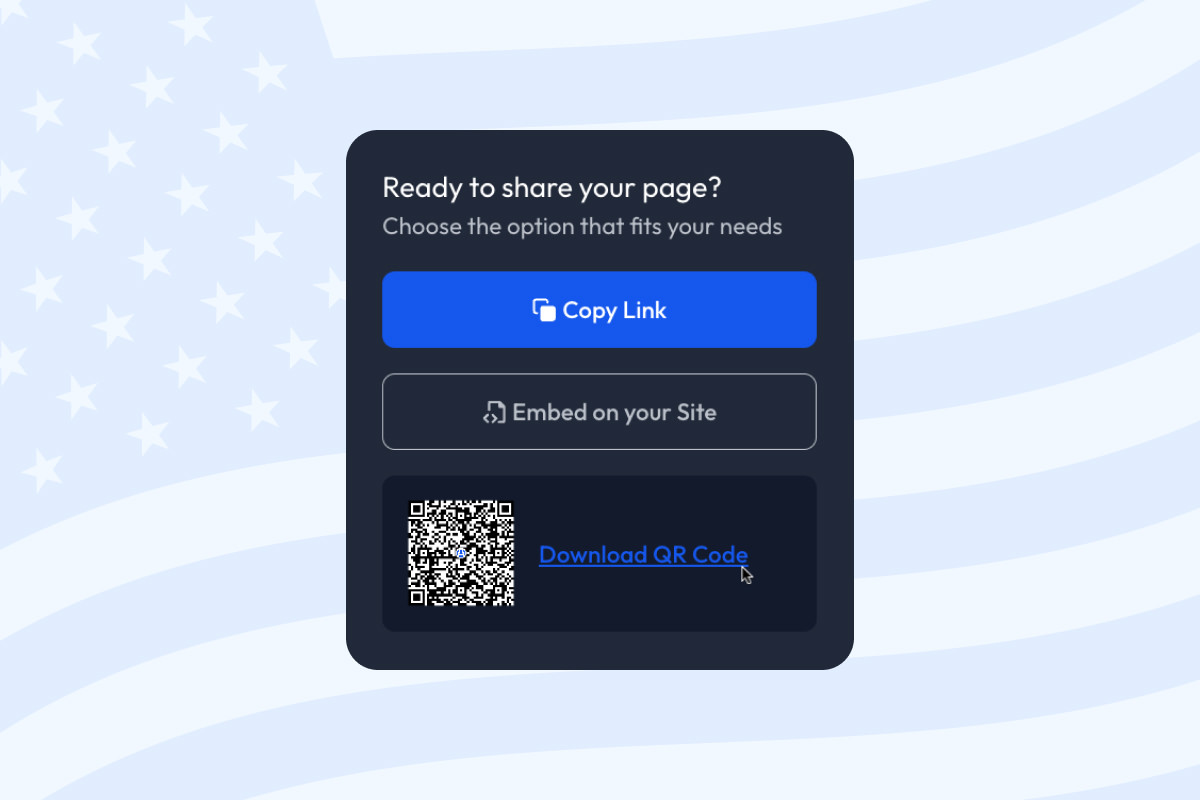Video transcript ↓
If you work for a nonprofit, there's a good chance that you're wearing many hats, spinning a lot of plates, and looking for ways to improve your fundraising efforts.
This is especially true when it comes to communicating with supporters of the organization, which of course is crucial to fundraising.
Well, that's where email marketing comes in. It's hands down the best way to keep your donors informed.
With that said, there's a lot of questions that can pop up when you think of email marketing.
Questions like, "What platform should I use? How often should I send emails? What kind of content should I include in my emails? Should I send emails to everyone on my list or only some people?"
So in this video, we'll unpack many of these questions and go over best practices for nonprofit email marketing!
I'm Addie with Anedot, and let's get into it!
The best email service provider

Since email marketing can be such a powerful tool for communication, there are many platforms out there in the market to consider for your nonprofit.
When choosing an email service provider, or ESP, it's important to identify what your needs are, so you can know which one is right for you.
If you need advanced automation and a full CRM, then platforms like HubSpot, Active Campaign, Iterable, or Campaign Monitor may be the best options for you.
If you're looking for a mainstream option that's more cost-effective, then Mailchimp, Constant Contact, SendPulse, or MailerLite may be a good match.
Many of the ESP options that I mentioned provide similar services. So, we recommend checking out more than one of them to see what works best for you!
How to create an email list

Now let's talk about building a list.
The first thing you'll want to do is think about what information you want to gather and how you wish to gather it.
It will come in handy later when you're trying to personalize your content to the individual. Now, organization is key here, so make sure you develop a standardized format.
For example, you should make sure you're collecting the First Name and Last Name separately, an email address, and a cell phone number so you can text your supporters.
Knowing a supporter's location can also be extremely useful if you're regionally focused, so a zip code will come in handy for knowing the City and State that a supporter is in.
Collecting all of this data will help your email marketing platform because many of them have mail merges where you can dynamically use this data inside your emails.
Studies have found that personalized content can increase engagement rates significantly.
If you need a simple way to build these forms without knowing any code, we have a lead page builder that's easy to use and looks amazing.
→ Sign up for a free account to try it out!
Once you have your optimized form, you'll need to promote it. So a great way to do this is to put it in your web pages that have the most traffic, along with adding it to your social media profiles.
Another potential option is a pop-up form that sits in the bottom right-hand corner of your website.
When you're in person, a great idea is to have text-to-join and QR code options so someone can quickly join your email list with their smartphone.
If you would like to try out text-to-join, this is another feature we offer at Anedot, and it's free. Just a heads up.
Now, one thing you should definitely avoid when building your list is renting or buying an email list from a 3rd party.
We covered all the details about that in our video: How to Build an Email List for Nonprofit Organizations.
But in summary, your email's deliverability will suffer if you have an excessive number of people marking it as spam.
Now, if you are going to use another email list, consider partnering with another nonprofit in the area or another group with a similar focus.
How to make engaging email content

Now that you've done all the prep work to get your email marketing set up for success, it's time we talk about content.
It's the driving force of what's going to keep your community engaged and involved.
Now, there are many different types of emails you can send out, but here are several that can be really helpful to you.
- Welcome Emails
- Newsletters
- Event Invitations
- Calls-to-Action
- Holiday Emails
- Fundraising Appeals
- Success Stories
- Thank You Emails
First up are welcome emails. A great way to use these is to send them out automatically when a donor signs up.
Then there are newsletters, which can keep your donors up-to-date with the latest on what's happening with your organization.
Event invitations are key because that's where you can connect with donors through in-person or virtual fundraisers.
Calls-to-action can encourage your members to volunteer or donate.
Oh, and don't forget holiday emails. Those emails will keep your organization in mind during those busy seasons.
Champion what your organization is accomplishing with success stories.
And of course, look for every opportunity to express gratitude, especially with stand-alone thank you emails.
Now, what's going to make or break these emails is how you craft them.
So let's take a moment to talk about the best practices for the subject line, sender, email design, and call-to-action buttons.
Subject line
In every email, the subject line is paramount. It's the biggest factor that will determine whether or not someone will open it.
So make the subject concise while showcasing the value of what the email has to offer.
To find out what works best here, it might make sense to A/B test two different options and see what works.
Also, make sure the subject and snippet are mobile-friendly. So test them out to see how the email preview is shown in email apps on a smartphone.
Sender
The sender of the email should be someone that the recipient would recognize.
This could simply be the organization's name, but many times including leaders of the organization can also boost engagement rates.
Most people prefer to interact with other people as opposed to an abstract entity.
Email design
The email itself should mix text with imagery and give a sense of who your organization is.
Shorter paragraphs are generally better so the content is more digestible, and imagery should humanize your message and connect with the recipient.
The content should also feel on-brand with your logo on the top and designed professionally. Most email marketing platforms have templates that can assist with this!
Call-to-action buttons
Lastly, call-to-action buttons should be used to highlight specific links that you want a reader to click.
This is also a great place to highlight donating specific amounts in a fundraising appeal.
It's a great idea to include a donate button in the footer of every email, along with social media sharing buttons to make it easier for supporters to share your content.
When is the best time to send email blasts?

Now let's talk about email frequency.
Keep in mind that this may vary depending on the resources available to your organization. I will say that automation will be a massive help to handle the workload.
As I mentioned earlier, Welcome Emails or a Welcome Sequence can be set up once, and you only have to monitor it from there.
Event Invitations can be scheduled to be sent a few times before an event.
Thank you Emails are sent immediately after someone has taken some kind of action, and Holiday emails shouldn't take up too much time because they are only sent around major holidays.
For email newsletters, generally speaking, they are sent once a week or once a month depending on the level of activity for an organization.
Here's a pro-tip: If you post news articles and updates regularly on social media, you can use your email newsletter as a digest of those posts. That can help speed up the time it takes to build a newsletter, and it makes good use of those posts your organization has already worked on.
Concerning a call-to-action and fundraising appeal schedule, you should remember that people are less annoyed by emails than you might think.
Generally, 1-2 emails per week are perfectly acceptable for most organizations. If you’re a smaller organization, you may send a weekly newsletter and send a fundraising appeal every other week.
Call-to-Action emails are used to promote action around a specific initiative or event.
For example, you may be asking someone to volunteer for an event coming up. These emails are sent less frequently on a one-off basis.
In these cases, you can build a calendar to outline when you want to send emails notifying people about the initiative and who you want to send it to.
Generally, having a calendar for email marketing is a good practice. It will ensure you don’t over or under-send, and can help plan out the workload.
Email segmentation strategies

The needs of supporters in your audience are different, which is why you should evaluate what information needs to be communicated to who.
For example, a major donor doesn't need a pitch on why it's important to make their first donation, while this may be really valuable to someone who is thinking about giving for the first time.
This is where segmenting your email list comes in. This is a key feature when you're searching for an ESP, so your communication stays clear and personable. You can also use email segmentation to tweak your frequency too.
Maybe you send your email newsletter every Friday at 2 PM, but one person gets bombarded with emails from other organizations at that same time. Sending a second email to anyone who didn't open the Friday email at a different day and time could help boost your engagement rate.
Similar to this is finding out who's frequently engaged in your audience, and who simply isn't, which leads to cleaning out your email list.
This is really important to do on a regular basis because Google, Yahoo, and other email providers consider your open rate when deciding whether your email should be delivered to the primary inbox or the spam folder.
Another factor to pay special attention to is the number of people who click spam or unsubscribe from your list.
If you've followed the best practices and are sending at least 1 email per week, then you should know pretty quickly who's opening your emails and who isn't.
I would recommend checking once every 3-6 months to clean your list and remove inactive users. The best way to do this is to tag them as inactive and try to re-engage them separately.
You may find the number of people who open your email increase if you remove the 20% of your list that's inactive.
Your email marketing platform should allow you to filter your lists by the number of opens per email or over a period of time.
Continually monitor email performance

All email marketing platforms will give you key statistics like open rate, bounce rate, unsubscribe rate, spam rate, and click-through rate.
You should constantly monitor these data points to ensure you're reaching your target audience and seeing success.
Now, If you're struggling to fundraise for your organization, you should consider tweaking the subject, sender, or content as we mentioned earlier to see if that could be the cause.
Closing thoughts

We hope these tips will help you improve the email marketing for your nonprofit!
As always, If you are looking for a free fundraising and lead collection platform with zero hidden fees and a very competitive processing rate, we hope you will sign up for a free Anedot account.
Thanks for watching! Before you head out, be sure to like, subscribe to Anedot on YouTube, and hit the notification button for more videos like these. Also, be sure to check us out on social media.
I’m Addie with Anedot, and we’ll see you next time!
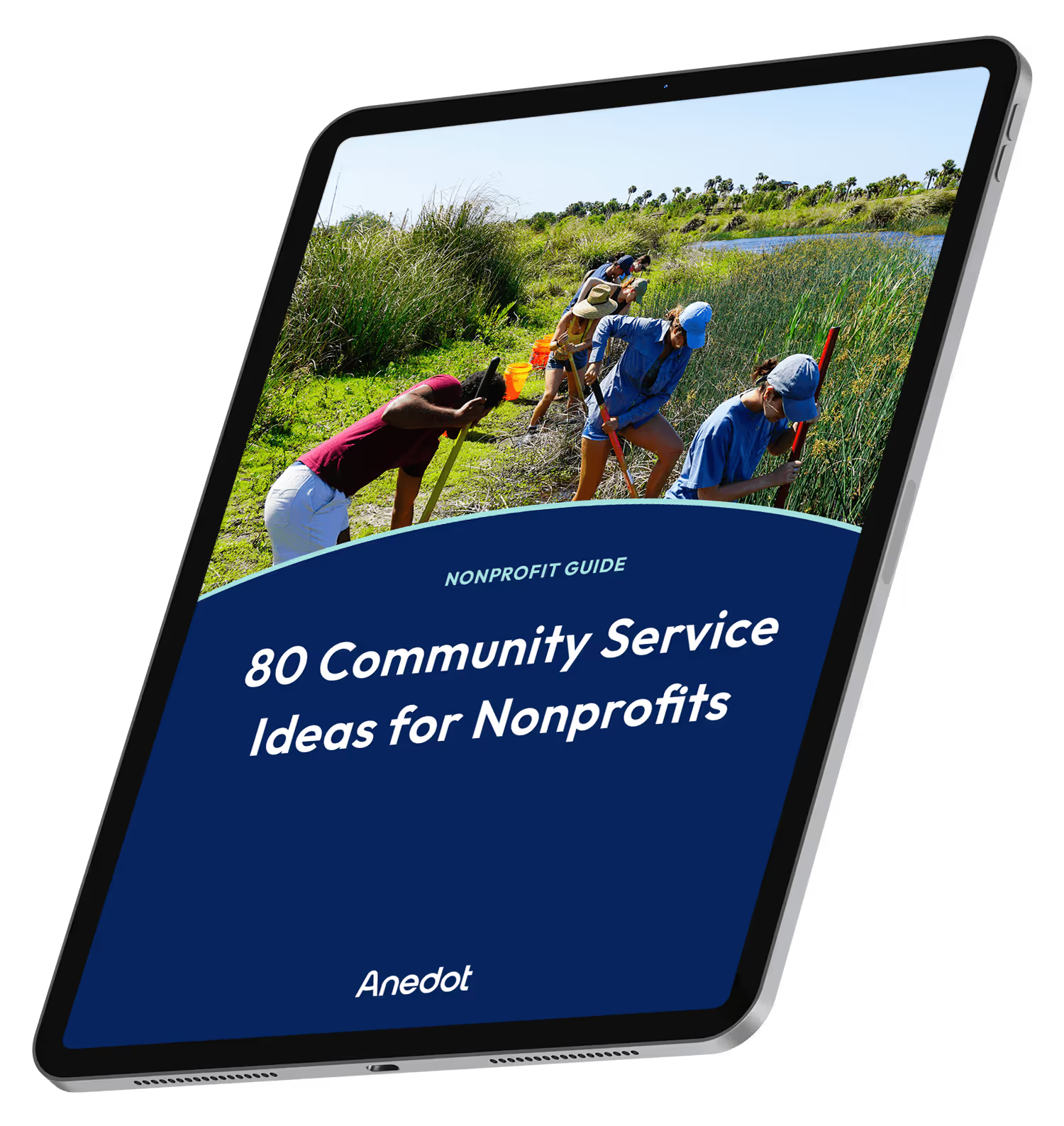
80 Community Service Ideas for Nonprofits