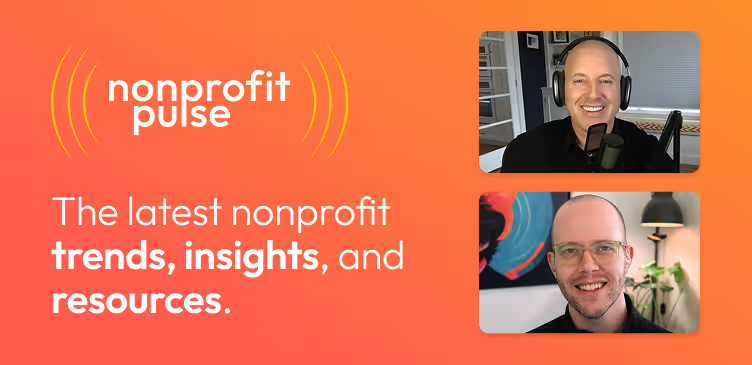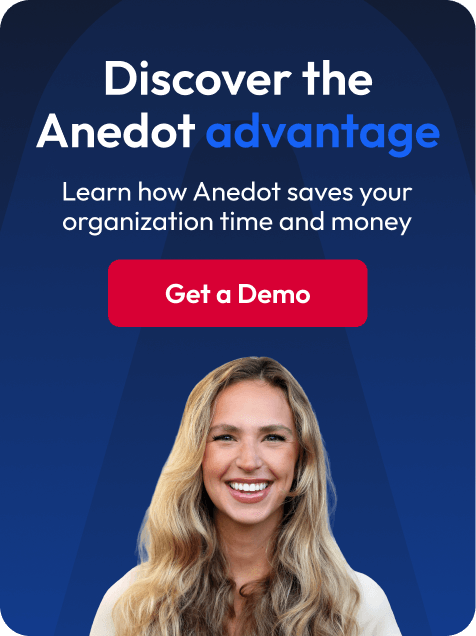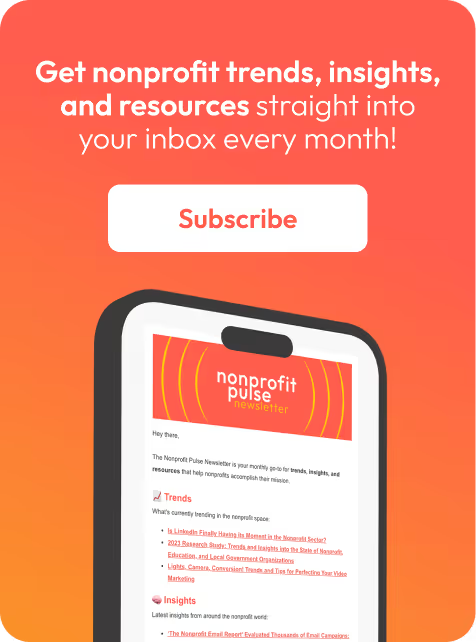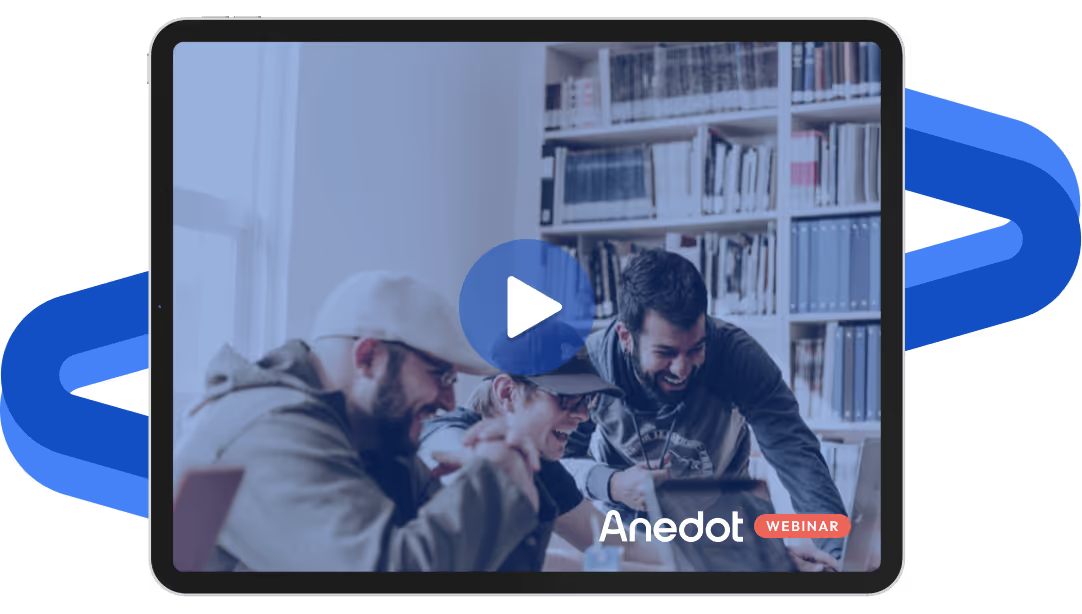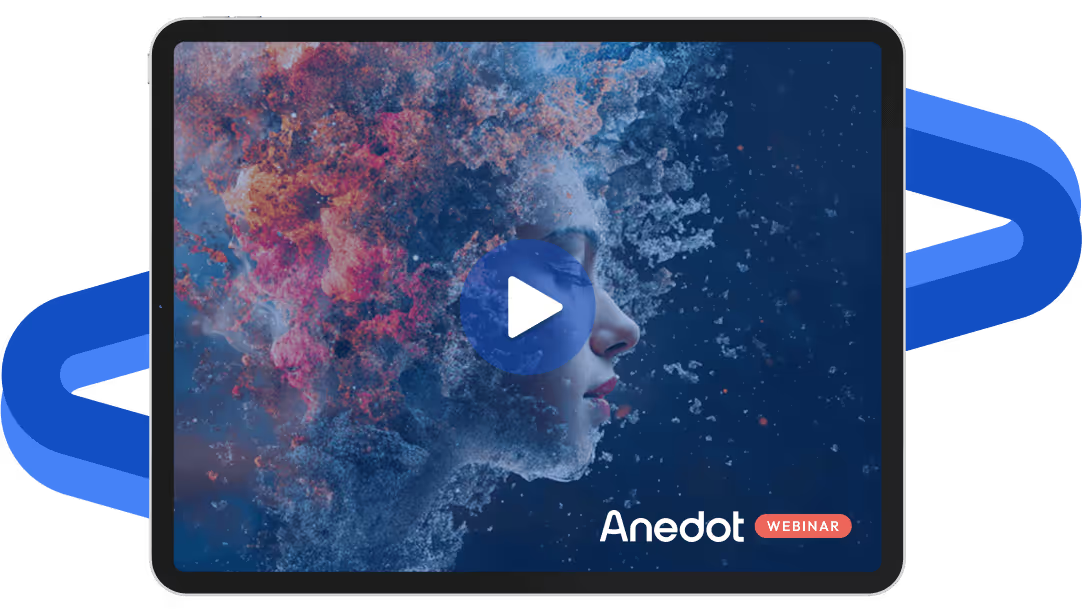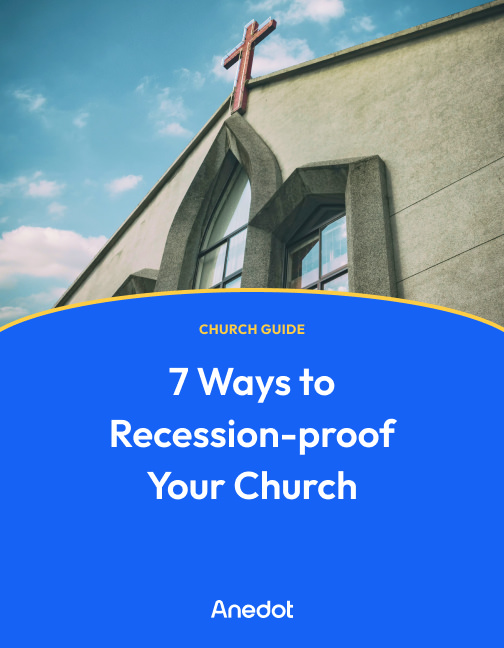What is a QR code?

Let's first start with the obvious question: what does QR stand for?
The "QR" in QR code stands for Quick Response. A QR code is a type of barcode that was invented in 1994 by the Japanese company Denso Wave.
It's a machine-readable label that contains data for a locator, identifier, or tracker that points to a website or application.
Right now, it's typically used for someone to have a direct link to a website or mobile phone app.
QR codes consist of black squares that are arranged in a square grid on a white background.
QR codes include version information, format information, data keys, and other information to ensure the code has all relevant information for tracking.
Do people use QR codes?

Five years ago, QR codes were not particularly popular.
It required a separate app and most people didn't have a good reason to socially distance from others.
However, QR code usage has become incredibly simple and popular over the past few years.
In 2017, Apple added the ability to read QR codes via the native camera app through iOS 11. Google followed suit in 2018 adding a QR code reader via their native camera app as well.
This change was fundamental in mass adoption as they ensured a phone user no longer needed to download a cumbersome 3rd party app.
According to Blue Bite, QR code usage is experiencing rapid growth.
From 2018-2020, there has been a 96% growth in QR reach, 94% growth in QR interactions, and 98% growth in the number of interactions per active QR object.
How do QR codes work?

As mentioned before, iPhones and Androids both have QR code readers built into their camera apps.
QR codes are most often used as an alternative to telling someone to type in a specific URL that may be difficult to remember.
An organization can place a QR code on a piece of paper, or a screen, and an interested person can open up their camera app and point their camera lens at the code.
Once they do so, they will see a link pop up at the top of their screen telling them to follow the link.
You can see what that looks like below:

How to get a QR code

There are plenty of QR code builders out there.
If you Google "QR Code Generator," multiple pages of free QR code builders will pop up - here's one such option from Uniqode.
Creating a QR code is simple as you copy and paste a website URL, phone number, or email into the generator and it creates a QR code for you. You can even create a code to share WiFi information!
Inside the Anedot platform, we have made it easy to access a QR code for every single one of our Action Pages.
When you are editing an Action Page, you can click the "Share" button and the QR code will be listed as an option underneath your URL.
You can learn more about how to do that here.
With Anedot's QR code generator, you can use Google Analytics or Tag Manager to track analytics like clicks on the QR code using UTM's included in the URL.
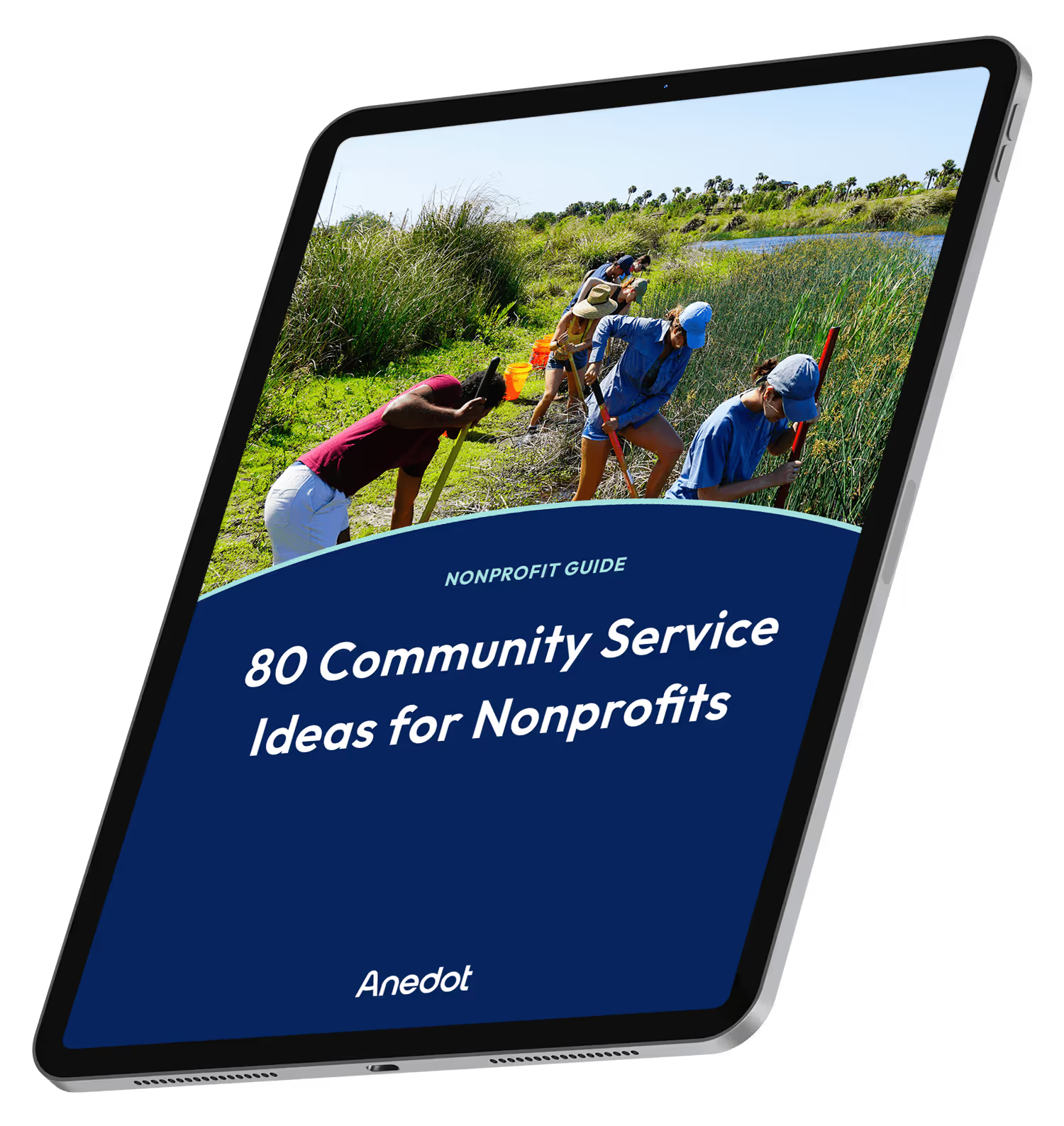
80 Community Service Ideas for Nonprofits