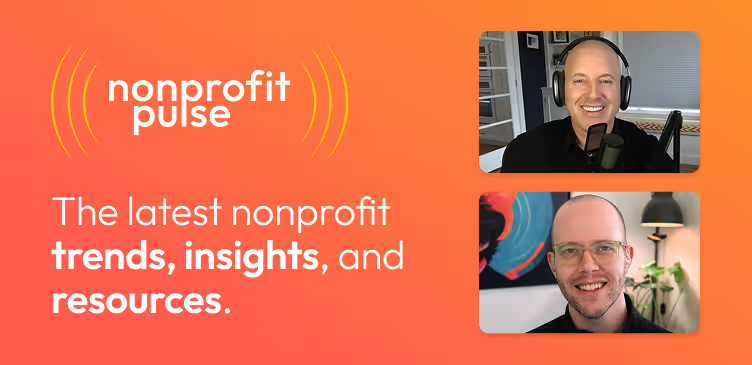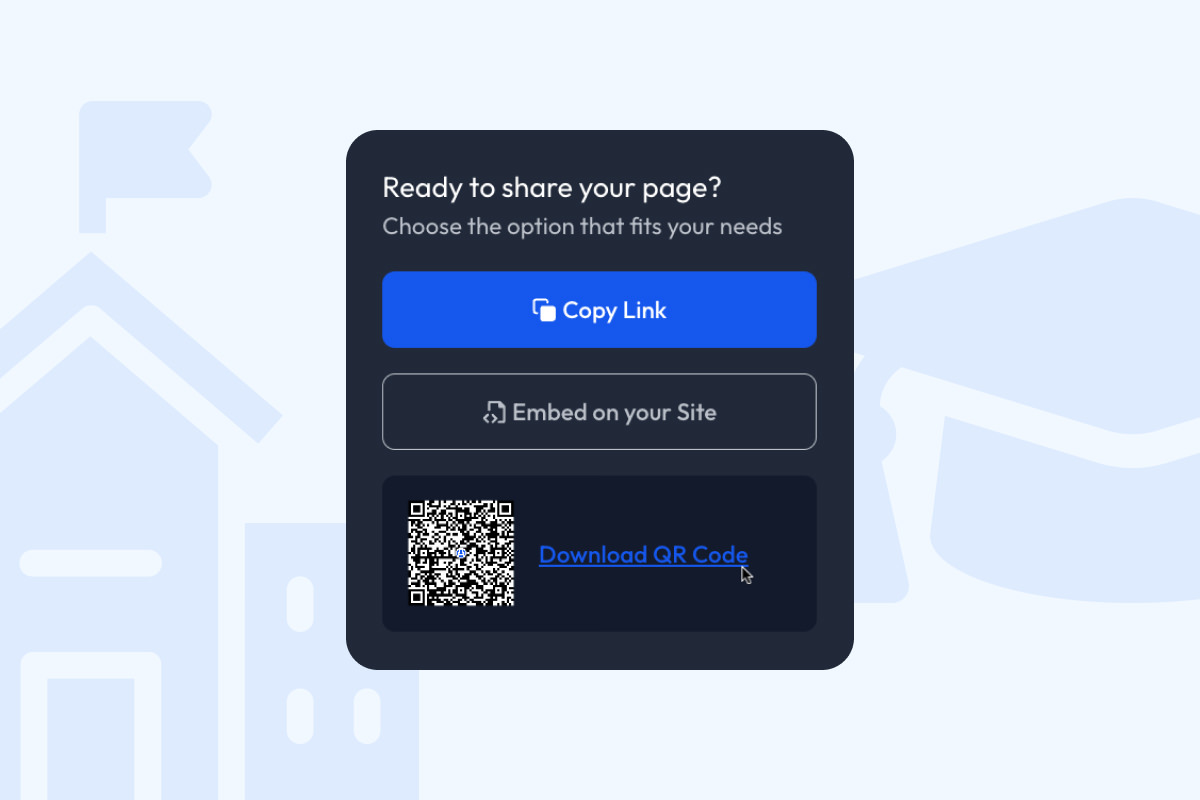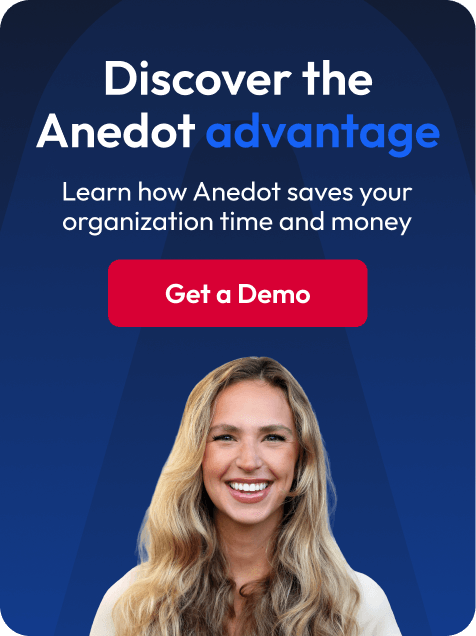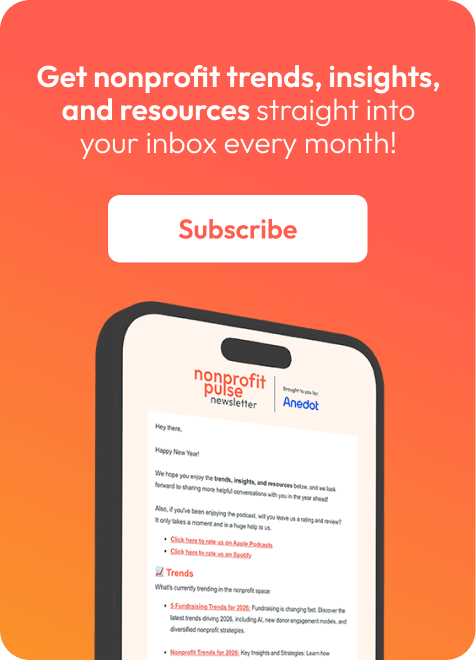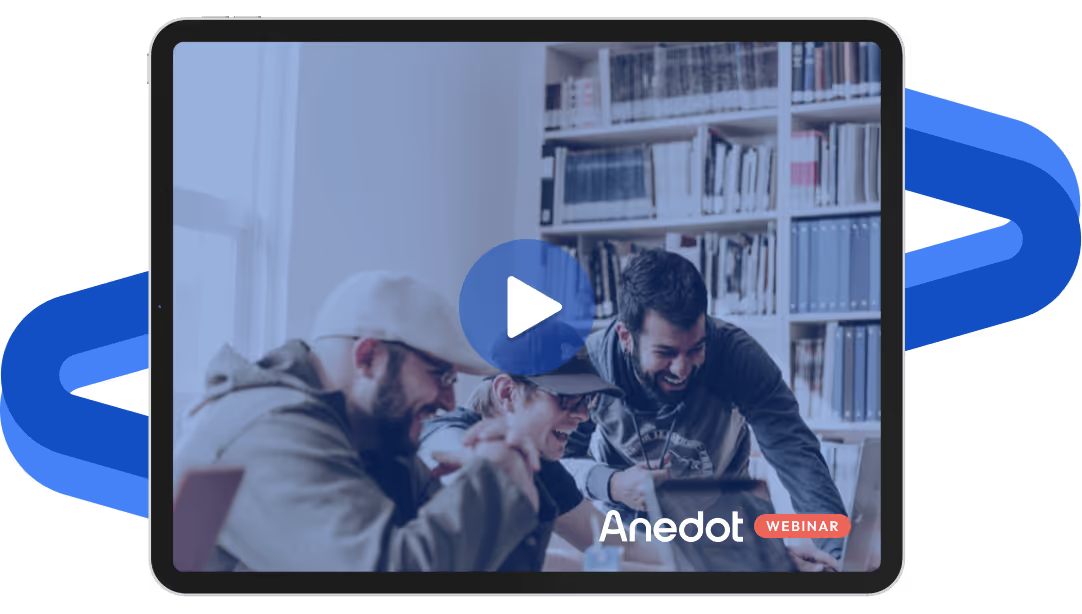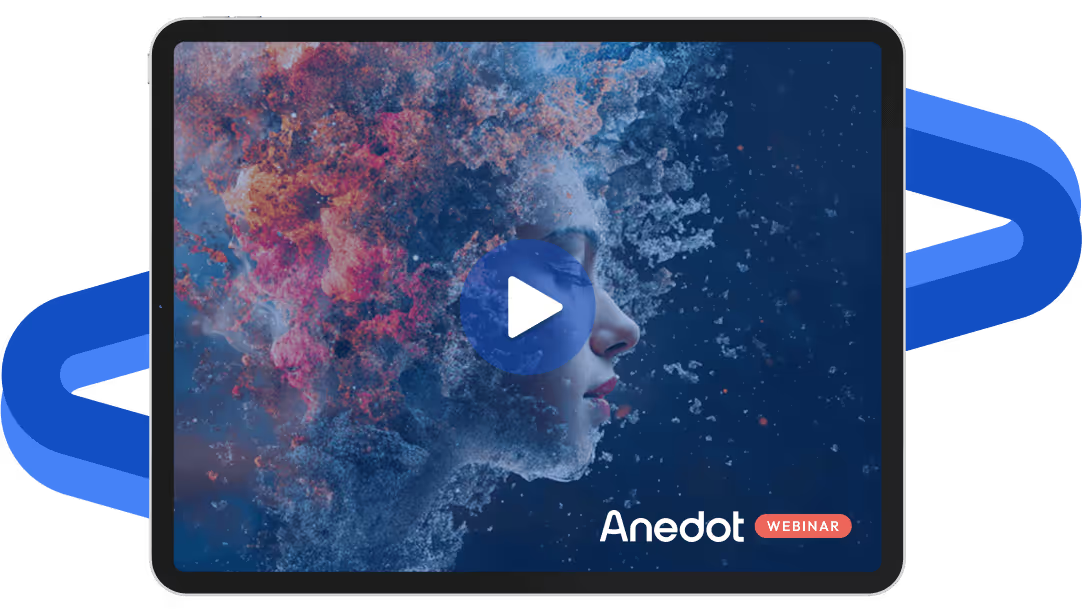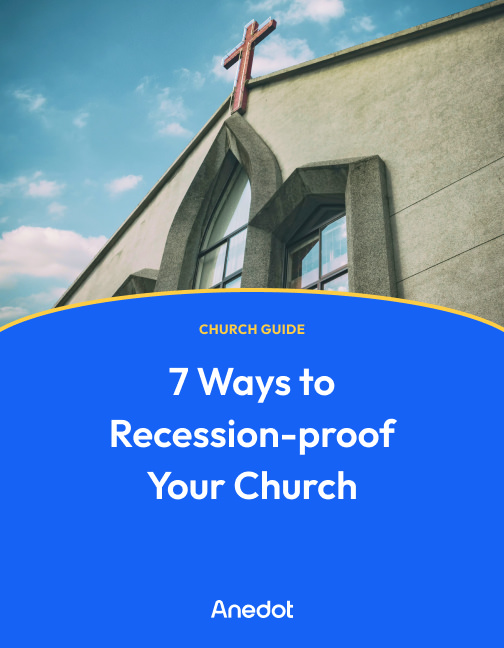There are various higher education marketing strategies you can use to drive students and alumni to action.
One effective marketing strategy is to use QR codes.
This type of marketing strategy allows anyone to access any landing page or webpage in a snap.
QR codes remove the hassle of manual website navigation. It introduces a convenience factor, which can lead to better engagement.
Here are some situations where QR codes can help a university with its engagement and fundraising efforts.
Five places to use QR codes in higher education marketing
- Event check-ins
- Sporting events
- Student newspapers
- Campus banners
- Seats and tables
1. Use QR codes for event check-ins

If your university hosts a fundraising event, you may have a large number of alumni who find out about an event late and want to pay at the door.
It can be cumbersome to have many people trying to pay at the same time - especially if you have only 1-2 people at the door to collect payments.
QR codes can help remedy this situation by making it easier for a donor to use their own phone to donate to attend the event.
When they reach the check-in table, they can simply show the receipt to those at the check-in table.
This will speed up the entire process and lead to a more enjoyable experience for both attendees and those staffing the event.
2. Display QR codes at sporting events

At sporting events, there are a lot of opportunities to engage students and alumni.
You have advertisements in and around the stadium, messages shared on the video board, and even the food and merchandise sold.
All these could provide opportunities to include a QR code for an upcoming event or initiative.
You already have a captive audience, so why not make it easy for them to sign up for that event?
In many ways, you are building an engagement funnel only in real life!
This approach can be a great way to keep alumni engaged and drive turnout for future development opportunities.
3. Place QR codes in student newspapers

There are many ways you can creatively use QR codes in school newspapers.
First off, use QR codes in school newspapers to show engaging videos.
For example, if you want to promote an event, you can write about it in the newspaper. Then, you can display a QR code right next to the article that leads the reader to the event promo video on YouTube.
This can help make your written content more engaging and bring more eyes to your promo video on YouTube.
Another way you can use QR codes in school newspapers is to drive readers to take some sort of action.
For example, if there is a form you want your readers to fill out, you can use a QR code to direct them to your online form.
Whether it's a sign-up form for a campus event or poll for a school survey, you can use QR codes to direct readers to action.
4. Add QR codes to campus banners

Light pole banners around campus provide an excellent opportunity for advertising and messaging.
So, put a QR code on these light pole banners to support a specific fundraising initiative!
This fundraising strategy is particularly beneficial with alumni and important stakeholders.
So, concentrate these efforts around the banners that are closest to the areas they are likely to visit on campus.
5. Display unique QR codes on seats and tables
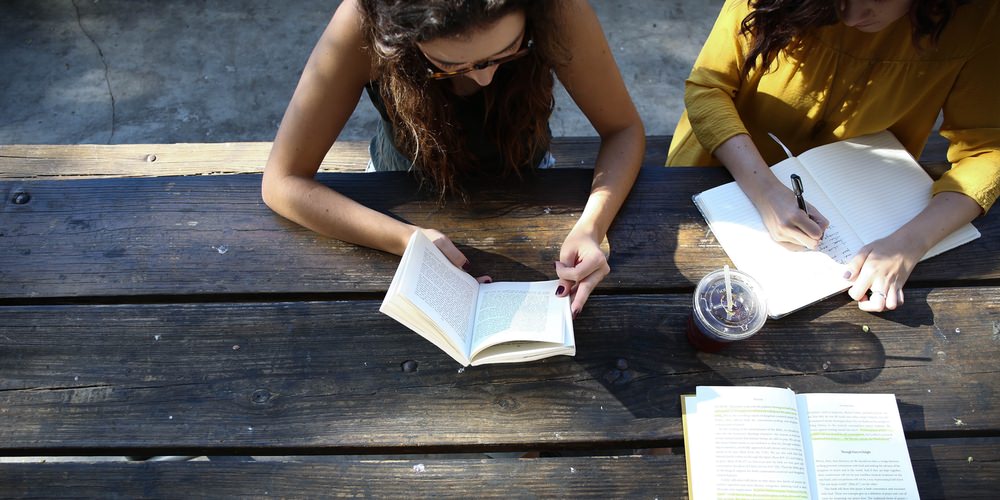
There are likely many areas for students to sit and study all around your campus.
Each of these seats and/or tables is an opportunity to put a QR code to encourage action.
The QR code on these chairs/tables can be for an upcoming event, alumni initiative, or ongoing public information campaign.
In fact, you can display unique QR codes in different areas that are personalized to the students or alumni who are likely to sit in that area.
As an example, the College of Arts and Sciences may have a QR code specifically related to the college - while the Student Union may have a QR code that appeals to student involvement more generally.
Closing thoughts
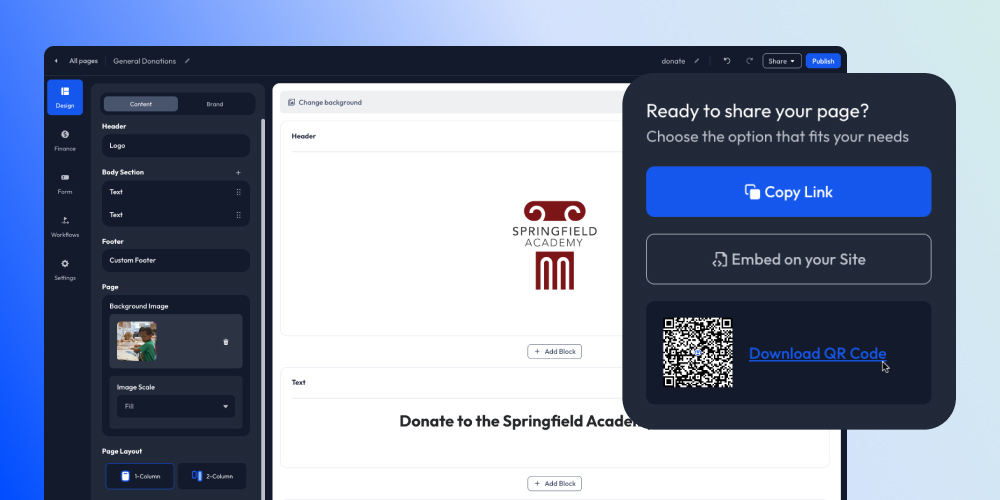
With Anedot's QR code generator, schools and universities can easily create QR codes for fundraising initiatives.
The QR code generator is built right into our page builder, Action Pages. This allows you to have a unique QR code for each online giving page you create.
If you'd like to learn more about our QR code generator, check it out here.
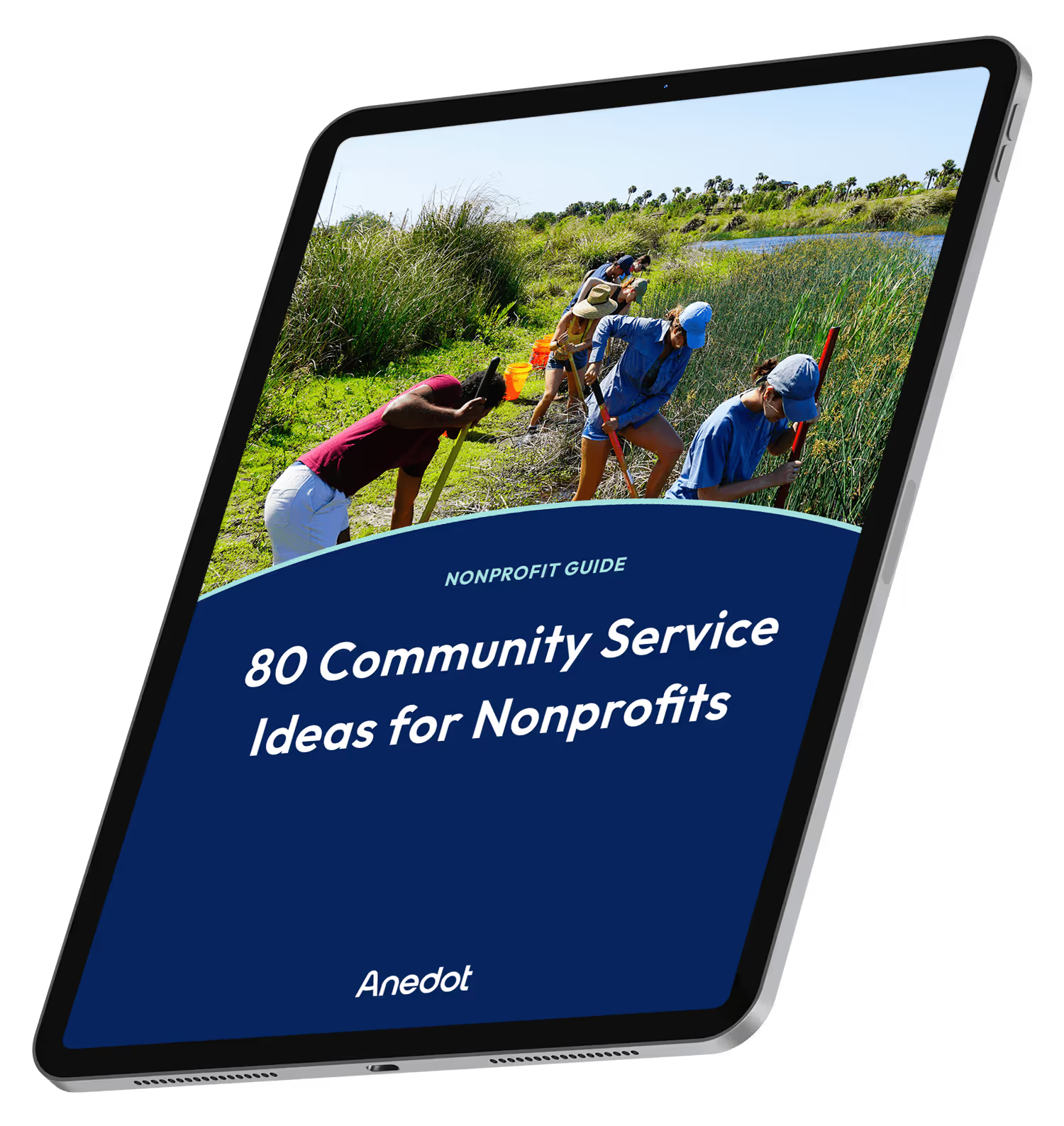
80 Community Service Ideas for Nonprofits