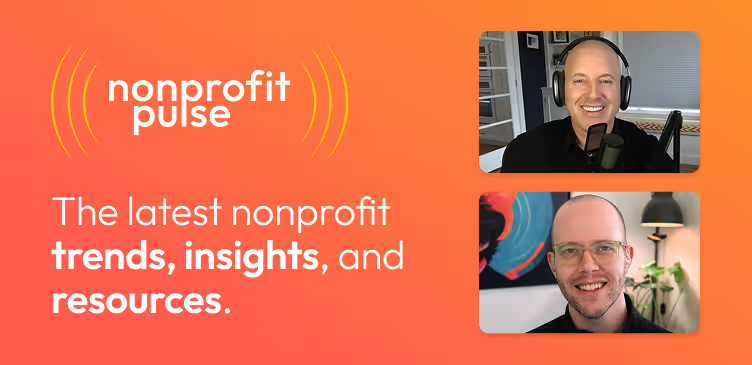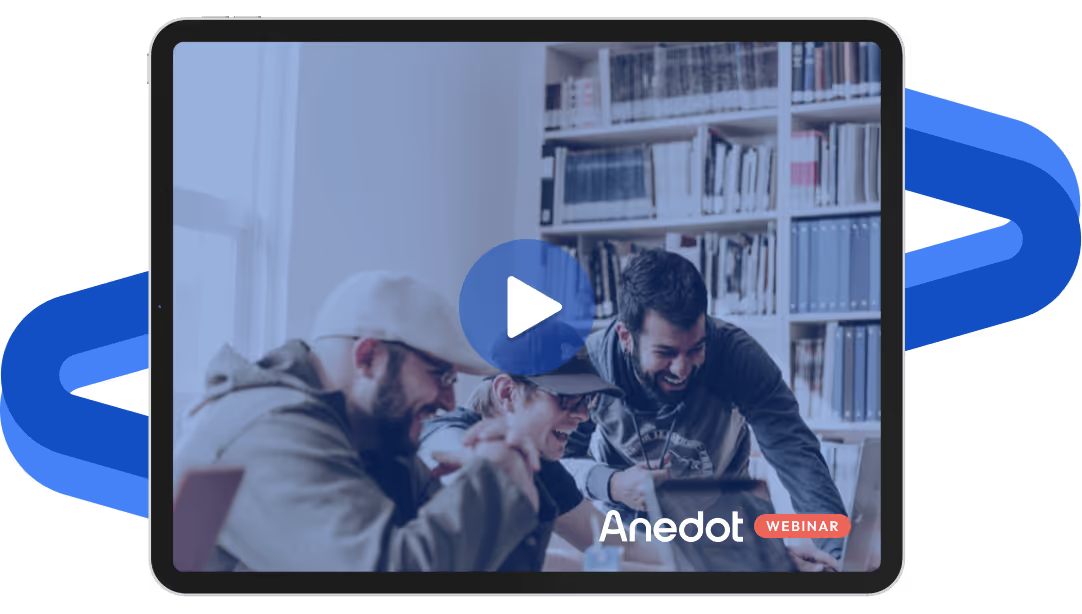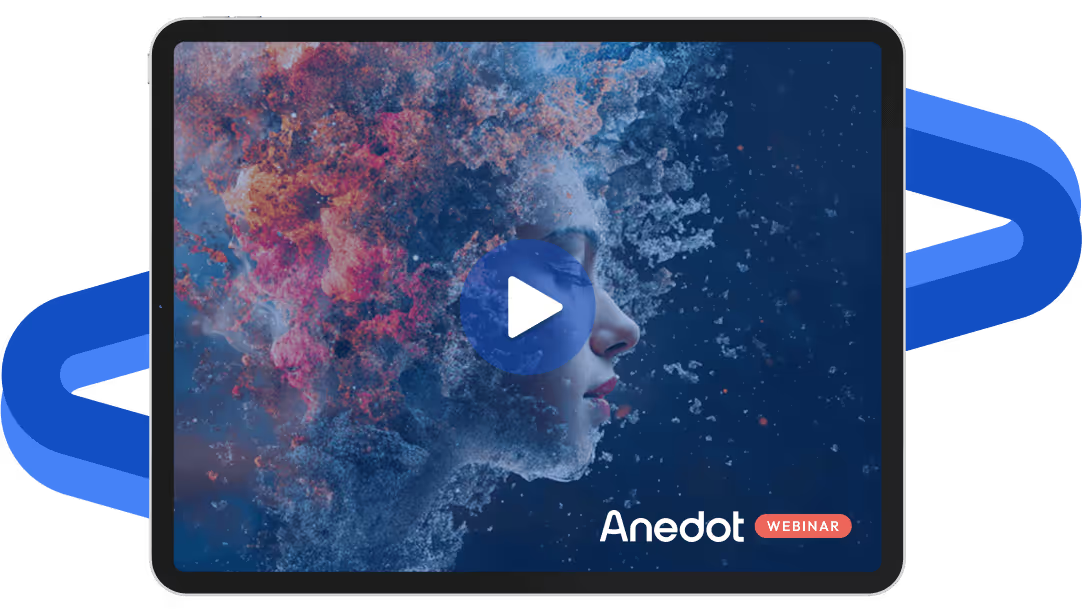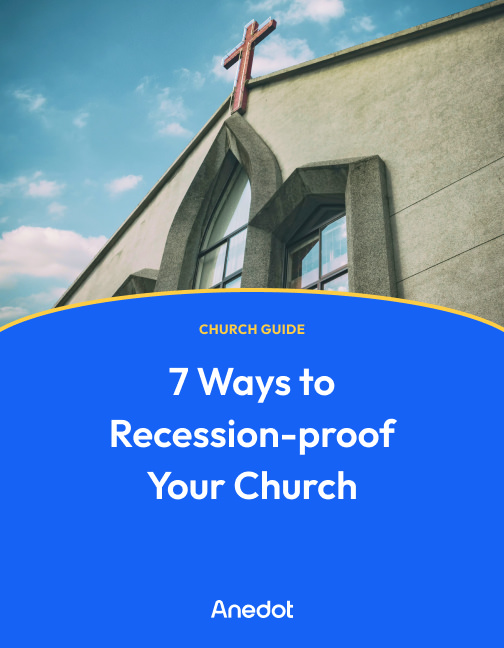I’m just going to come right out and say it – Even though Instagram has been around for over a decade, now is the perfect time to optimize your nonprofit’s Instagram strategy.
Here’s why:
When Instagram entered the world in October of 2010, it is unlikely that anyone understood the dramatic impact this new little bundle of tech would have on our lives. Just over 12 years later, Instagram is the second most downloaded App and the 7th most visited website across the entire globe.
Clearly, this adolescent App has blossomed into an impressive force – and there is still plenty of growth ahead.
You may be wondering about Instagram’s trendy little sister, TikTok.
While TikTok is definitely an important social media platform for nonprofits to consider, the average age of TikTok users skews a little younger, between ages 16-24.
On the other hand, Instagram is primarily made up of ages 18-34 and is still Gen Z’s favorite social media platform.
That means that with Instagram, you get more value for your effort and market to a demographic that is most likely to contribute financially to your nonprofit organization over the next 15 years.
That said, now is the perfect time to optimize your Instagram strategy (or get started if you haven’t yet!)
These 10 nonprofit Instagram best practices will help you maximize your communication skills and boost your relationship with your followers.
1. Create an Instagram business profile

If you want to expand your nonprofit’s reach, you need a business profile on Instagram.
These profiles are completely free, giving account owners access to analytics that help them better understand their audience.
Instagram business profiles also look more professional, allowing you to display:
- Your industry/niche
- An address
- A contact button

If you already have an Instagram account, you can switch to a business profile by going to “Settings” and then “Account.”
Once in the account settings, click the blue text at the bottom that says “Switch to Professional Account.”
2. Get familiar with Instagram Reels

Reels are the secret sauce of Instagram, and they are the primary place you should spend your time as an Instagram social media manager.
When you post a Reel, it has the potential to be seen by people all across Instagram – not just your followers.
Reels also tend to generate the most engagement on Instagram, and they provide a user-friendly way for you to share creative, digestible video content that tells your nonprofit’s story.
If you have been primarily posting pictures and graphics, it is time to shift your attention!
3. Don’t post every day

Nonprofit social media managers will be encouraged to hear this news: You don’t have to post seven days a week to make your nonprofit’s Instagram account a success!
While there is no magic number for how often you should post on social media, Instagram Chief Adam Mosseri recommends that users post on their feeds two times per week and on their stories twice daily to build engagement.
This may seem like a conservative approach, but it allows social media managers to focus on audience engagement and the quality of content rather than frantically generating posts.
4. Focus on audience engagement

Instagram’s infamous algorithm (which is technically a collection of algorithms) has changed over the years, but it currently favors audience engagement over all other factors (the time of the post, the originality of the content, etc.).
These factors do matter, but they don’t matter quite as much as the engagement patterns of your users.
The more likely a follower is to engage with your content through likes, comments, and shares, the more likely Instagram will push your posts to the top of their feed.
This means that users have to engage with your content at some point in time to keep seeing your posts!
Your most important task, then, is creating content that generates engagement.
For the main feed, think well-crafted, shareable Reels, inspirational quotes, and well-composed photos.
For stories, feel free to get playful. Show the behind the scenes of your office and the personality of your employees, or ask a question to invite responses from your audience.
5. Get personal

Speaking of personality, your nonprofit’s Instagram account should have some!
Over the past two years, Instagram culture has shifted to favor people over professionalism and faces over graphics.
While your account should still consist of professional content, consider making small changes to make your account feel more human.
Use a friendly, personal tone when writing captions, and incorporate more videos and images that feature your nonprofit’s director, employees, and volunteers.
If you are the primary manager of your nonprofit’s Instagram account, consider using your own personality and face to give announcements and updates via stories or Reels.
Users currently favor this kind of content, and its popularity will likely extend well past 2024.
6. Make use of hashtags

Make use of hashtags...but use the right ones!
Hashtags are still a helpful way to generate organic traffic on your nonprofit Instagram account, but some hashtags are more helpful than others.
Adding overused hashtags won’t give your nonprofit a huge advantage, and they may lead spammers to account.
Instead, choose more specific hashtags such as #portlandnonprofit or #austinnonprofits.
7. Use consistent fonts and colors

Because Instagram is primarily a visual platform, aesthetics are an important part of a successful nonprofit Instagram strategy.
This does not have to be a time-consuming and stressful part of Instagram management, however.
Simply choose a font and color pallet that is in line with your brand colors (or create one if your nonprofit branding is not developed yet!) and use that as the basis for posts, stories, and Reel covers.
Additionally, make sure to choose photos that have a similar edit and color tone.
This will go a long way in making your profile look attractive and worth a follow.
8. Utilize story archives and covers

An often overlooked - but highly strategic - component of Instagram is the story archive section.
Located near the top of your profile, story archives can serve as a type of website menu for information about your nonprofit.

Head to “Settings” then “Archives” to view your “Stories Archive.” Here, you can select stories to “highlight” on your profile.
Make sure to add story covers (these can be either photos, icons, or color blocks with your nonprofit’s brand colors) to make sure that the story archives look clean and professional.
9. Engage with comments and messages

This nonprofit Instagram tip may seem obvious, but it is highly important!
Make sure that you engage with followers that comment on your posts and stories, and check your inbox frequently for messages.
If the comment or message does not warrant a response, you can simply “heart” the statement. If possible, take the time to respond with thoughtful comments.
Just like in the real world, keeping up conversations with people will increase their likelihood of coming around in the future.
It also incentivizes people to keep commenting because they know that a real person will respond.
10. Add a Linktree

If you’re tired of having to change your bio link every time your caption says, “The link is in the bio,” Linktree is going to be your new favorite tool!
Linktree allows you to include up to five links in your bio under the umbrella of one master link.
You can swap out links on Linktree as needed, but you won’t ever have to change the link in your bio again!
This nonprofit Instagram best practice will ensure that your donors and followers have access to the information they need when they need it.
Want to see a live example? Check out Anedot's Linktree.
Closing thoughts on Instagram for nonprofits

Instagram continues to evolve as it grows up into a mature social media platform.
But, I hope these best practices will give your nonprofit’s Instagram account a considerable head start as you navigate the complex world of social media!
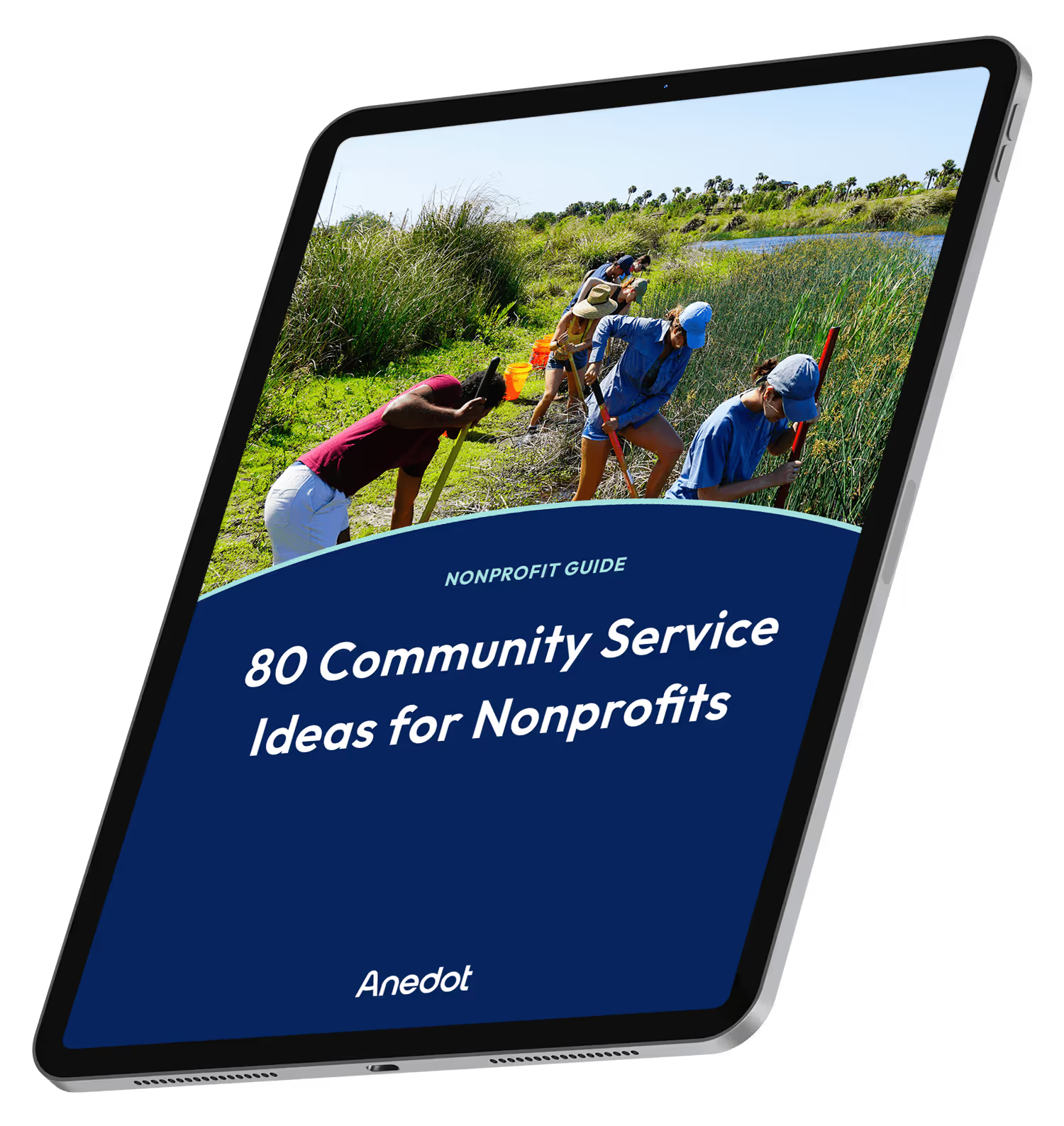
80 Community Service Ideas for Nonprofits