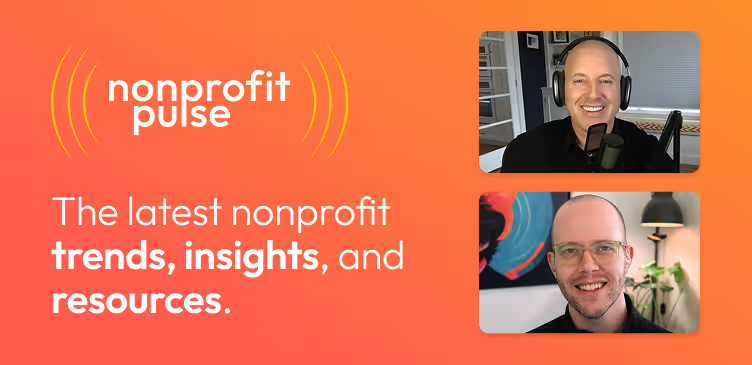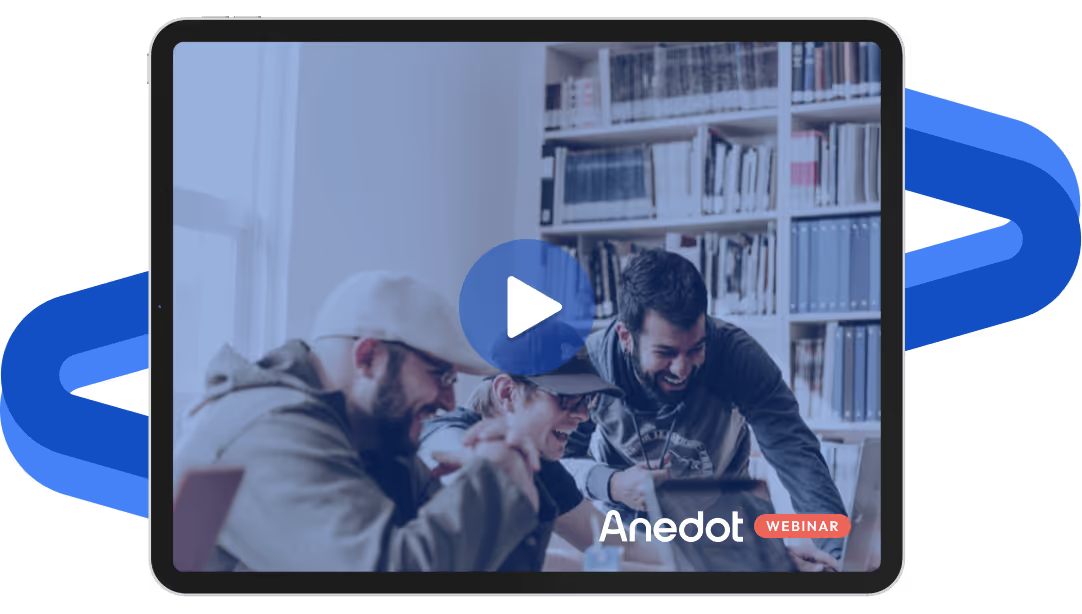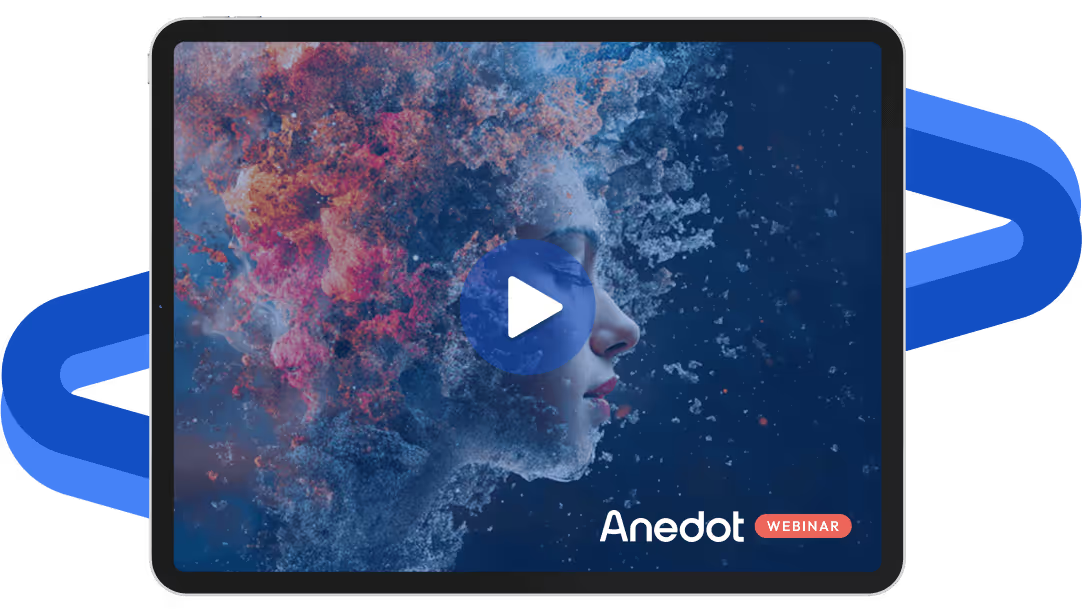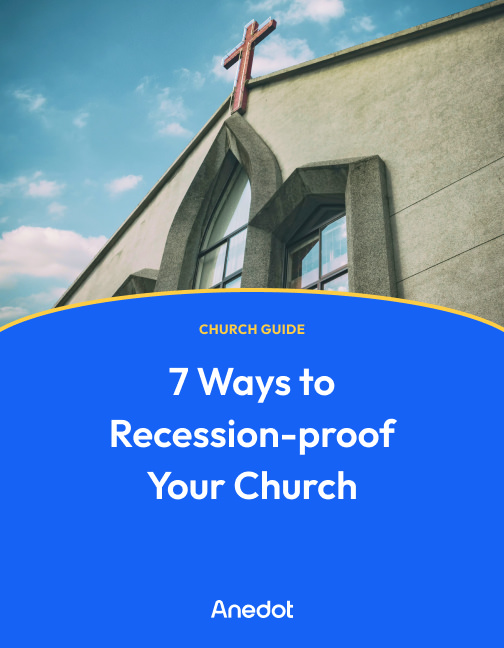At Anedot, we are committed to helping nonprofits make a meaningful impact in their communities.
One powerful tool that can support your organization's digital marketing efforts is Google Analytics 4 (GA4).
In this comprehensive guide, we will provide you with a step-by-step overview of GA4 and how your nonprofit can leverage it to optimize your online presence and outrank your competitors in search results.
What is Google Analytics 4?

Google Analytics 4, or GA4, is the latest version of Google's web analytics platform that offers advanced insights and measurement capabilities for businesses and organizations.
It is designed to provide a more comprehensive and holistic view of user behavior across different devices and platforms, including websites, mobile apps, and more.
GA4 incorporates machine learning capabilities to provide more accurate and actionable data, helping organizations make data-driven decisions to improve their digital strategies.
Why should nonprofits use GA4?

As a nonprofit organization, it's crucial to have a robust online presence to engage with your audience, promote your cause, and drive donations.
GA4 can provide valuable insights into your website's performance, user behavior, and marketing efforts, helping you optimize your digital marketing strategies and maximize your impact.
Here are some key reasons why your nonprofit should consider using GA4:
Comprehensive data collection
GA4 offers a wide range of data collection capabilities, including web data, app data, and offline data integration.
This allows you to gather a holistic view of your audience's interactions with your organization across various channels and touchpoints, helping you identify trends and opportunities for improvement.
Advanced insights and predictive analytics
GA4 leverages machine learning to provide advanced insights and predictive analytics, such as automated insights, anomaly detection, and audience modeling.
These capabilities help you uncover valuable patterns and trends in your data, enabling you to make data-driven decisions, plan nonprofit fundraising campaigns, and optimize your digital marketing efforts.
Enhanced cross-device tracking
GA4 allows you to track user interactions across different devices and platforms, including websites, apps, and offline interactions.
This helps you understand how users engage with your organization's content and campaigns across different touchpoints, allowing you to optimize your marketing strategies for different devices and platforms.
Deeper integration with Google Ads and campaign manager
GA4 offers seamless integration with Google Ads and Campaign Manager, allowing you to measure the impact of your online campaigns and optimize your ad spend.
This integration provides valuable insights into how your ads are performing, helping you optimize your campaigns and drive more meaningful results.
How to get started with GA4 for your nonprofit

If you're ready to leverage the power of GA4 for your nonprofit, here are the steps to get started:
Step 1: Set up a GA4 property
To start using GA4, you'll need to set up a GA4 property in your Google Analytics account.
Follow these steps:
- Log in to your Google Analytics account and navigate to the Admin section.
- Click on "Create Property" and select "GA4 property" from the options.
- Follow the prompts to set up your GA4 property, including providing a property name, time zone, and currency.
- Once your GA4 property is set up, you'll need to install the GA4 tracking code on your website and app to start collecting data.
Step 2: Configure data streams
In GA4, data is organized into data streams, which represent the different sources of data you want to collect, such as websites, apps, and offline interactions.
Follow these steps to configure data streams for your nonprofit:
- In your GA4 property, click on "Data Streams" in the left-hand menu.
- Click on "Add Stream" and select the type of data stream you want to configure, such as "Web" for website data or "Apps" for app data.
- Follow the instructions to set up the data stream, including providing the necessary details such as website URL, app name, and platform.
- Once your data stream is set up, GA4 will start collecting data from your website or app, allowing you to gain insights into user behavior and engagement.
Step 3: Explore GA4 features and insights
Once you have set up your GA4 property and data streams, you can start exploring the various features and insights that GA4 has to offer.
Here are some key features that can help your nonprofit optimize your online presence:
Automated insights
GA4 uses machine learning algorithms to provide automated insights, which are actionable recommendations based on patterns and trends in your data.
These insights can help you identify opportunities for improvement, such as high-performing pages, underperforming campaigns, or emerging trends in user behavior.
Audience modeling
GA4 allows you to create custom audience segments based on user behavior, demographics, interests, and more.
You can use these audience segments to tailor your marketing strategies and campaigns, delivering personalized content and experiences to your target audience.
Funnel analysis
GA4 offers a powerful funnel analysis tool that allows you to visualize and analyze the user journey on your website or app.
You can identify potential drop-off points, optimize your conversion funnels, and improve the user experience to drive more conversions and donations.
E-commerce tracking
If your nonprofit sells merchandise or accepts online giving, GA4's e-commerce tracking feature can provide valuable insights into your online transactions.
You can track key metrics such as revenue, conversion rate, and average order value, and optimize your online store or donation process to maximize your revenue.
Campaign measurement
GA4 provides seamless integration with Google Ads and Campaign Manager, allowing you to measure the performance of your online campaigns.
You can track key metrics such as clicks, impressions, and conversions, and optimize your ad spend to drive more traffic and donations to your website.
How GA4 can help your nonprofit outrank competitors

Now that you have a solid understanding of GA4's features and capabilities, let's explore how GA4 can help your nonprofit outrank your competitors in search results.
Here are some key strategies that you can implement using GA4 to optimize your online presence and improve your search rankings:
Data-driven content strategy
GA4 provides in-depth data and insights into how users engage with your website or app.
By analyzing this data, you can identify the most popular content, pages, and topics that resonate with your audience.
This information can help you develop a data-driven content strategy, creating high-quality, relevant, and engaging content that can outrank your competitors in search results.
→ Check out our list of the best nonprofit websites!
User experience optimization
GA4's funnel analysis tool allows you to identify potential drop-off points and bottlenecks in the user journey on your website or app.
By optimizing the user experience and addressing these issues, you can improve user engagement, increase time on site, and reduce bounce rates.
A positive user experience can result in higher search rankings, as search engines prioritize websites that provide a seamless and engaging user experience.
Audience segmentation and personalization
GA4's audience modeling feature allows you to create custom audience segments based on user behavior, demographics, interests, and more.
By segmenting your audience and delivering personalized content and experiences, you can create a more relevant and engaging user experience.
This can result in higher engagement, longer time on site, and increased user loyalty, all of which can positively impact your search rankings.
Campaign optimization
GA4's integration with Google Ads and Campaign Manager allows you to measure the performance of your online campaigns and optimize them for better results.
By analyzing the data from GA4, you can identify underperforming campaigns, keywords, or ad placements, and make data-driven optimizations to improve your campaign performance.
This can result in higher click-through rates, lower cost per click, and increased conversions, which can all positively impact your search rankings.
E-commerce tracking and optimization
If your nonprofit sells merchandise or accepts donations online, GA4's e-commerce tracking feature can provide valuable insights into your online transactions.
By analyzing the data on revenue, conversion rate, and average order value, you can identify opportunities for optimization, such as improving your product offerings, pricing strategy, or checkout process.
Optimizing your e-commerce performance can result in higher revenue and better user experience, which can positively impact your search rankings.
Local SEO optimization
If your nonprofit operates locally, GA4 can also help you optimize your local SEO performance.
By analyzing the data on user location, search queries, and engagement with local content, you can identify opportunities to improve your local search rankings.
For example, you can create localized content, optimize your Google My Business profile, and engage with local communities to build a strong online presence in your local area.
→ Check out our blog post on SEO for nonprofits where we cover 9 SEO tips your organization can use today!
Competitor analysis
GA4 also allows you to track and analyze the online performance of your competitors.
By monitoring their website traffic, engagement metrics, and online campaigns, you can gain insights into their strategies and tactics.
This information can help you identify opportunities to outperform your competitors, such as targeting keywords that they are not ranking for, creating more relevant and engaging content, or optimizing your website for better user experience.
By staying ahead of your competitors, you can improve your search rankings and attract more organic traffic to your website.
Data-driven decision making
One of the most powerful aspects of GA4 is its ability to provide data and insights that can drive your decision making.
By regularly analyzing the data from GA4, you can make informed decisions about your website content, user experience, marketing campaigns, and overall online strategy.
Data-driven decision making can help you prioritize your efforts, allocate resources effectively, and continuously optimize your online presence for better search rankings.
Closing thoughts

In conclusion, Google Analytics 4 (GA4) is a powerful tool that can help your nonprofit optimize its online presence and outrank competitors in search results.
By leveraging GA4's features such as data-driven content strategy, user experience optimization, audience segmentation and personalization, campaign optimization, ecommerce tracking, local SEO optimization, competitor analysis, and data-driven decision making, you can improve your search rankings, attract more organic traffic, and drive more conversions and donations to your website.
Stay ahead of the competition by using GA4 to gain insights, make informed decisions, and continuously optimize your nonprofit’s online performance.
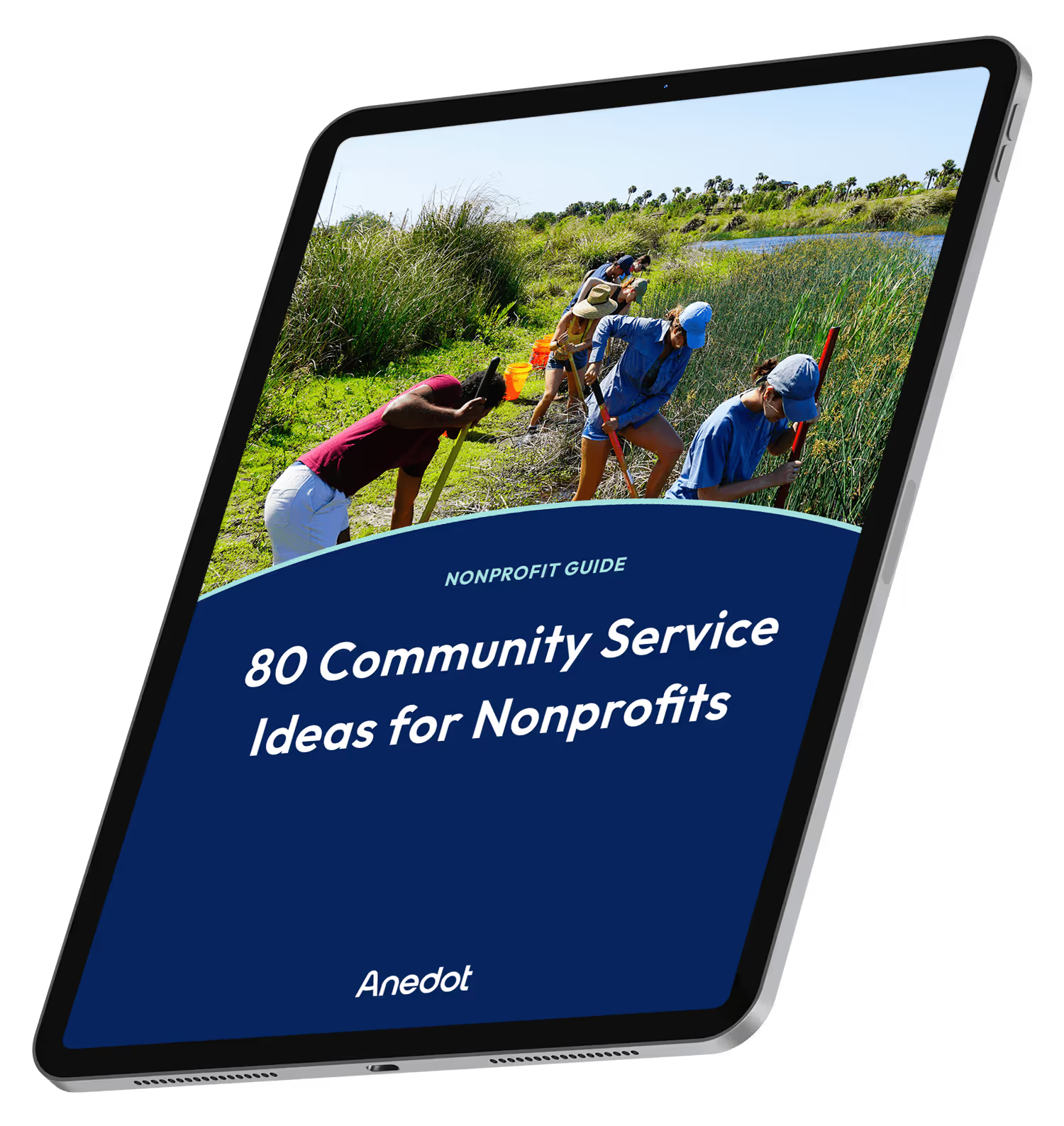
80 Community Service Ideas for Nonprofits