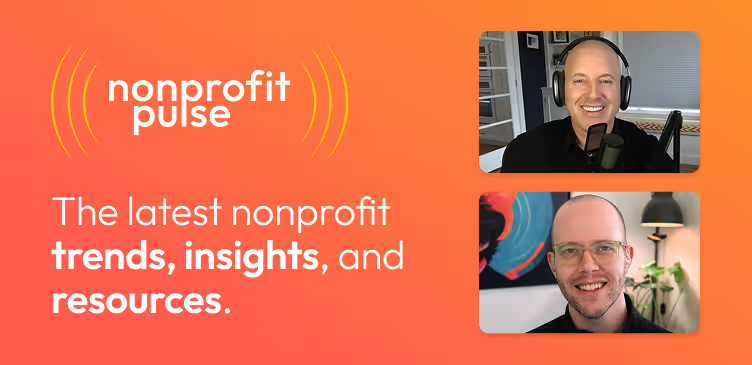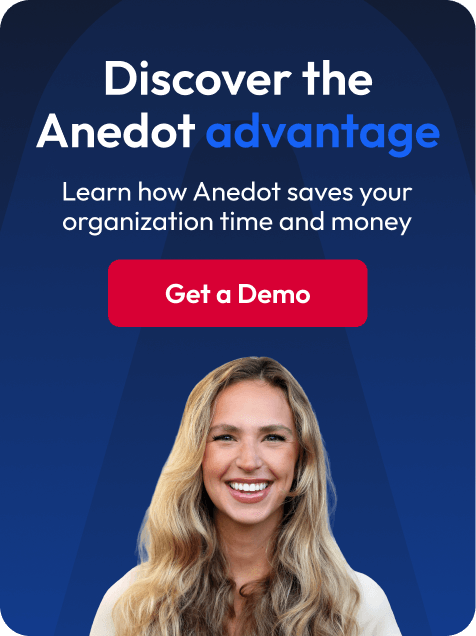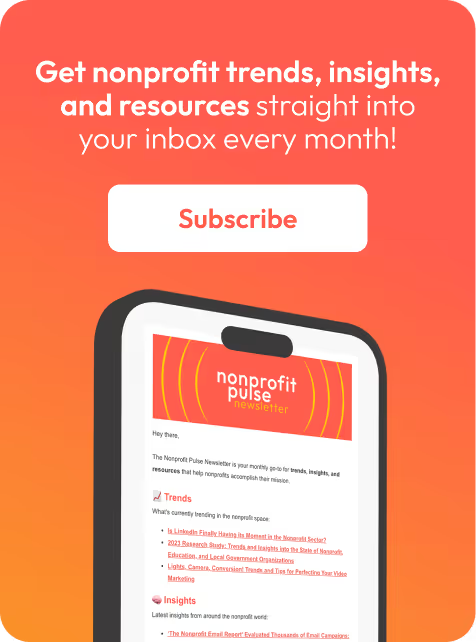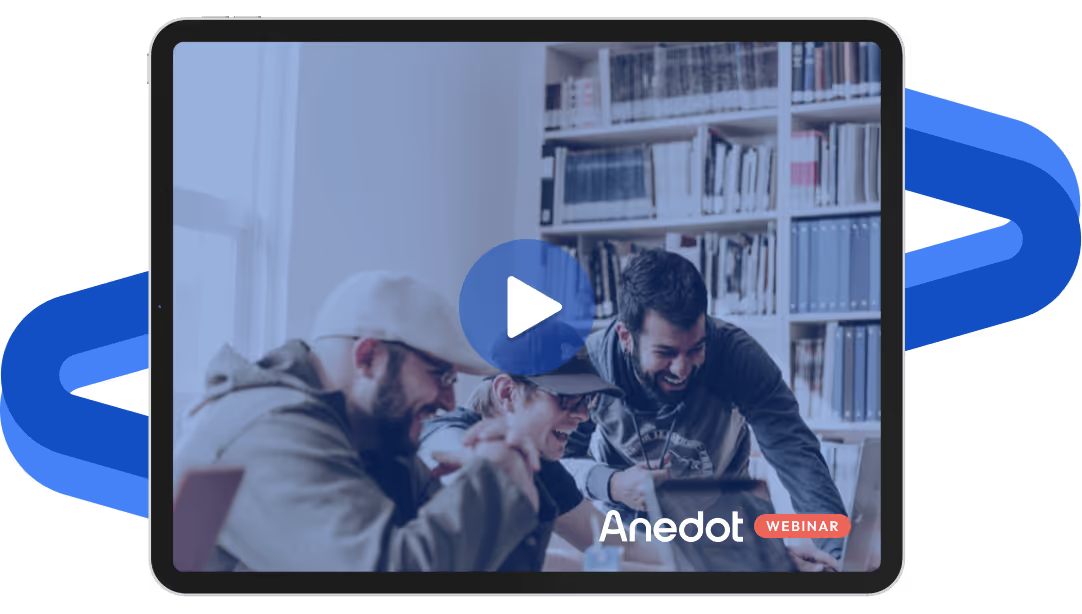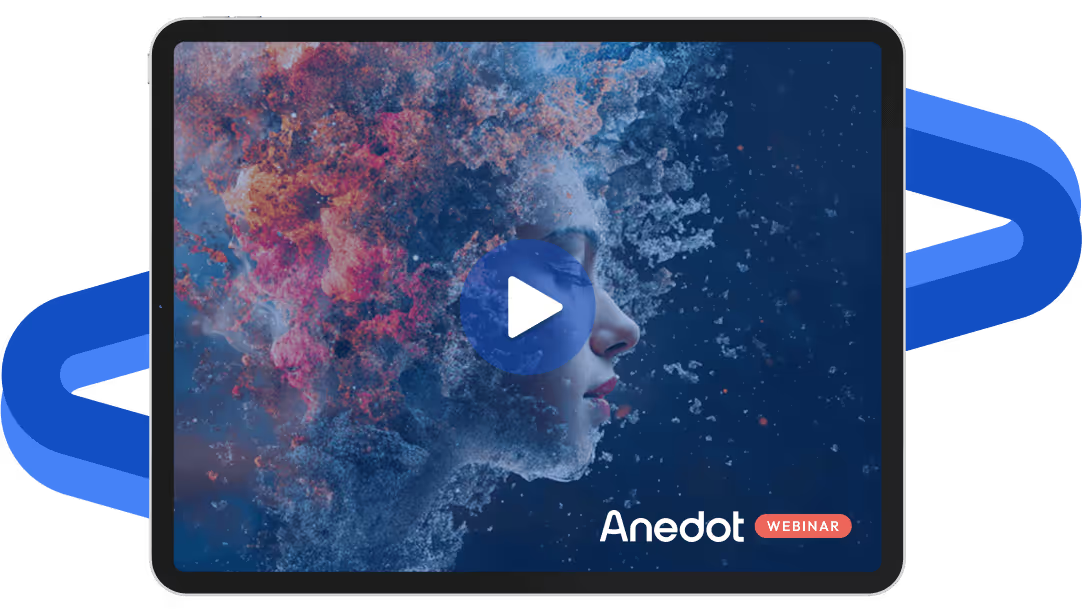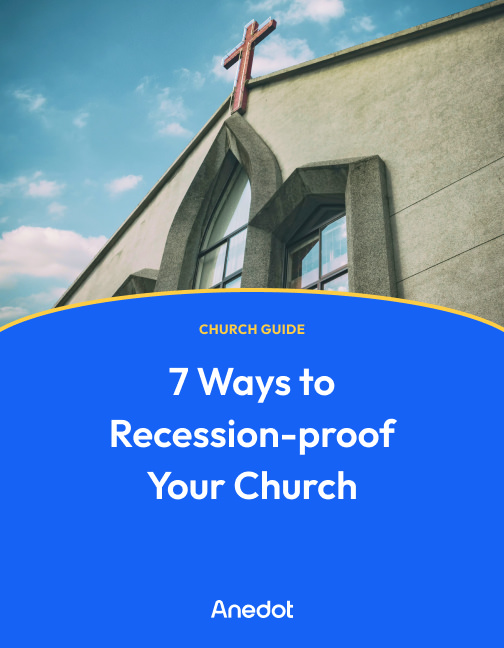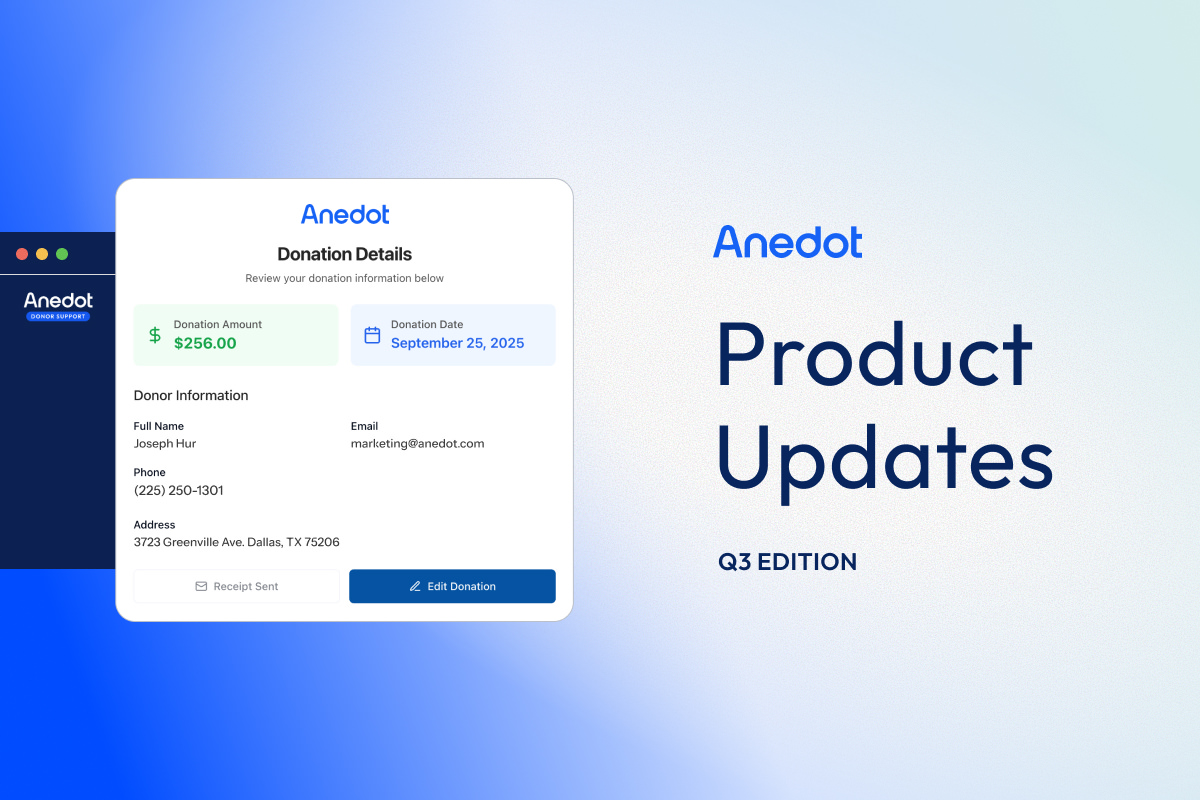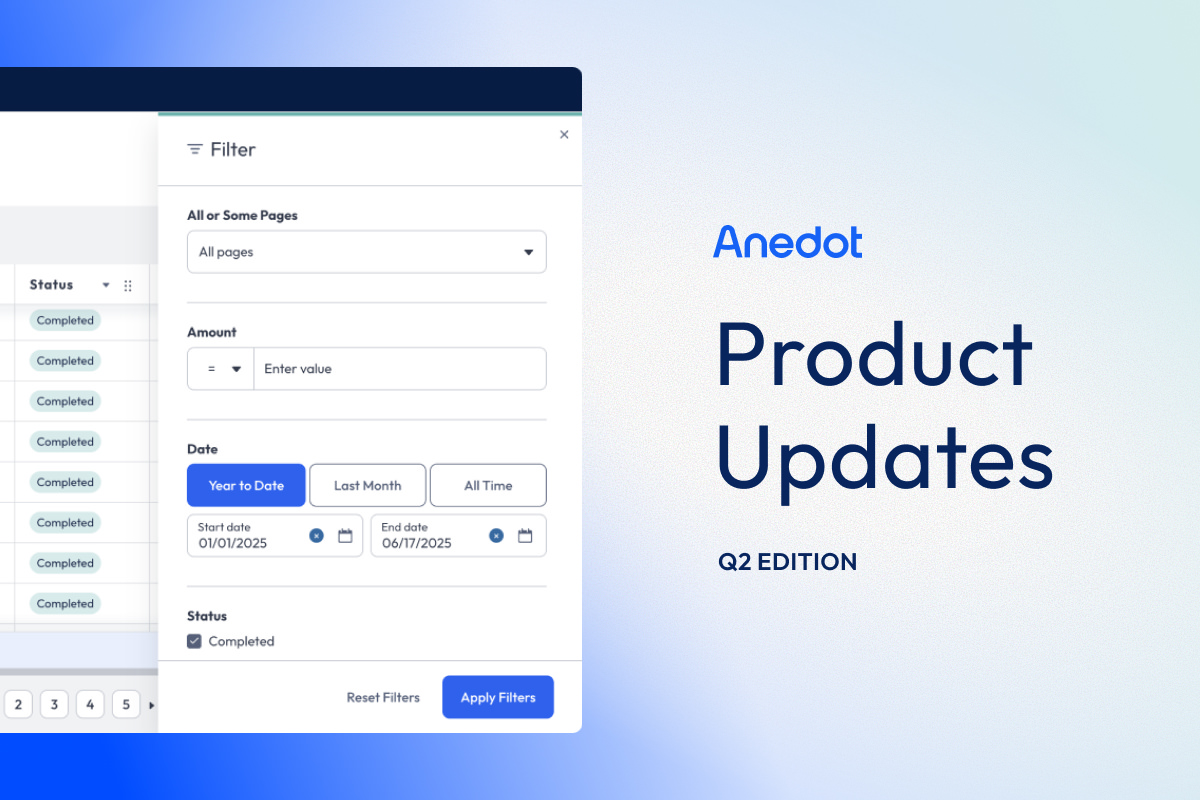Anedot Learn session transcript ↓
Patrick:
Hey, this is Patrick with Anedot. Welcome to Anedot Learn, where we help you grow your organization through giving.
I'm joined today by our CEO, Paul Dietzel, to talk about some product updates that we've got that can help you grow your organization.
Overview of Action Page Presets

Paul:
Thanks, Patrick. Good to be back. Good to talk about some product updates.
Today, I'm going to talk more about what I briefly mentioned last month, Action Page Presets.
And the concept behind Presets, basically, is that traditionally as you create pages, you're editing graphics, you're editing copy, you're adding and editing your amount arrays where it says $5, $25, $50, $100.
You also are updating your receipts and really anything else that you might be editing within an Action Page.
Presets basically really kind of flexes on that a little bit and makes it to where it's very easy to create these pre-configurations, what we're calling Presets, to where now, as you're building out Action Pages, instead of just creating those configurations, creating those settings on the page itself, you're creating it as a Preset.
And now as you create pages, and let's say you have 10, 15, 20 pages, you can go and edit the Preset, and that will update any of the pages that are linked to that specific Preset.
So it's a little bit different. It is more flexible.
It's a lot more powerful because you can also use our bulk update tool so that if you say, "Oh, we want to go back and change these amounts that are on this page," or go back and add monthly recurring to every single one of your donation pages or a specific subset of your donation pages, or make some sort of change to the fields that you collect on a lead page, you can do this both for lead pages and donation pages, any type of Action Page as we roll those out.
This just gives you a lot more flexibility, and it saves you a lot more time as well.
So that's a few things that we're always trying to do, is to save you time and help you raise more money from an enablement standpoint as a software platform.
How you can use Presets across the Anedot platform

Paul:
So let me jump into the actual platform and show how this works.
So here's an example. This is in our sandbox environment. This is the Dietzel Institute for Higher Learning, so this is just an example page.
And you can see here, whenever I go into Action Page Builder, I've got Design, Finance, Form, Workflows, and Settings. So we'll start out in Brand and show you that.
Brand
Paul:
The nice thing about this is, once you set up your brand with an image, you can add a link for that header image to where whenever somebody goes to the page, it'll actually go ahead and link to that. We'll just give an example here.
Let's see. I must have done something wrong today. Well, I won't worry about that. Still working out the final details of Presets, obviously.
But basically, you can go through and you can update your brand colors. You can update the link for the logo. You can update the logo itself. You can customize how big it is, if you want it to be a maximum width of 400 pixels.
And then the nice thing is, whenever you have done that, you can actually apply that to all of your Action Pages.
So you see here, I can click on this button, and I can actually either assign this brand to all of my Action Pages or to a few specific Action Pages.
So that really makes editing and working with Action Pages a lot faster and also makes it where you don't have to manually update as much.
Finance
Paul:
Moving on to Finance. Similarly here, you can edit the Amounts area.
So I come in here, I can edit and add different frequencies in this area.
I can select the default frequency. I can add different amounts if I want to, or I could come back here and I could delete those and just set it to where there is no amount array here.
I can also enable for accounts that have access to gift of any amount. I can enable that. I can set my amount minimum.
Same thing with Funds. You can come in here and add your funds.
So generally speaking, most customers are only using one fund, so you might not ever have to touch this.
But for customers that have multiple funds or are using multiple fund accounting, you can come in here and set your funds in here and then set different types of funds, or different fund groups for different pages, which will be really helpful, especially as you get into the platform and are building multiple pages and have 3, 4, 5, 10, 20, 100 pages in your account.
Same thing with payments, payment options. You can come in here and you can set your default payment options across your pages.
Maybe you only want to accept credit card, or maybe you don't want to accept credit card and you just want to accept ACH, bank draft, or maybe you want to disable Apple Pay and Google Pay and PayPal for some reason. You can do that.
You can also enable or disable cover the fees. And then you can apply that Preset across all our many pages just like you would any of the other Presets.
So that, again, is something that's really flexible. It's really powerful and extensible.
Form
Paul:
Moving on to Form, this is great also because now, instead of having to realize, "Oh wow, we want to start requiring this information on all of our forms," and having to go and update that across every single one, you can actually go into your Preset and update that.
You can also have different Presets. So if I wanted to have another preset, that maybe we have a specific initiative this month that is... This is probably a bad example, but you have a specific initiative this month, and we want to collect some specific field, some specific field, so this is going to be our February appeal code, and it's specific.
I more than likely would just use appeal code itself, but we'll just do this as an example. So now I can actually apply this Preset to all the pages that might be running this month because we're doing some sort of test that we want to check that specific hidden field.
So that's just another example. You can create as many Presets as you want, and you can apply those.
Then I could say, "Okay, this is actually not applied to any pages, but I want to go apply it to these three pages or these four pages because these are what I created in the last few days."
I click update. It's going to go ahead and apply that, and now you'll see here that that is actually assigned to four different Action Pages already, but it's not assigned to the rest.
So again, I'm just kind of reiterating the Presets feature over and over in each of these areas.
Abandoned Actions
Paul:
The same thing with Abandoned Actions.
So similar to when you go to check out at a store, you put something in your cart and you get distracted and you leave, you can do the same thing here with abandoned actions to where that'll automatically at a 30-minute, three hour, up to three-day interval, send out a reminder that somebody's not completed their donation or completed their action on a lead page as well.
So you can do this with Presets as well. You can enable this feature, and it'll have the action recovery message already in there.
Analytics
Paul:
One last thing on Presets. You can also go in here to the General area, general settings, and you can set up your Google Analytics, Google Tag Manager, Meta Pixel.
And that's really helpful especially for organizations that might have different experts coming in from the outside, from different entities that are helping raise money or doing something specific, that you can actually segment that.
So this entity over here can put in their analytics as they're helping you raise money, but your main nonprofit analytics are maybe different, and so you could assign that differently based on the Preset and based on the pages that you're on. Patrick, did you have a question? I heard you.
Patrick:
No. I think one thing that everyone might want to be careful of is, make sure that... You will see there, it will say it's updating 5, 10, 15 pages.
If you do have something new that's unique to just that page, you're going to want to hit that "Create" button for any of these Presets. That way, it is going to do the mass updates.
But the cool thing of about all of this is it does extend our grouping that we started to do with tags and some of these other features where it becomes easier to update a lot of things at once.
This is kind of the next evolution of that where it just makes it a lot easier to have things that are repeatable. It makes it a lot easier to build your pages and modify them later if you need to.
Closing thoughts on Presets and future product updates

Paul:
Excellent. Yeah, so it's just the baseline. So we've got this in. This is just getting us from where we were to where we're going.
But we've got a lot of updates this year. This is really getting the foundation in there for Action Pages so that we can build on top of it.
I know we have a lot of exciting features that we've talked to different people on calls, Patrick, week to week, and a lot of people are really excited about some of these new features and new products, frankly, not only within Action Pages, but just the platform in general.
So the Presets really are kind of the foundation, and now that we're wrapping that up, we've got one more piece of Presets to get in this week, and then really, we'll be settling into that and then focusing on the future, focusing on some of those bigger features that I think are going to really add a lot of value to customers and allow them to really streamline their operations, eliminate some of the other softwares in their toolkit that right now is creating a disjointed, multi-platform process.
This will really give them the ability to lean into Action Pages and use that for more of what they do day to day.
Patrick:
Yeah, 100%. So that's presets. Paul, I didn't know if you wanted to cover anything else product-related today, or are there any other items you think that might be useful?
Paul:
Yeah, so I think besides that, right now we're really in this transition. We're trying to get Presets out. It's admittedly not been a fun experience when you're migrating and backfilling lots of data.
When you have as many customers utilizing a platform that's been around for 13 years, and there's just lots of data, trying to bring that data up to speed with new practices and new setups and new things, it's very hard to not run into a few issues. So there have been a few bumps along the road with Presets. I believe we're through that now.
But thanks to everybody that's emailed, texted, sent help requests and stuff like that and been like, "Hey, I noticed this." Our team is moving quickly to not only address issues as they come up, we try to keep those to a minimum, but also to respond to feedback and be like, "Oh, that's a great idea. Let's implement that maybe next cycle."
Because we've really leaned into this focus where we're really only focused on the next six weeks, seven weeks at a time. No longer are we being like, "Oh, well, in nine months we're going to do this."
We're really looking at the next six weeks. And that really helps us be able to focus in on what's really important not only in our short-term roadmap, while also tying that to a multi-year, larger vision for Anedot in the future, but it also allows us to listen and respond quickly as things come up where people say, "Oh, it'd be great if we could test this or we could do this or we could..."
Because we exist and want to help you be as impactful as you can as a nonprofit, as a campaign, as a church or ministry, as a school.
So we have every incentive to make sure that we're creating software and creating a platform that helps you fulfill your mission and expand your impact as much as possible.
There are no set up fees on Anedot, there are no monthly fees on Anedot, so if our customers are not being successful, then we are not being successful.
So it's this really great synergy between our customers and our product that I think really is unmatched. Not often can you find all of those things in a single product without any monthly fees or add-on fees or nickel and dimed extra fees of minimums or security fees or whatever else on top of it.
So I'm really proud about what not only our customer experience team has done, Patrick, with our success in Support and Acquisition, but also what our Product team, what our Development team, what our Infrastructure team are doing to really pave the path for the future of Anedot.
We've been around 13 years, but what does the next 10 years, what do the next 20 years look like? And then how do we have the biggest impact we can on the customers today in light of what we want to do long term?
So really excited about it. I don't really have any other product updates for today. I would like to see in the future, if you're watching this live or if you're watching a recording of this on YouTube or somewhere else, really would like to see people jump in and send us some questions, and even email us ahead of time if you have a question about a specific thing that we might be covering.
Really, this is not a, "Oh, I'm reading a script, I'm telling you some specific thing." This is very much a, you get to talk to, you get to listen to, you get to communicate with in a live, real way, the creators of the software, the people behind it and how we're doing it and our thought process on it, why we're doing things certain ways.
And we hope that that learning, that shared learning, helps everybody.
Patrick:
Yeah, for sure.
Paul:
Thanks for having me on again. Thanks for having me on again, Patrick, and I'm looking forward to doing more of these.
Patrick:
Yeah. So everyone should keep an eye out for our email. We are going to go live with our next one, and we're going to continue to have about two of these a month.
One will be the product update, as Paul's doing, and the other one will be typically with a customer or another guest to just talk about what they know and share their knowledge even beyond Anedot.
So thank you for joining us, Paul, and I hope that we will catch everyone on the next Anedot Learn live.
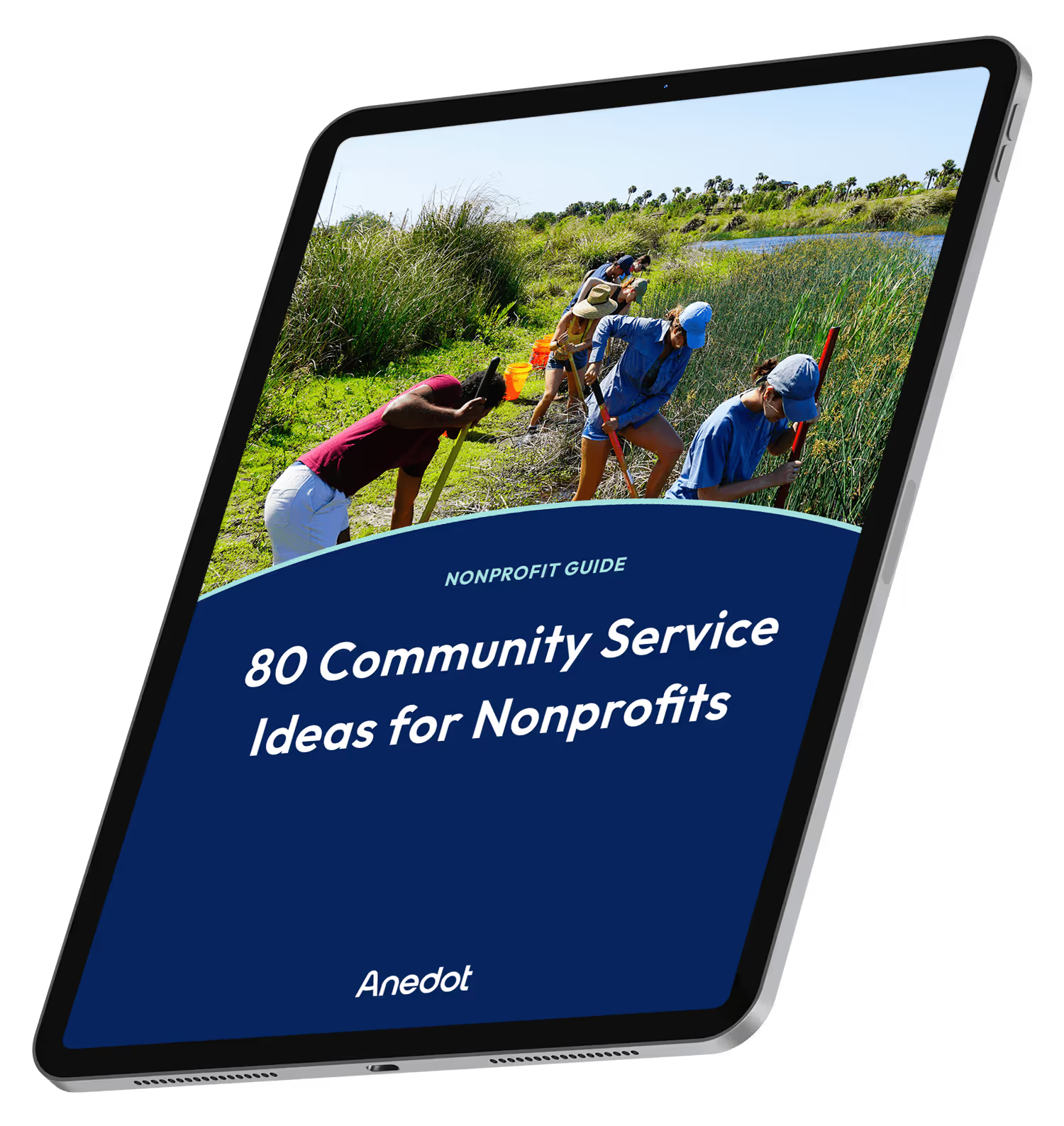
80 Community Service Ideas for Nonprofits