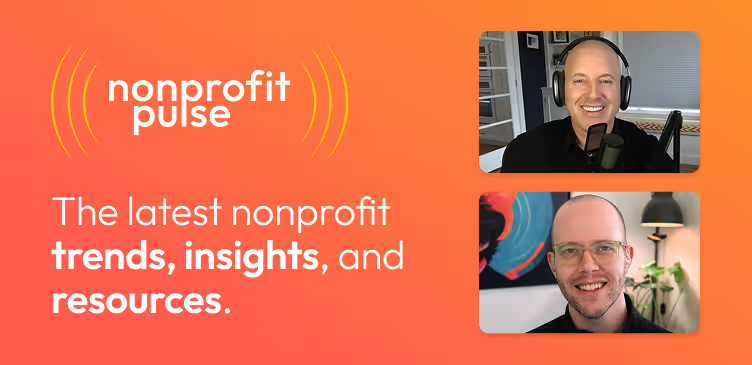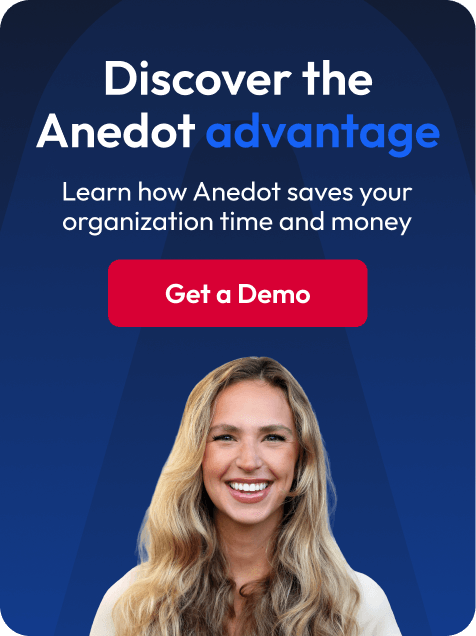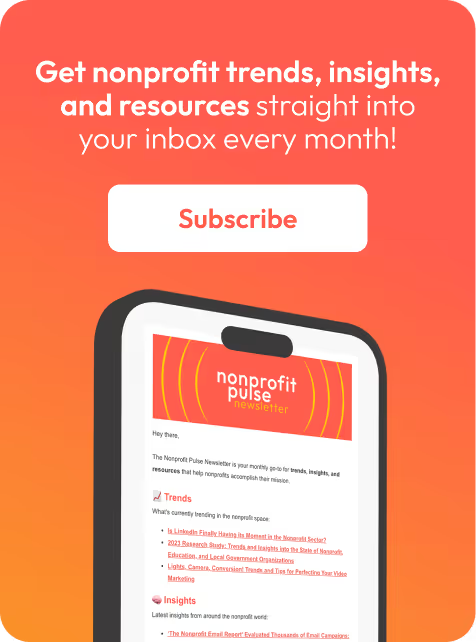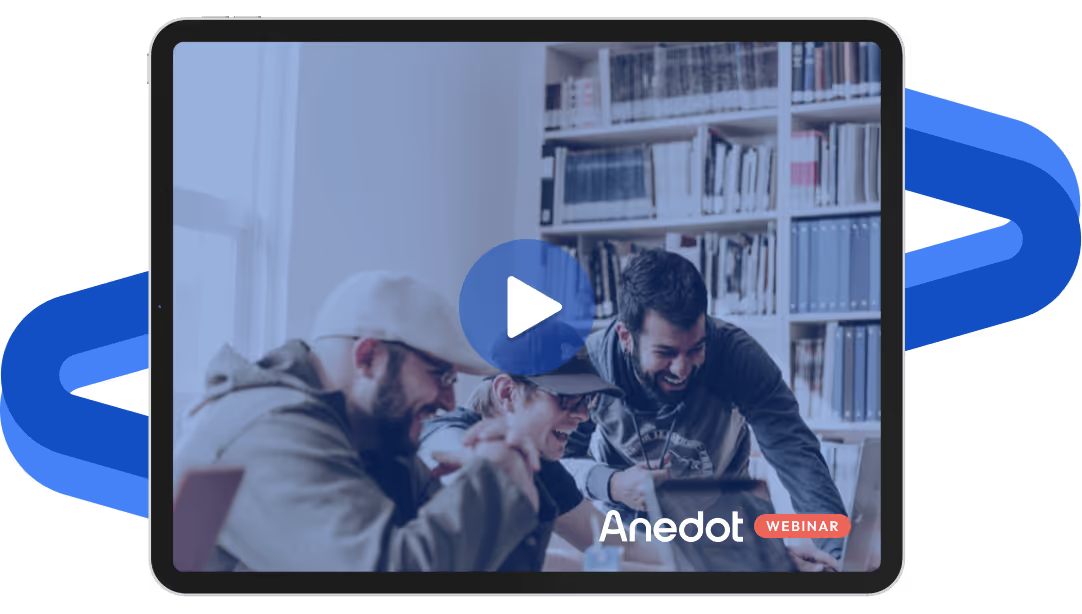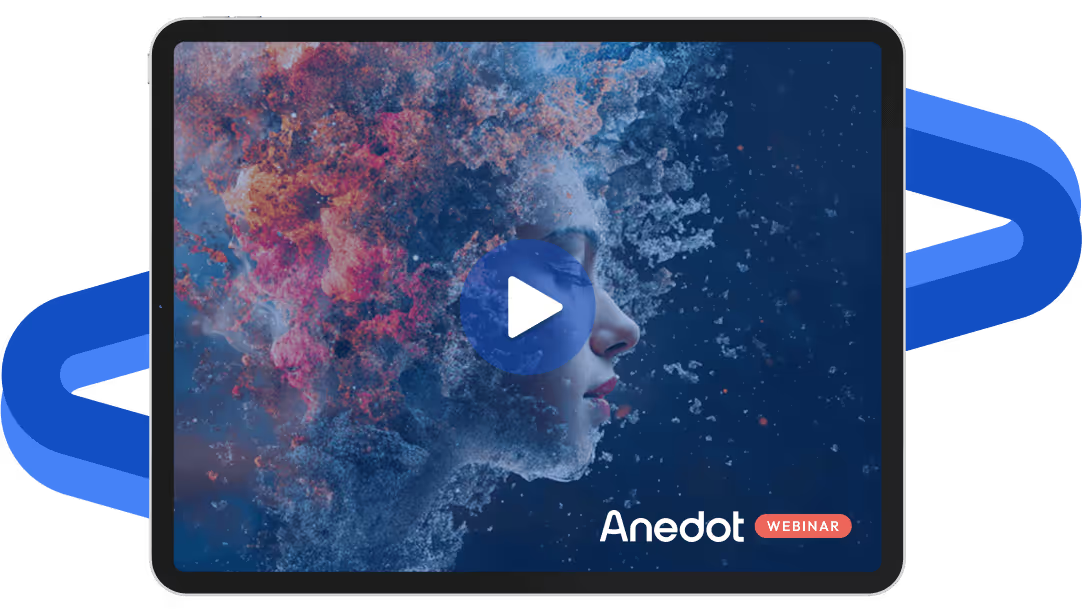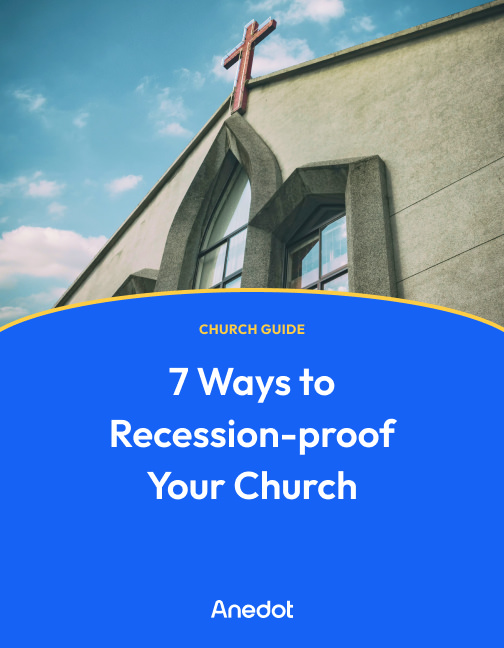Anedot Learn session transcript ↓
Colleen:
Hey, this is Colleen from Anedot. Welcome to Anedot Learn where we help you grow your organization through giving.
Today, we're joined by Cody Griffin, who is part of the Convention of States team.
And today she'll be sharing helpful tips on how to manage your donor data.
So, Cody, thank you so much for joining us today and just taking out the time to talk through this conversation.
Why is it important to manage your donor data?

Colleen:
I thought a good place to start would be asking the question, why?
Really asking why is it important to manage your donor data?
Cody:
It's important because there are many details involved. And I'm a data analyst, so I just sit around thinking about numbers and stats all day long.
And oftentimes the things that other people aren't thinking about or they don't want to think about, or they maybe they're not sure how to think about things in terms of numbers or stats and it can wind up being really important because once you put the data down on paper.
You can see patterns start to emerge that you didn't realize were there or that you didn't realize you could see.
And so patterns emerging is a really valuable thing that you get out of data in general.
But for donor data, it's important to organize that because on our side we can see what we're generally looking for is are we able to contact our donors with good contact info?
Is their email address, phone number and address all up to date? We need to know where our donors are living.
It's really important because we are an organization based on what state everybody's living in that donates to us or that participates in our organization.
So we really need to see that. We need to make sure it's up to date because people, especially the past few years. People move all the time.
And we also need to know is their credit card a good one that's on file? Are monthly donors able to keep donating?
Or do they have visibility into what they're donating? How often? To which campaign?
And so that's when donor data becomes really important to maintain and just make sure that everything's accurate.
Colleen:
Yeah, absolutely. It's huge. Even just, you know, that 30 second, 1 minute answer is huge.
You can just see how quickly - it's so important to have that relevant data.
What processes do you have in place to keep donor data up-to-date and relevant?

Colleen:
So to kind of piggyback off of that, what processes you have in place to make sure that data is up to date, relevant, and just clean data overall?
Cody:
We have we have a few. So we, at our organization, we will divide everything up into Anedot data and the same data flows into Salesforce, but it gets parsed out a different way.
So when we flow the data into Salesforce, what we are doing is kind of looking at it through the lens of the individual donor and saying, what is this person donating to?
They might be donating to a few different things over time and they're fine with that.
But we want to know like, okay what specific things are they donating to? What's the lifecycle of a donor?
What's their contact info? That's really crucial. But then on the Anedot side, we're more looking at it from the angle of the campaigns themselves.
How many donors did this campaign bring in? How many are monthly recurring donors? How many donors gave to more than one campaign, but which campaigns were more successful than the other?
And a campaign can be sort of an amalgamation of all these different pages that we've created. Maybe there's 10 or 20 for one campaign, one event that we have.
Maybe there's just one because it's the one for our website landing page. So it depends on how we want to look at what data?
Do we want to look at it from the donor lifecycle perspective, or do we want to look at it from the campaign's success perspective? We’ll either look at it in Salesforce, Anedot, or both.
Colleen:
Yeah. You mentioned Salesforce and we're really excited to be building a direct integration with Salesforce.
And I know we offer Zapier to relay that information right now.
So that's something we're really excited about.
How do you track and categorize different types of donor information, such as contact details, donation history, and communication preferences?

Colleen:
And kind of with that, when you're looking at that information, how do you generally track it and categorize it into the different types of information, such as contact details, donation, history, and things like that?
Cody:
So we have an entire external relations team who they're like part of their whole job is to organize the donor data and view the donors as individuals who might have a complex history of donating with us.
Maybe they've donated to a bunch of different things, or they're high level donors who will donate to this, this campaign or that campaign, depending on what period of time we're in.
And they manage all of that. They reach out to our donors directly to say, hey, do we have the correct email address on file? Because we see two or three of them.
What's the best one? Or did you move because we see more than one address on file or your donation lapsed. We notice that 60 days back.
Do you want to renew that and add a different card on file? Or oftentimes they say yes. So they're kind of always doing that.
And then on the Anedot side, I'm constantly attaching all the different objects that could be part of a campaign to each other.
So we've got the Anedot page that we've created or pages, and then we've got something that's really common on our site is we'll have a website page that we create just for that campaign.
What's the end point for that? Because we've attached that. That endpoint is attached to that Anedot page. But then that's also that could also be attached to an email that we sent out.
We want to understand who clicked on this link in the email. And got to the Anedot page that way. And we have ads that we put out.
So sometimes we have an ad attached to all of that as well that went out on Facebook and will attach that object.
We'll have a QR code. So I’ll put that all in.
Visually, it's just one line and like an Excel sheet, but they're all part of the same thing leading back to the same Anedot page where we want to get our donor analytics from ultimately.
So my process is to keep all of that attached as much as possible, because it's really easy to let it get unattached and then start to kind of lose sight of how successful the campaign was or how somebody accessed the Anedot page to begin with.
What strategies do you employ to segment and analyze your donor data to gain insights and improve your fundraising efforts?

Colleen:
Absolutely. Yeah.
And you kind of touched on it, but what specific strategies do you employ to kind of segment and analyze that donor data so you can really gain kind of like a broad insight to really improve your fundraising efforts?
Cody:
I personally just deal with a lot of spreadsheets day to day. And so a lot of times what we're doing is we will segment them out in terms of campaign types.
So we send a lot of emails. So those all go into like one email analysis and we compare them all against each other over time, over the course of a year. And say, how did all these emails do compared to each other?
And the metrics that we generally look at our total raised to date. But we also really focus on what did it raise in the first month, versus over the period of the year?
Because that can really tell two different stories. How many monthly donors versus how many one time only donors did this email bring in?
That will help us gauge enthusiasm, because if it's like an organic event where most people sign up to be monthly donors, that we weren't even asking for that. It's like, well, obviously they really liked whatever that messaging was.
We'll keep track of that and then we pair it with what was the content of the email, what was the photo that we used that there was like a headshot of someone important?
And then we'll put that all together in a brand analysis at the end of each quarter or the end of each year.
To say which emails performed really well? Which did not? And that's, that can be like I said, a metric of total dollars raised. The number of monthly donors, the number of first time monthly donors.
That becomes really important when we're talking about pages that can exist for the long term. Like when did we get the most first time monthly donors?
So we try to parse it out and get as detailed as possible.
Lot’s of spreadsheets, and then we do the same thing all over again for our ads. We have ads going out on various platforms or television networks.
So we have a whole similar sort of side by side analysis for each of the ads that we're putting out there.
Same thing for our direct mail, same thing for events that we hold, and then we just basically year by year, like everything gets put in an analysis over the course of a year to see, okay, what were our success metrics?
How are we define success metrics? And what brought in a lot of donations and what didn’t?
How do you handle donor communication and engagement using your donor data? And do you have any automated systems in place?

Colleen:
Cool. So with that, how do you handle donor communication and engagement using your donor data?
I know this is you looking at the data and then kind of communicating that to your team, but what does that look like?
And do you have any automated system in place that kind of works with that?
Cody:
Yeah, that's actually mostly a function of that Salesforce integration with Anedot.
So like reaching out to the donors is wholly a function of our external relations team.
So they don't usually need a lot from me on that. Sometimes they'll ask me to trace where a donation like where a donor found the place to donate because the donor will be confused.
They'll be like, I don't remember donating to this. What is this? And I'll have to look through the various systems and say, oh, they clicked on this link and this email brought them to that page and they did actually sign up to be a monthly donor.
And then we can change things if they want or whatever. But so sometimes they'll bring me in to ask like what was the user experience or a path that they took to get there?
But in general, the external relations team is handling all this and they're doing it via Salesforce. Salesforce has it set up so that you can just view just the donor and they are constantly reaching out.
They really insist on reaching out via phone, primarily email. If the person says that that's how they prefer to communicate or if the person says, oh, just text me.
They’ll send them a text message. They're really flexible. But they prefer to reach out directly. And they try to do reach outs quarterly, for monthly donors, or semiannually just to touch base. They won’t do it with everyone.
But sometimes they'll touch base with long term donors and say, hey, do you want to up your donation? Or like I said before. Some they will lapse and they'll say, hey, you did something go wrong?
Did you want to fix that? A lot of times people say yes.
People have said often that they appreciate the personal touch of reaching out, having a conversation, saying, this is what we're working on.
This is what we've managed to do with these gifts that we get from our supporters. And we're doing that. We're working on X, Y, and Z, these our next goals to meet, and they're usually happy to just get that personal.
It's not like a mass email, it’s like somebody’s calling them and saying, this is what we're working on, this is how we're trying to help the country and you're part of that. They like being a part of that.
So that external release is seen as super focused on just getting really personally in touch with the donors, making sure they know their names, they know who they are.
When we have events, these donors like, it's a very personable thing. They join us at the dinner tables, they join the staff and everything.
And it's really, it's really nice. So we just try to treat them like an important part of the organization, which they are.
Colleen:
Absolutely. Absolutely. I can see how that, you know, that personalization is just huge.
Feeling seen and heard and understood is huge.
How do you measure the success of your donor data management efforts? What metrics do you track?

Colleen:
So in that, how do you measure the success of your data management efforts and what metrics specifically do you track when you're analyzing that data?
Cody:
So it depends on how somebody defines success.
So this has been a journey for us. So kind of when I first started, it was like, well, how many dollars did it bring in?
But then over time, I kept seeing, well, if you're talking about year to date, they brought in this many dollars. But then if you parse it out different ways, it tells you a different story.
And I kind of touched on it, but it's something that we really focus heavily on is, how many people became monthly donors? And how many people were first time monthly donors, compare it.
So sometimes you're talking about like leadership, we’ll want to know how many people signed up because of this one thing to become monthly donors?
Well, I'm going to look for a different data set in that case. Then if they're asking the question, how many monthly donors do we have? That's a different number and it's going to tell you a different story.
So the metrics that we tend to look at are number of dollars raised. But I always try to push beyond that because there's always a story to tell that goes beyond that.
Monthly donors, first time monthly donors. And how much did this raise the first month it was out? Because if you start to just report on dollars and that's it, and you don't talk about the timeline?
I have found that two different campaigns can have very different measures of success, because maybe one reason, 90% of its dollars the first week or month that it was out there in the universe.
But another thing has actually done the inverse and raised the majority of the dollars over time for monthly donors.
Those are two different measures of success. And you want to treat them differently and go about how you do things in the future differently depending on what goal are you trying to attain in this campaign?
Are you trying to have the longevity of monthly donors or you try to just get something paid for right now that because it's an event, it's a summit, it's a speaker is coming in and we have to have a whole thing because it’s an important person.
Those are two different strategies start to arise depending on what metrics you’re looking at.
Can you describe any specific instances where effective donor data management led to improved fundraising outcomes or donor engagement?

Colleen:
Absolutely. Different variables. Absolutely makes sense.
Can you describe specific instances where you had kind of an effective data management system that led to improved fundraising or even just like donor engagement, communication or anything like that?
Cody:
Well, the donor engagement communication is ongoing and constant at our organization.
But something that we're doing right now is actually reaching out to people who have - there’s different projects happening but either people who have made a donation to a specific initiative and it wasn't a recurring donation.
So we're reaching out saying, hey, you want to become a recurring donor? Or reaching out to people who have volunteered with our organization and say, hey, do you want to make an impact in a different way?
Maybe you don't have the time to always show up and do the things on the ground. But if you wanted to shift the way that you contribute to our organization, do you want to become a monthly donor?
So we identify them using different methods. I will. I will pair data from our internal in-house database of all the people that volunteer for us or who have signed up to engage with us somehow.
I’ll pair all that with donor data. I’ll weed it out, say, okay, these are people who are not monthly donors or they've never donated to us.
So it's important to know how to kind of clean up the data when it exists between two or three different databases.
Or sources of data, and then something that is ongoing is like I’ve said of sort of, like we send so many emails all the time.
We will look at the success of each email and then when we let sort of the cream or whatever rise to the top, we say, what do these things have in common?
So an example that we found that was random and we didn't know to look for it until we started identifying the patterns was people generally would donate more when our emails had a positive wording and it was like good news rather than we're complaining and it's bad news then, the donations would tank when all other variables seemed to be kind of the same or constant.
The tone of the wording seemed to be the one thing that made a huge difference.
So going forward, when we understood that, we were able to say, okay, so now we're going to try to frame things in a positive light and talk about what we're doing to make good changes because people really like that and want to donate to that.
Likewise, when we had ads going out on one specific platform, there was always an image of a prominent person. So some kind of politician or speaker or like a political pundit.
And we found that, this is really funny. People would sign up to engage, that they would sign our petition or want to be a volunteer a lot.
When it was like Ron DeSantis or Ben Shapiro or these kinds of loved conservative figures. But they would absolutely not do that when it was Democrats.
However, they would donate a ton of money when it was Democrats. Like that made them mad or like, you know, just like what we call a Swampers from D.C., know people who just nobody likes.
Or like a picture one photo of just like the FBI building brought in a ton of donations once, but nobody wanted to engage past donating. It was really funny to find that. And it was over and over and over again.
We would find that the images would bring in lots of donations and no participation or loss of participation and no real donations.
So those are like analytics that we've run that have surprising and interesting results.
Colleen:
Yeah, absolutely. I love the example of the positive wording over the negative wording.
I think that's like kind of a little nugget to take from this of when you're building your forms and you're writing out the copy, how important it is to be mindful of those things.
Cody:
Yeah, we found also that in that same vein.
Our graphics guy wanted to know, like, are there any - when I use the same image but a different color in the background, is there a performance difference?
And we’ve found that I think it was like white and blue and red. It wasn't intentionally that way, but white and blue performed decently all the time. But red didn't.
And the takeaway, it was kind of like, well, red makes people angry.
So maybe, there's something to that. You know, to consider. So he's done a lot less red backgrounds.
Colleen:
Interesting. Yeah, it's interesting that I guess it's this psychological aspect of like red, kind of invokes stress.
Whereas blue is more calming. That's really interesting.
Cody:
Yeah, those are some of the things that will shake out from, from data analysis.
It seems like it could be really dry, but then you start to come to really fun conclusions.
What changes or adjustments have you made over time to improve your processes?

Colleen:
Absolutely super relevant. So we touched on kind of like from a donor perspective, some changes that you guys have put in place for your donation forms and kind of the efforts there.
But what about changes or adjustments that you guys have made over time to improve the overall process?
Anything specific that you can bring up that comes to mind kind of from a broader perspective?
Cody:
I would say what we have.
So just for our organization, I don't know if this is like too much of a specific answer, but what we found was when we were all sort of looking at the same data in different documents, in our own silos by ourselves, we were coming up with data that was hard to parse through.
We didn't know what to do with it at the end of the day. So we really to force ourselves to collaborate, put everything in one doc. What do we all want to see that's meaningful data for the fundraising?
And so now we have a collaborative, one document for just the emails, and then we have another one just for the ads. But as anybody who's involved in that, the people who write the emails, me who sits in the background driving the Anedot techie stuff.
The external relations people who are doing the donor relations, we are all looking at the same document and it has like 20 or 30 different data points in there. And I'm focused on one set. And then the person writing the emails is focused on the click through rates and things like that.
And the external relations folks are focused on like how many monthly donors did we get? Now I need to reach out to my - I need. I need.
Just before this call, somebody is like, can you export me just the monthly donors from this one thing because I need to get in touch with them. But we're all literally on the same page.
That was a process change that had to happen. But now everybody's really happy with that because it leads to so much more cohesion.
So many quick answers. And I know I know every single week and every single month, what they need to know in advance so I can run my reports very quickly.
I automated some of my own reports that I was always doing in like a one off manner. I think another, this is kind of secondary, but if you're looking at data all the time, you want to say, well, what am I always being asked for over and over and over again?
And if I'm always being asked for it, how can I automate?
So I have one document where I just take my Anedot CSV files, throw them into this thing and it auto generates everything that I need to give them information for all the emails throughout the course of the year, and it happens very quickly.
So that's another thing, like get on the same page with everyone, automate what you can. I have it sent up also so that if I'm out of office, people don't need to use Tableau or Python or anything fancy if they need answers to their questions.
There's a very simple spreadsheet that they can just plug their numbers into and get it automatically popping up for them.
And there's like little instructions on there. It's really easy to use.
So I just tried to say to myself, okay, if I'm out of office, people still want this data, how can they get it for themselves in a way that's easy? Those are my thoughts on that one.
What are the biggest potential pitfalls that can lead to bad data?

Colleen:
Yeah, that's huge. It sounds like you guys have really refined your processes and it, you know, that comes from communicating, understand what different teams need.
And then you've been able to kind of like automate that process, which saves you time, which saves other people time, which is beautiful.
On a different topic or same topic, but kind of different manner, what are the biggest pitfalls that can lead to bad data and what are some kind of best practices that you guys have seen and you guys used to really keep your data clean?
Cody:
Yeah, so there's a few different - I like this question because I'm like yay I get to talk about like nerd out on stuff that can go sideways, but how to not let it happen.
So something that can throw you for a loop is when one donor makes several donations over time.
And they might change up their email address, which in Anedot world is what we generally are using for that unique identifier for the donor. Or they'll have more than one address or phone number, but it's the email address that can throw us for a loop.
So we might view that as we have more donors than we do. So there's a constant effort on the Salesforce side to identify that. De-duplicate and clean that out and keep it really as minimal as possible so that we know we have 3,000 donors instead of 4,000.
Just exaggerated numbers. But so that's one thing that comes up a lot.
Also when, like I said before, when their card expires or something, we want to alert ourselves to that to say, hey, that monthly donation stopped. And it seemed like it was something that happened that was technical and not human driven.
So we really want to alert ourselves to that and reach out and make sure that they really don't want to keep donating. Or if they do, how can you fix that? Can we get a different card on file.
And a lot of times too, that reaching out, it's worth mentioning that a lot of times it results in them saying, yeah, I’ll donate a little more.
So that reach out, I can't emphasize enough is always, always worth it.
But you have to set yourself up in a technical sense to be alerted to that kind of thing. And then I think a couple of other things spring to mind. The data you're after, the questions that people ask have to be very specific.
The more vague it is, the more data problems you will run into because you'll all start giving answers to questions nobody asks about. Nobody cares about, and it’s not helping.
But if, so I had to do my due diligence as an analyst to say okay, you're asking how what this is. I often hear how well did that do?
And I'll say, well, what do you mean? How are you defining doing well? Are you curious about just the donation dollars? How many donors did it bring in? How many are going to donate again next month? How many donated? And another one is, how many monthly donors do we have versus how many have we retained for that one campaign?
Because maybe a number of them dropped off and we want to look at that.
So the more specific a question is, the better the lack of specificity will lead you to, it'll just create problems of we're spending too much time looking into this.
We're not getting the answers that we need. We’re not telling ourselves, the story that we have to tell ourselves using the data, because we're not defining things enough.
And then another, the only other one that I think that's a big deal is and I touched on it, but when the Anedot page data is not centralized with everything else that could be referencing that page.
Especially if you have a website, if you have emails going out, you have ads going out on Facebook or Twitter or you're placing commercials on network television. If you have all those things going on, you have a QR code that’s floating out there on a poster.
Something I was just explaining it before this call was hey, you’ve got like, somebody just asked for QR codes for a page. And so I had to say, well, do you want many QR codes? If you don't care about anything to do with those codes like the traffic or who clicked on it to get to your page.
If you don't, you can have many. If you really do care about tying that all together with the donor data, you have to, with intention have just one QR code and you have to document somewhere that that QR code is for this page.
And then you put it also on that webpage and then you put it in this email.
And you put it on that poster, you want to keep all that tied together because this is something that I insist upon almost daily in our organization, because as soon as it unravels, you start to lose data and it can go all over the place and you're like, wait a minute, I got to I got to know what led there.
So tying that all together centrally in one place where everybody knows where to find it is key.
If an organization felt like they were disorganized and wanted to improve data hygiene, what would you suggest to them? Any actionable steps that you would suggest?

Colleen:
Yeah, absolutely. I mean, we were joking before about how details are so important to be cohesive, to be specific.
So those are just huge helpful tips.
And, you know, if someone is watching this and they are maybe thinking, I feel like my organization might be kind of disorganized and we want to improve our data hygiene, what would you suggest to them? Do you have any actual steps?
You already shared so many helpful tips, but any kind of last minute thoughts on, you know, just advice that you would share generally to an organization?
Cody:
I would say get familiar with what data is available from Anedot. And it’s not all in the front end. If you export, a lot of that data, especially from the transaction section.
Or the Action Page section, those are the transactions section I'd say, you can see a lot more than you can on the front end.
So just I would say, explore that data, ask the Anedot folks, so what is this thing? What is that thing? When I first started, I saw some things that looked really weird, or they looked like they weren’t important, but they wound up being very, very important.
So commitment index is one of those things where you see it in an Excel doc and you're like, whatever, but it actually tells you the number of monthly donations that person has made toward that campaign.
So if you see a number in there, like 48%, it’s like, wow, this person has been donating to us for four years for this one thing they clicked on four years ago. That can be really important. And let me see, like I said, centralize all your docs.
Something that's really important that Anedot does that I love from a data perspective is when I'm putting all those things together to say this one Anedot page has all these other things attached to it, ads, website and whatever.
Something that I want to have readily available and I can because Anedot has it set it up this way is a report URL, meaning I want to be able to click and in one click, see how many dollars have come in and Anedot has that.
So if you go to the Finance transactions and you filter by just one or more pages that you're looking for, once you hit filter, it creates a unique report URL that you can plant, I actually have them in my Excel docs or in other places, so I can just click on them every single day and say, okay, today.
And there is a lot of instances where I have to do this day by day, let them know okay, hey, organization, right now, today we've raised this many dollars or we raised this many more dollars overnight for this one thing that you're working on, having that one click URL is super, super helpful.
So I really urge people to use something like that. I help people set those up at COS all the time so that they don't have to go fishing for it every time. They can forget how to do it if they're not always living in Anedot.
Or it can be really confusing, but if you just get that one URL, I love that thing and you put it in your document, you just know like there's because there's some reports I have to do or I'm looking at 100, 200 different Anedot URL reports.
And so I just kind of can click through very quickly and get the data I need. And so I really encourage people to use options like that as well.
Closing thoughts

Colleen:
Awesome. Yeah, those are super helpful tips and we always appreciate, you know, even communicating with you of like, how do I do this?
And us being able to share like, oh, actually there is a way that you can do this, or there's an easier way, a more efficient way that you can do this with this data.
Cody:
Yeah, really, I encourage people to always reach out to you guys because every time I have, it's been super helpful and you guys like half the time will tell me, oh yeah, that is possible.
You just do it this way, in this way. And I couldn't get there or I couldn't have guessed for whatever reason.
Maybe I didn't spend enough time looking. Or maybe it's a new feature that you just added. So I always appreciate that.
So I always encourage users, like if you need something, Anedot will help you.
Colleen:
Yeah, absolutely. We love it. We love those questions, we love being able to share about it.
But this has been so helpful, Cody. I'm really excited to share. So thank you again for just taking the time to have this conversation and just share your wealth of knowledge.
It's always a pleasure. So thank you again.
Cody:
Oh, thank you. I hope it wasn't too dry or boring. I hope that people can get something out of it.
Colleen:
Yes, absolutely. Thank you.
Cody:
All right, well, have a good day. You too.
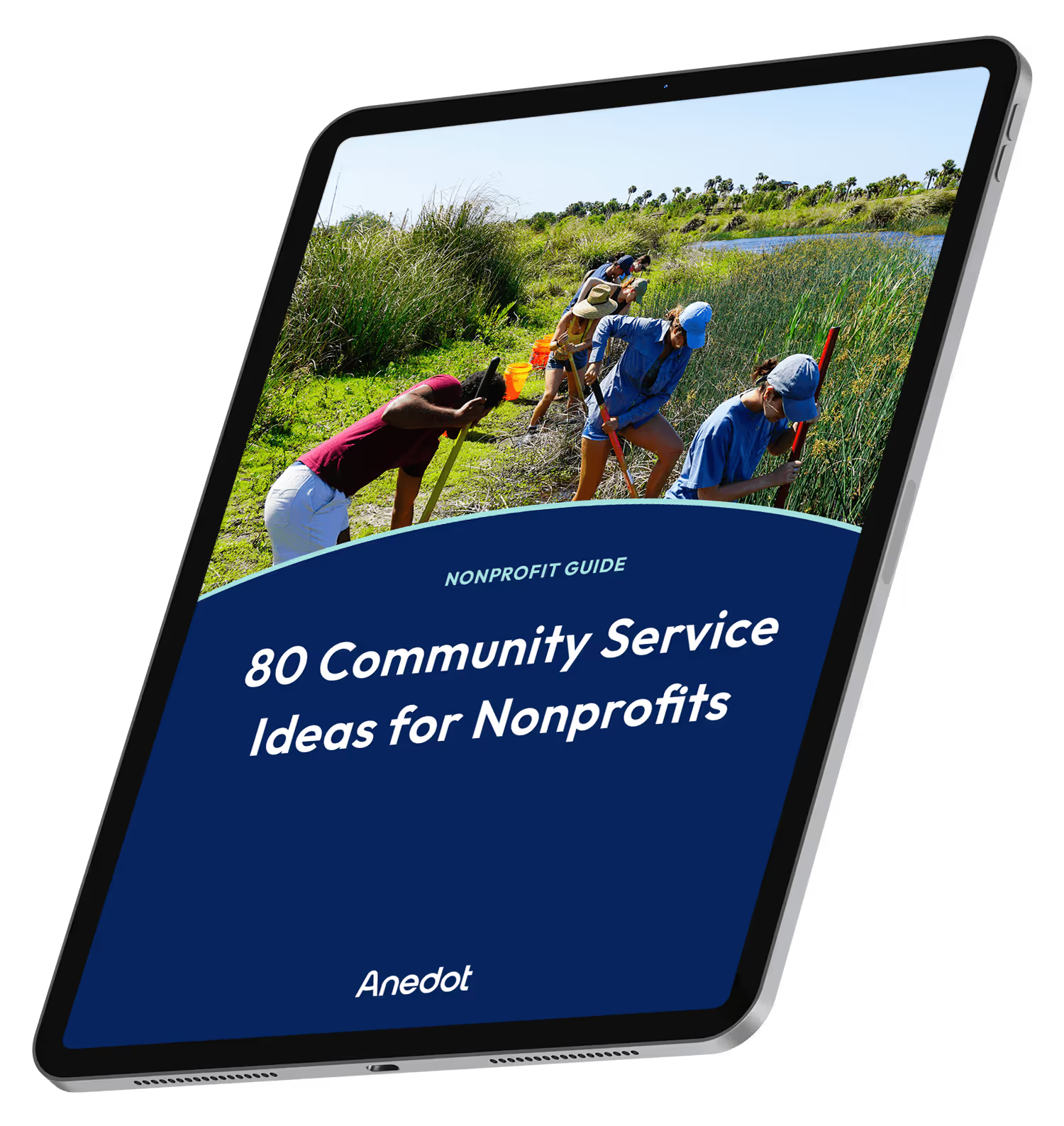
80 Community Service Ideas for Nonprofits