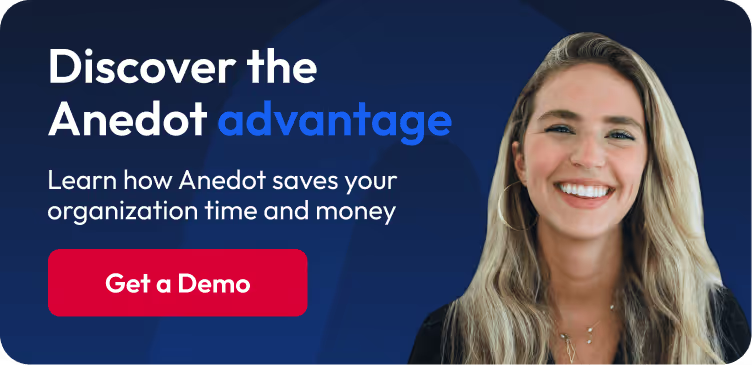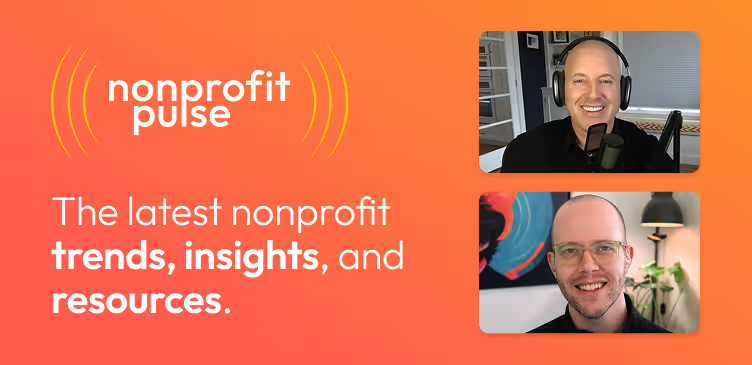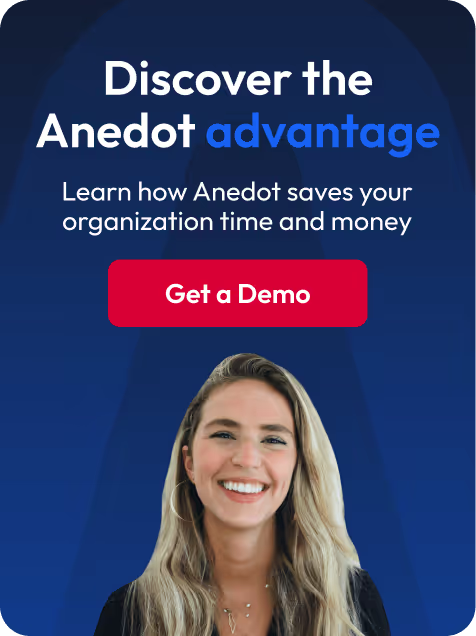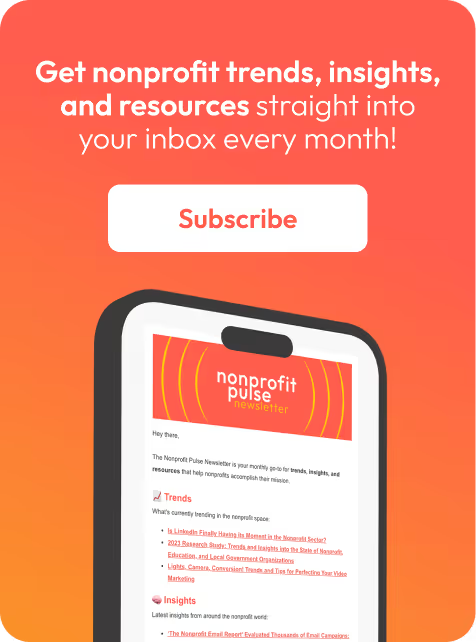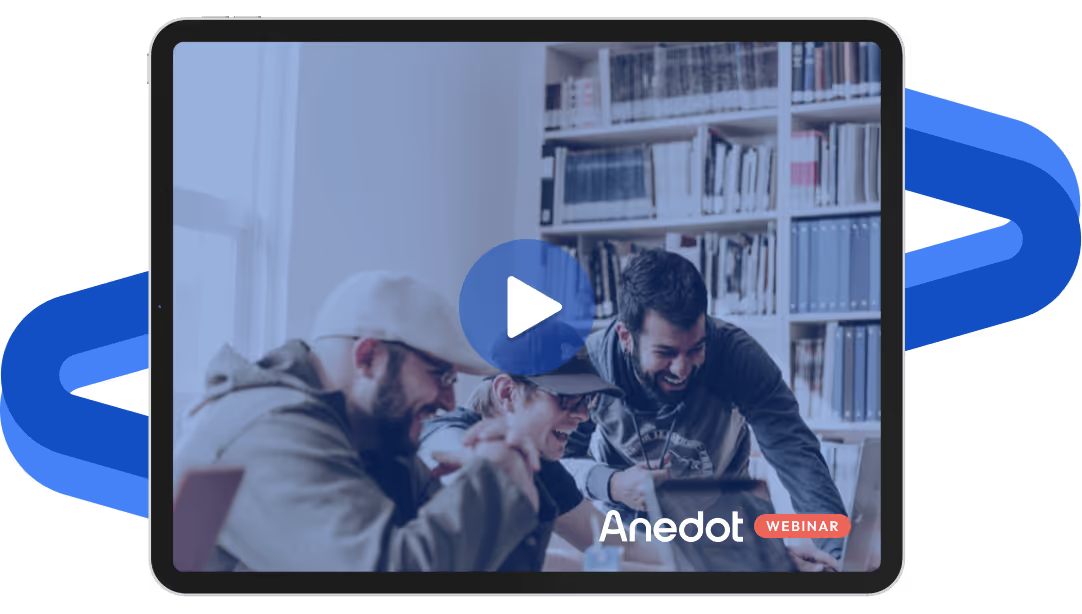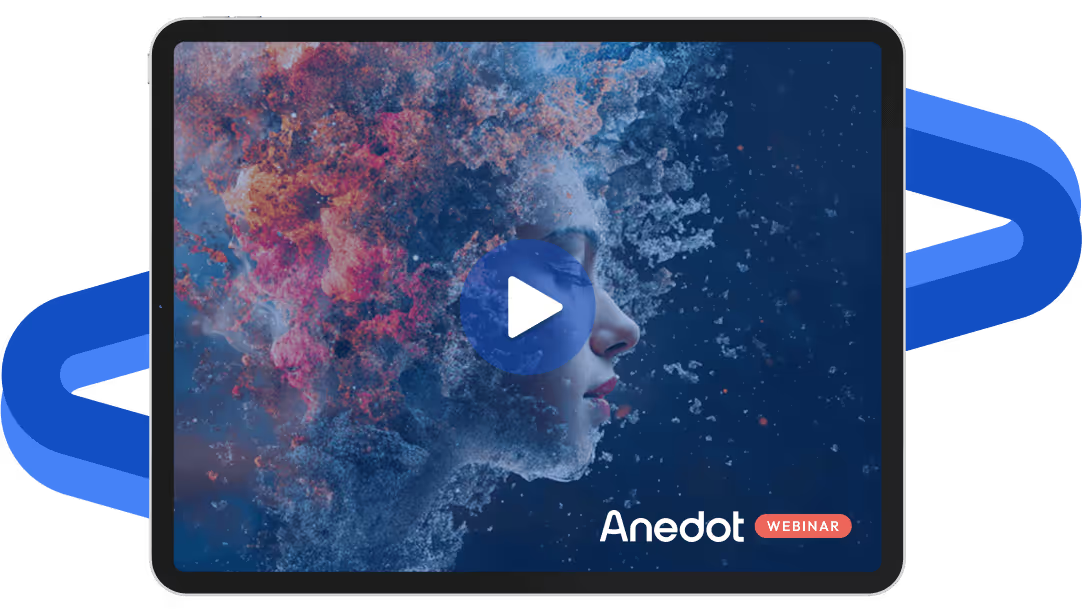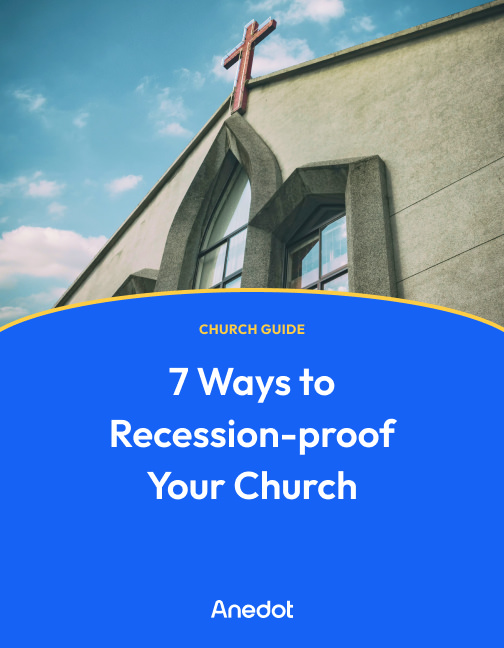Anedot Learn session transcript ↓
Colleen:
Hey, this is Colleen with Anedot.
Welcome to Anedot Learn where we help you grow your organization through giving.
Today we're going to talk about Anedot plus your CRM.
So how do you utilize Anedot alongside the CRM that you're currently using or the CRM that you might be looking at using.
We're going to talk about an introduction.
So what is a CRM?
The key features and benefits of using Anedot plus your CRM, as well as a real life example, so you can see exactly what this data transfer looks like and a few different integrations that our customers have been loving.
So Salesforce, HubSpot, Mailchimp, as well as Julep and I will provide a list of direct integrations later on in case we don't talk about the one that you're using today.
Anedot CRM integrations enable organizations to seamlessly connect their fundraising efforts with various customer relationship management systems, so those are those CRMs.
We offer 30+ different free integrations. So this is with CRM platforms, text messaging platforms, email marketing platforms as well as financial platforms.
So think about things like QuickBooks. And this really helps facilitate efficient donor management and relationship building.
Key features of Anedot's CRM integrations

There are many key features. The top three that I have listed here are a seamless data transfer at no cost.
So when you connect the direct integration, it automatically syncs donor information and transaction details from Anedot to your chosen CRM.
This ensures up to date records without manual data entry.
So rather than importing and exporting or exporting and importing data into your CRM, this is a seamless process that is not only real time, not only no cost, but it also ensures that, those data records are sent without error.
Broad CRM capabilities, as I talked about a little bit earlier, Anedot integrates with all major CRM platforms and email marketing platforms.
And we also have other integrations that if you're using text messaging platforms and things like that, we offer as well.
Enhanced donor relationships. So by centralizing all of those donor data, organizations can gain deeper insights into donor behaviors and preferences.
So enabling more personalized engagement strategies. So when you see all of your donor data in one place, you can see different behaviors, different data points.
And this really does allow a better donor relationship.
The benefits of integrating Anedot with your CRM

So this is our top three benefits.
Time and cost efficiency. So it automates data synchronization at no additional cost and reduces administrative workload.
And this really does allow staff to focus on the mission critical activities rather than the manual activities which we know a manual process is always costing time and costing money.
So any type of automated process is likely a good thing.
And this allows improved data accuracy, which I touched on a little bit earlier.
It eliminates that manual data entry process which will minimize errors by the nature of the automated process.
And this ensures reliable donor information is sent in real time.
So there's not so much of a risk of transposing a number or a letter, which will allow the donor information to be sent real time and accurately.
This is a scalable solution, so Anedot’s integrations cater to organizations of all sizes and types, supporting growth and evolving fundraising needs.
Whether you're a small organization and you're rapidly growing, or you're a large organization and you are slowly growing day by day, it is a scalable solution to use Anedot alongside your CRM.
Example integration relays and payload

So this is a quick peek into our integrations requests area.
This is where you can see all of the data that is being sent via your integration to say your CRM or your email marketing platform.
And say you received a donation from John Smith on Tuesday at 8 a.m. and you want to see exactly what was sent from Anedot to your CRM, you can actually go into this integrations request area, look at the time stamp, and if you click on that, it will show a closer look of the request header as well as the request body, and you can see exactly what was sent.
This does vary a little bit by integration.
So this is an example of a Salesforce payload.
And you can see the request header and the request body. And this is also nice. In case you ever have an error or a failure you can locate exactly why that occurred as well.
Salesforce

So this is an integration that our customers greatly appreciate.
The purpose of Salesforce is for managing supporter interactions and marketing.
This set up is done directly with inside of Anedot.
We do allow sandbox testing. So if you want to test this from an Anedot sandbox account to a Salesforce sandbox account, we do highly encourage that.
So you can see exactly how that data flows through.
Make sure all of your fields are mapped as needed, and the installation process is done with inside of Anedot through that Salesforce package.
And you can configure the settings and connect via Anedot as well.
You will need full permissions access to access the contacts, opportunities, campaigns, and related fields within Anedot and Salesforce.
And then the features. So field mapping and custom templates are available for data transfer.
So that's all within the setup process. And again can be done via our sandbox account to your Salesforce set up as well.
Customers really appreciate the comprehensive and custom ability of the CRM within Salesforce, as well as the advanced analytics and automation and the cloud based accessibility.
So those are just a few of the things that are customers that are using Salesforce really appreciate about using Anedot alongside Salesforce as their CRM.
→ Check out our Salesforce help guide!
HubSpot

We have many customers that use HubSpot and appreciate our direct integration with HubSpot to sync their supporter data and donations from Anedot to their HubSpot CRM.
It auto-syncs contacts, tracks donations as HubSpot deals, and the setup process is straightforward.
So you can do that with the inside of Anedot through our configuration. And the nice thing about it is that the data updates existing contacts or creates new ones as needed.
Customers really appreciate that HubSpot is an all in one marketing and sales and CRM platform.
They appreciate the automations that they can set up within HubSpot and the analytics that they can see as well as well as the customizable report.
All of that data that’s sent from Anedot to HubSpot can be configured into different reports. And you can see all of the analytics as well.
→ Check out our HubSpot help guide!
Mailchimp

A lot of customers use Mailchimp and appreciate Mailchimp. So this is a great one to highlight.
The setup process is straightforward. It's done with inside of Anedot.
So you go to the Settings, Integrations area and you enter your Mailchimp API key as well as the audience key.
The data relays automatically sync the financial and non-financial data to Mailchimp and it will dedupe by email address.
The custom fields are available so you can set up match merge tags within Anedot, as custom field labels for a smooth data transfer.
You can also do some field mapping and see all the payload data that is sent as well.
Customers really appreciate the easy campaign management that Mailchimp allows.
The automation, so it enables personalized automated emails as well as the analytics so it offers deep insights into optimizing audience engagement.
→ Check out our Mailchimp help guide!
Julep

Last but not least, we're going to talk briefly on Julep. So an overview of Julep.
It is a donor management platform by CMDI. It syncs donation data between Anedot and Julep in real time.
The setup is similar to what we talked about before.
It's done within the Settings, Integrations area with inside of Anedot, and a great benefit is that it streamlines donor management and fundraising processes.
Customers really appreciate the real time data syncing, so it automatically updates donations and donor records between Anedot and Julep.
It's a streamlined donor management system, so it centralizes donor information for better tracking and engagement, and it improves fundraising efficiency.
So it enhances fundraising workflows with automated updates and reporting.
→ Check out our Julep help guide!
Closing thoughts

That was a very brief overview of the direct integrations that we offer.
We do have in-depth help guides at help.anedot.com.
So if you're wondering if we integrate with your CRM platform or your text marketing platform, you can search our Customer Help Center to see if we do.
You can always email us at support@anedot.com or help@anedot.com if you have any questions or you need any help.
And lastly, we do have a list of all of our direct integrations at anedot.com/integrations, and that will show you exactly what we offer there.
But if you have any questions or you need anything, please always feel free to reach us at help@anedot.com.
Thank you.
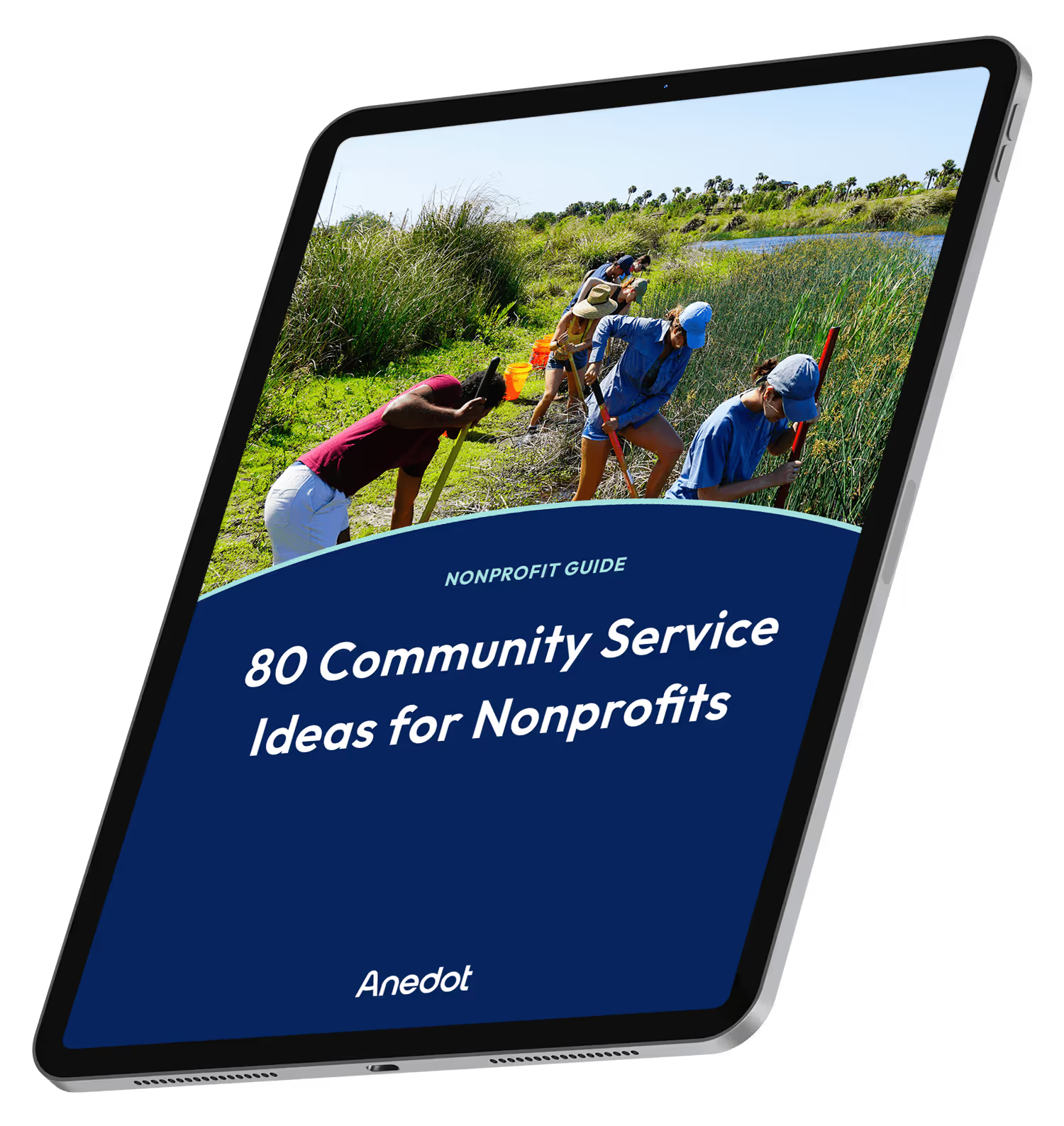
80 Community Service Ideas for Nonprofits