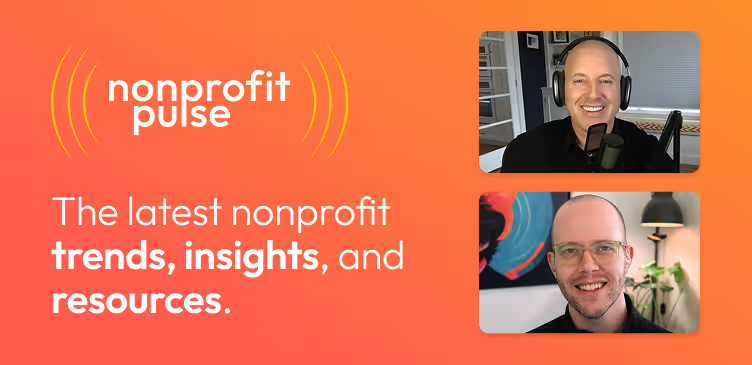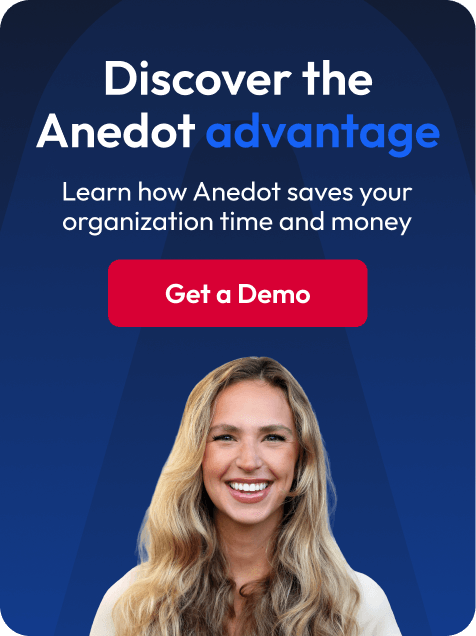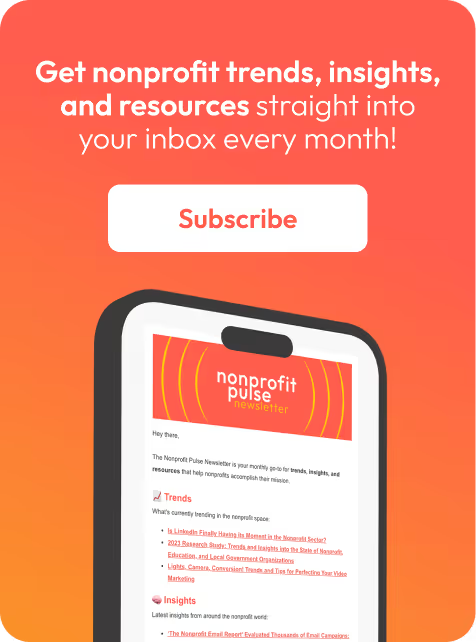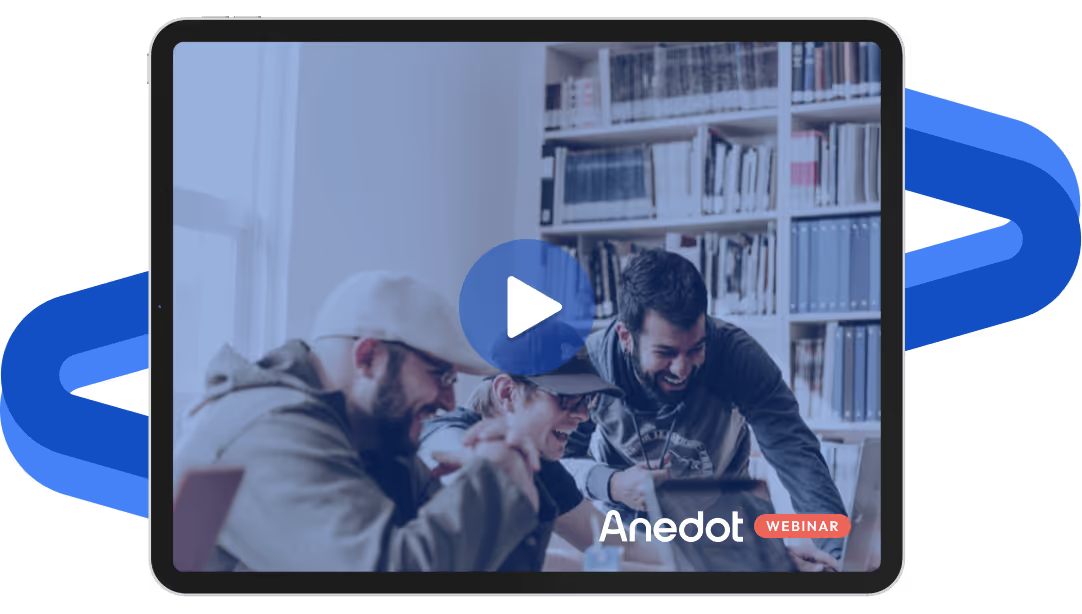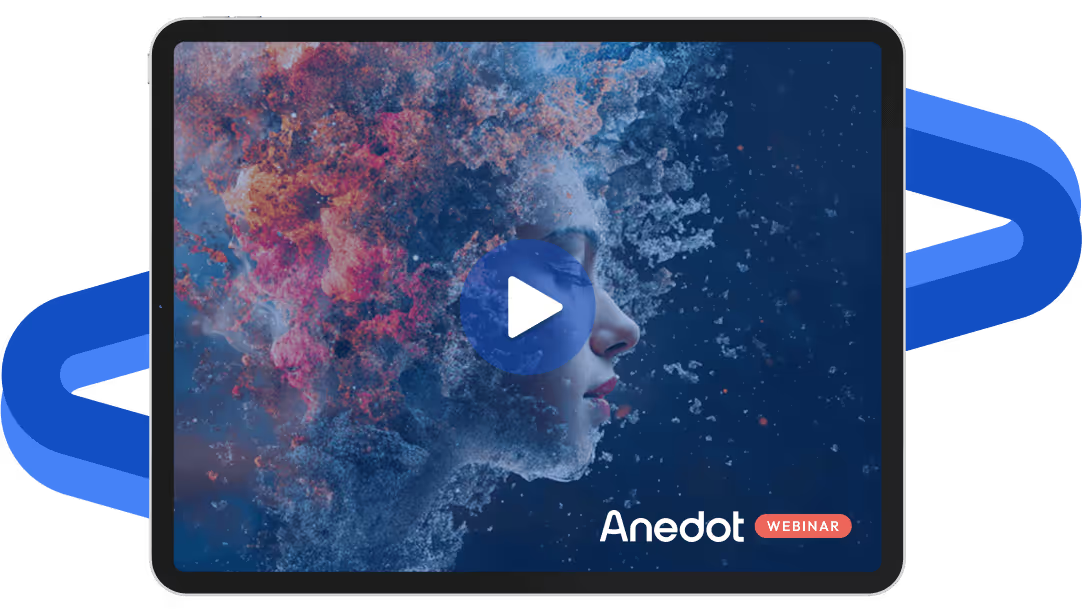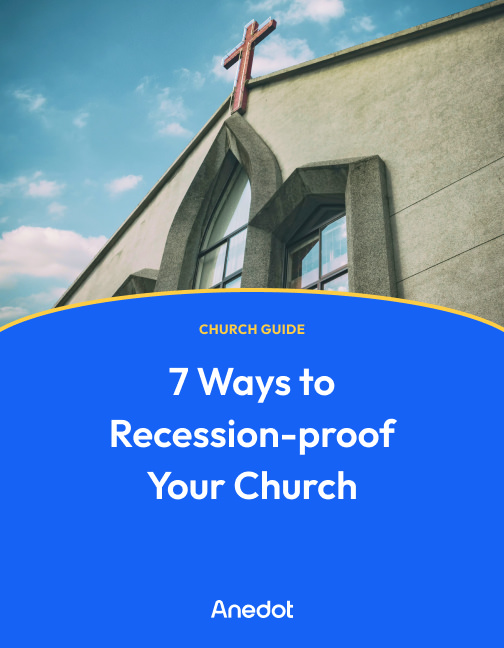Anedot Learn session transcript ↓
Patrick:
Hey, this is Patrick with Anedot.
Welcome to Anedot Learn where we help you grow your organization through giving.
Today we're going to be talking about Virtual Terminal, which is our area where you can go in and you can log donations and process offline donations.
And really try to do things that maybe might be a little bit offline and not online, like most of your donations.
So we're going to talk a little bit about Virtual Terminal, some of its key functionalities, additional tools that are part of it, practical benefits, the application in practice, and where you can learn more on how to use the tool.
What is Virtual Terminal?

So with Virtual Terminal, the purpose of Virtual Terminal is to enable organizations to input credit card information into Anedot to stay PCI compliant and process payments for offline donations.
Typically, the type of people who may use this are direct mail and telemarketing cagers, fundraisers entering major donor authorization forms, and any other Anedot user entering a donation for a donor.
So let's say you are on the phone with somebody and they called you and said, hey, here's my credit card number. I really need you to process this donation for me.
You would use Virtual Terminal to do that.
It's useful for a few reasons. With PCI compliance, you really shouldn't write down credit card numbers and store them.
That's not the safest way or an appropriate way to handle that kind of information.
But entering it into Anedot is a good way to do that, as Anedot is PCI compliant and we have a safe way to store that data.
So that's one way to use Virtual Terminal.
If you are doing check caging, so let's say you've sent out a direct mail piece and people go and they write in their credit card information or they write in their bank account information and they send it back to you.
When you go to process information, you would use Virtual Terminal to do that and not just go to your donate page on your website.
Key functionalities of Virtual Terminal

So the key functionalities, the biggest one is processing offline donations.
It gives you the ability to go in, process an offline donation, do that securely and not worry about donor data being saved in your browser.
If you do go and type in donations for somebody on a public page, there's greater scrutiny on that.
The actual information could save to your web browser. It's not the optimal way to enter donations.
You really want to use a purpose built solution like Virtual Terminal to do so.
With Virtual Terminal, you can also customize the processing date, which is really useful.
So you can go in and type in a process date field which could set it in the past, the present, or the future.
For the past you can log former credit card donations. You can log check donations, you can log in-kind donations, cash donations.
It goes in and allows you to log things in the past. The present is just like if you were processing on a public form and it’ll log a donation as it's happening right now, it'll process it right away.
But maybe you have a donor who said, here's my information, but do not process this until the 17th because I want to make sure a check clears.
You could set this to the future to, let's say, the 17th of next month. Go in there and it would process at that date.
So it's really nice to be able to process at a future date if you do run donations at specific times.
As I mentioned, past is record keeping, present can be used for offline or can be used for current ones, and future date would be a donation collected in the future.

This is what Virtual Terminal looks like.
You can see here with Virtual Terminal you have a bulk import tool. You have the ability to change the page.
So you will be logging into a specific Action Page. If you have a direct mail page specifically for that, you could do it.
You can have a page specifically for an initiative, so it allows you to customize that.
The page itself is going to look very similar to a public page. But once you click process it's going to refresh and it's going to allow you to type in the next donation.
Additional tools

So additional tools, you can log checks, cash, in-kind, other donations, anything outside of Anedot.
You can also log custom fields. So a lot of customers that we work with will have hidden fields that they use for tracking codes.
So sometimes when you're doing direct mail you might have a package ID or a special source code or a segment ID.
There's so many different custom fields you might have.
And by creating those on an Action Page and then using the Virtual Terminal to fill it out, you can actually fill in each one of those custom fields.
So if you do have very specific segmentation, you can track that data and then utilize it later.
Practical benefits of Virtual Terminal

And then some practical benefits of it is one is ease of use.
It really streamlines the process to go in and process offline donations, rather than having to worry about signing out or the information being saved.
You process it, you hit process, it's on to the next one. It's very straightforward.
It's good for trust.
So because you have to log in to use Virtual Terminal, donations are a lot less likely to trigger fraud detection mechanisms, than if you're going on public pages.
Because if you're logged in, we can verify who's actually trying to enter that information.
Whereas online, anybody on the internet can go in and do it. So we do have stricter fraud mechanisms in place for public pages.
And then flexibility.
You can enter as much or as little information as you want.
It's a similar experience to the public page, but it's much more customized, much more simplified, so you don't have to worry about scrolling as much.
It's just a lot simpler experience when you know, hey, I'm just entering this donation for somebody.
And then similarities and differences between Virtual Terminal and public pages.
So one question that we get a fair bit is why would I use Virtual Terminal? Why can't I just use the public page?
You can go in and enter donations on both, but public pages, again they have stricter fraud mechanisms in place.
They cookie data, they cannot expose hidden fields or custom processed dates.
So if you do need to enter fields for people, that are meant to be hidden or if you need to go in there and set a date in the future or set very specific things on the page, you have a lot more flexibility and a lot more options with Virtual Terminal because it is purpose built for you entering a donation for somebody else.
Whereas a public page is meant for somebody to enter a donation for themselves.
Example of how to use Virtual Terminal

And then in practice, this is just kind of a brief video that walks through Virtual Terminal.
Okay, you choose your donation page, then you can type an email or phone number.
You can see my information was already saved. You can type an email, phone number, name, address.
You can select the amount. You can choose the payment type.
So card number, bank draft, check, cash, in-kind, and offline card.
You can see you can enter some things with that. You can change the process date.
Then you can see with card here too, it's a very similar experience. And you can add the donor covers fees as well and add any custom fields.
So it gives you that whole experience.
Closing thoughts

And then some resources we have available.
So we do have a features page that walks through everything about Virtual Terminal.
Obviously we talked a lot about it today. But anything new we add, it will have that as well.
We do have a help article, anedot.help.com is our help center.
And there's a specific article for Virtual Terminal where if you have any questions or you're uncertain about any features, you can go there and it'll explain it to you.
And then we do have support available.
You can use tutorials. You can email our team at help@anedot.com.
We can provide any assistance that you may need when it comes to Virtual Terminal.
But we do think it's a really useful feature for anybody who is doing any kind of offline donations, but they need to process credit cards even though they are collecting that information offline.
So thank you for tuning in to this edition of Anedot Learn, and we'll see you in the next one.
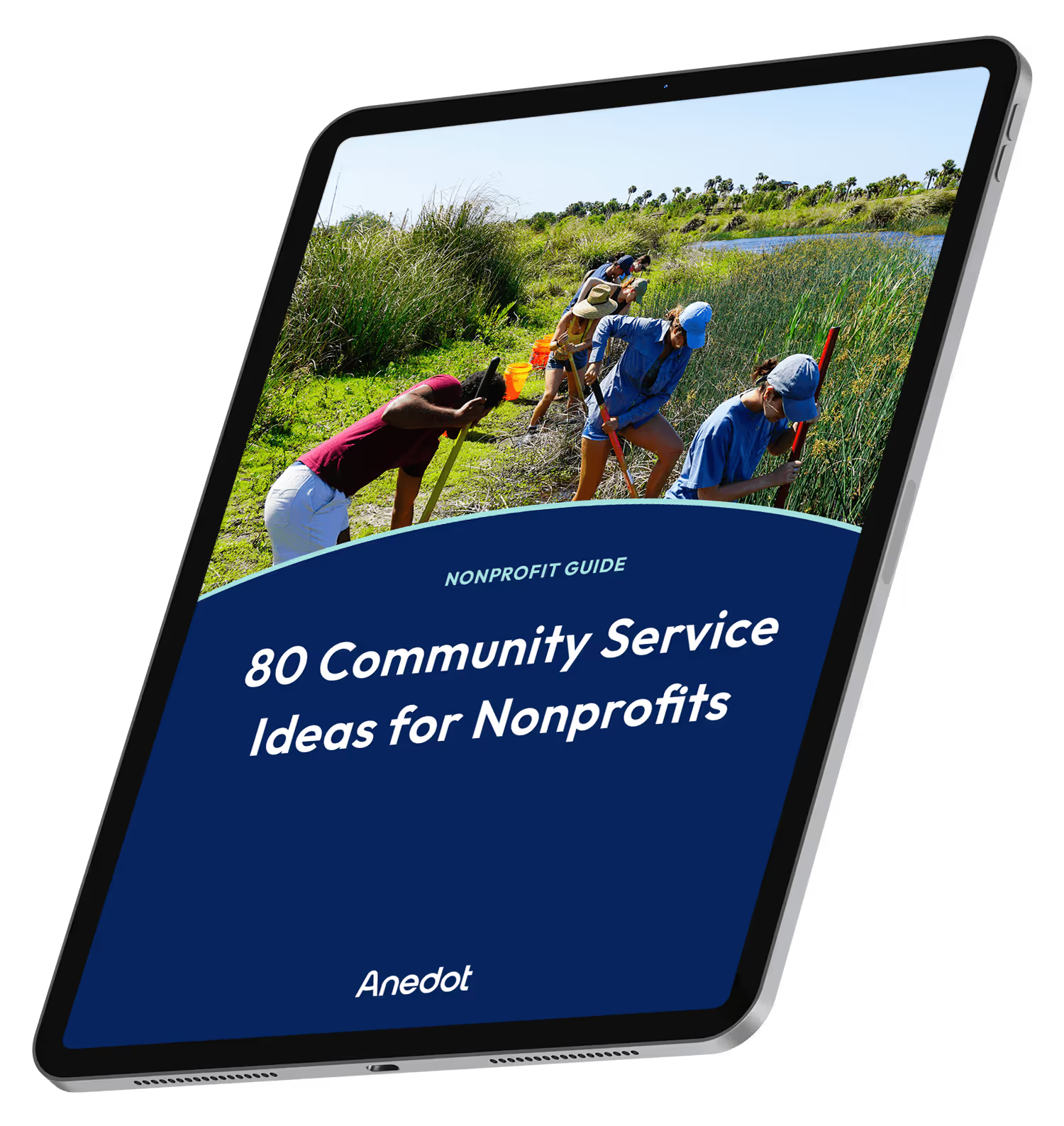
80 Community Service Ideas for Nonprofits